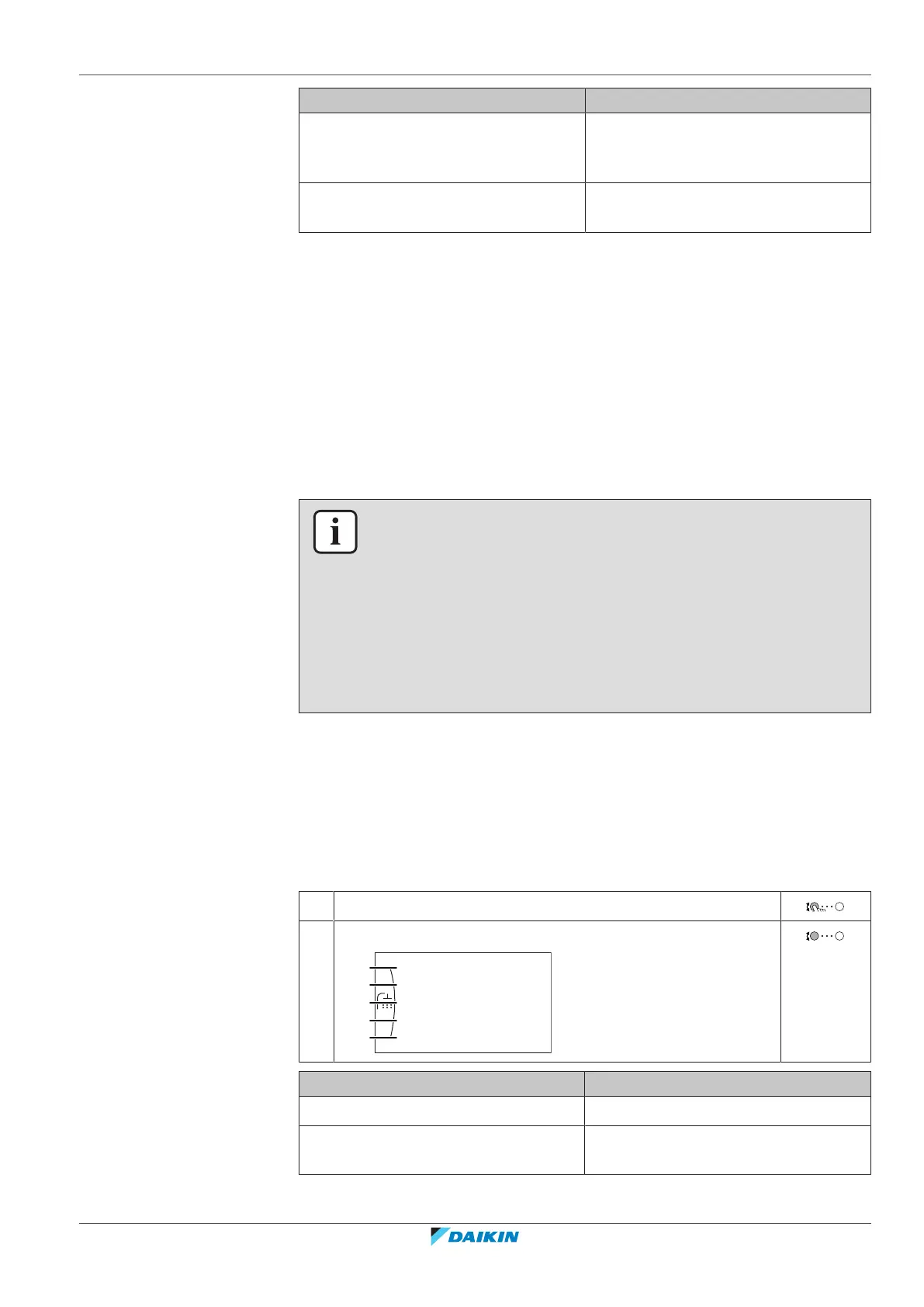5 | Operation
User reference guide
21
EKHWET90~120BAV3
R32 Split series – Domestic hot water tank
4P680076-1 – 2021.11
In menu… You can read out…
[8.8] Connection status Information about the connection
status of the unit, the room thermostat
and WLAN.
[8.9] Running hours Running hours of specific system
components
5.6 Domestic hot water control
5.6.1 About domestic hot water control
Depending on the DHW tank mode (installer setting), you use a different domestic
hot water control:
▪ Reheat only
▪ Schedule + reheat
▪ Schedule only
INFORMATION
In case of error code AH and no interruption of the disinfection function occurred
due to domestic hot water tapping, following actions are recommended:
▪ When the Reheat only or Schedule + reheat mode is selected, it is
recommended to program the start-up of the disinfection function at least
4hours later than the last expected large hot water tapping. This start-up can be
set by installer settings (disinfection function).
▪ When the Schedule only mode is selected, it is recommended to program an
Eco action 3hours before the scheduled start-up of the disinfection function to
preheat the tank.
When weather-dependent operation is used for the tank, the tank tartget
temperature is determined automatically by the outdoor temperature. For more
information, see "5.8Weather-dependent curve"[430].
To determine which domestic hot water mode you are using (method 1)
Check the installer settings table filled in by the installer.
To determine which domestic hot water mode you are using (method 2)
1 Go to [5]: Tank.
2 Check which items are displayed:
[5.1]
[5.2]
[5.3]
[5.4]
[5.5]
Eco setpoint
Schedule
Reheat setpoint
Comfort setpoint
Powerful operation
If… is displayed Then the DHWtank mode =…
Only [5.1] Powerful operation Reheat only
All items except [5.4] Reheat
setpoint are displayed
Schedule only
