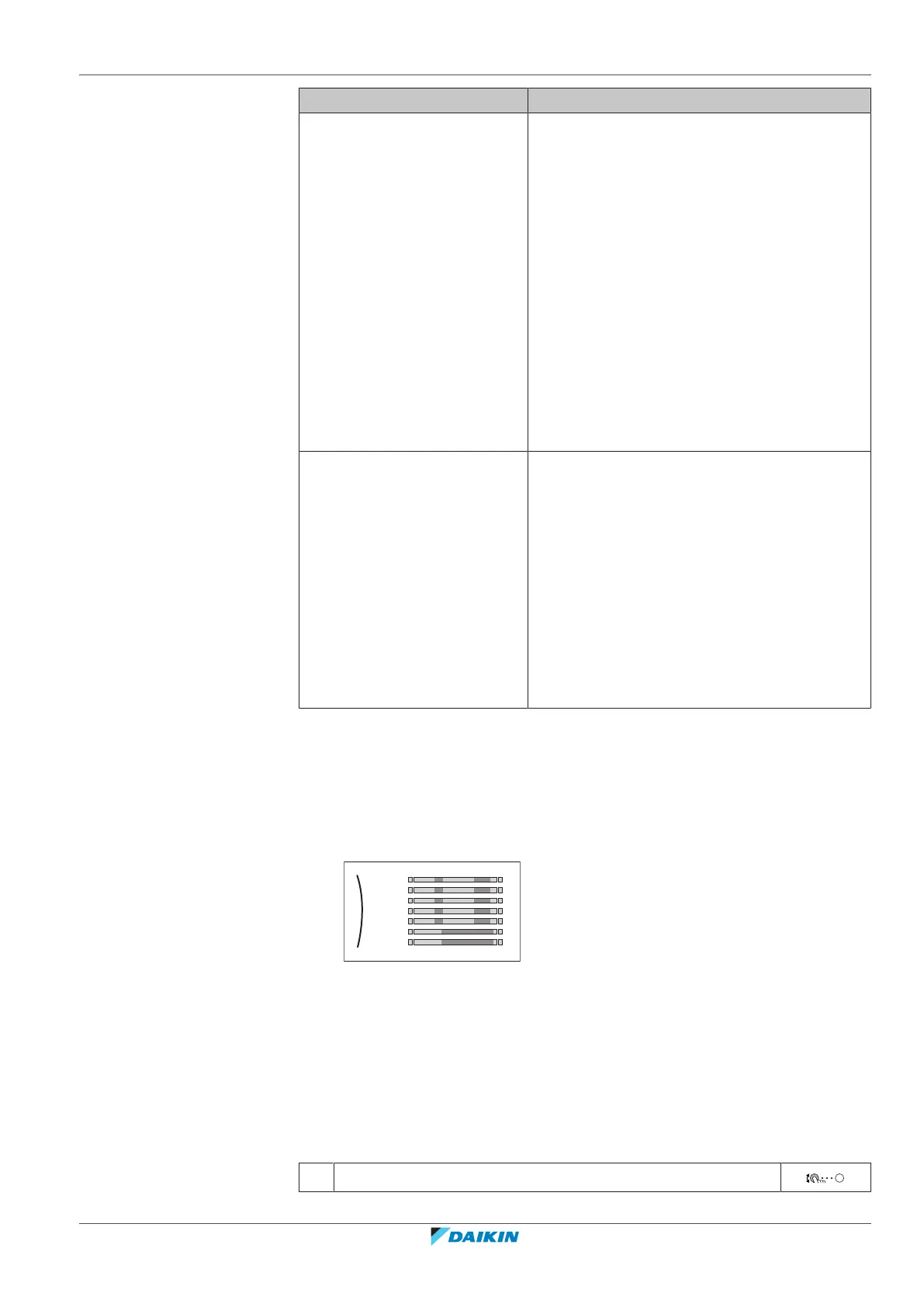5 | Operation
User reference guide
27
EKHWET90~120BAV3
R32 Split series – Domestic hot water tank
4P680076-1 – 2021.11
Schedule/Control Description
[5.F] Tank > Priority
schedule
Schedule for the outdoor unit
to determine priority between
domestic hot water tank
operation and air conditioning
Predefined schedules: Domestic hot water
as priority for each month
Activation screen: Not applicable. This schedule
is only used when more than one indoor unit
(e.g. 1 tank + 1 A/C unit) connected to outdoor
unit.
Possible actions:
▪ DHW : If there are requests from multiple
indoor units at the same time, the outdoor
unit will prioritize domestic hot water
production.
▪ A/C : If there are request from multiple indoor
units at the same time, outdoor unit will
prioritize Air Conditioning (heating/cooling)
operation.
[7.4.2] User settings >
Quiet > Schedule
Schedule for when the unit has
to use which quiet mode level.
Predefined schedule: Not applicable
Activation screen: [7.4.1] Mode (only available
to installers).
Possible actions: You can use the following
system-defined preset values:
▪ Off
▪ Quiet
▪ More quiet
▪ Most quiet
See "About quiet mode"[436].
5.7.3 Schedule screen: Example
This example shows how to set a tank heat up schedule.
To program the schedule: overview
Example: You want to program the following schedule:
Mon
Sat
Wed
Fri
Thu
Tue
Sun
User defined
1 Go to the schedule.
2 (optional) Clear the content of the whole week schedule or the content of a
selected day schedule.
3 Program the schedule for Monday.
4 Copy the schedule to the other weekdays.
5 Program the schedule for Saturday and copy it to Sunday.
To go to the schedule
1 Go to [5.5]: Tank > Schedule.
