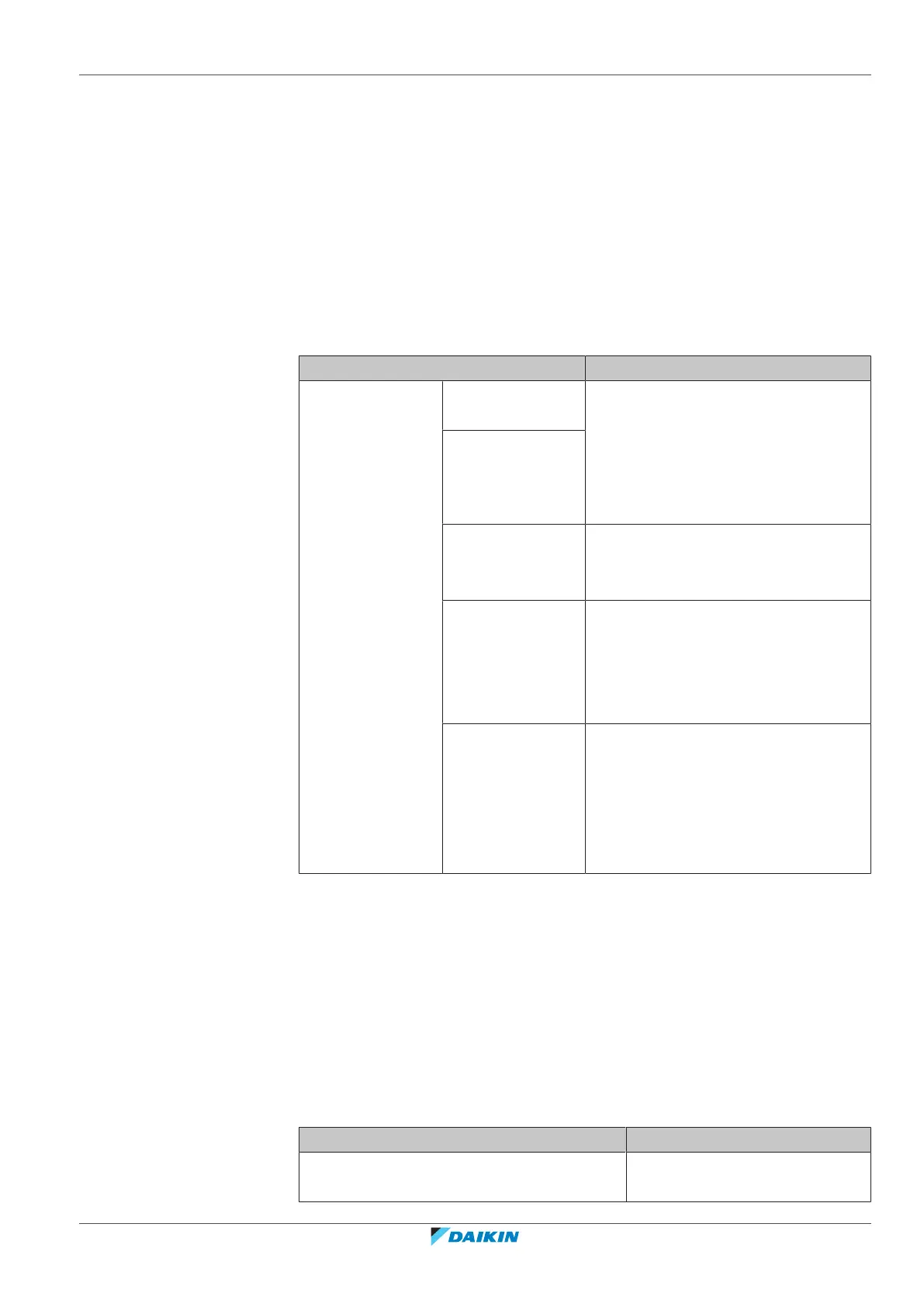5 | Operation
User reference guide
25
EKHWET90~120BAV3
R32 Split series – Domestic hot water tank
4P680076-1 – 2021.11
5.7 Preset values and schedules
5.7.1 Using preset values
About preset values
For some settings in the system, you can define preset values. You only need to set
these values one time, then reuse the values in other screens such as the
scheduling screen. If you later want to change the value, you only have to do it in
one place.
Possible preset values
You can set the following user-defined preset values:
Preset value Where used
Tank target
temperature,
Operation
mode, Quick
mode timer
[5.2] Comfort
setpoint
You can use these preset values in [5.5]
Schedule (weekly schedule screen for
the DHW tank) if the DHW tank mode is
one of the following:
▪ Schedule only
▪ Schedule + reheat
[5.3] Eco
setpoint
[5.4] Reheat
setpoint
The software uses this preset value if
the DHW tank mode is
Schedule + reheat
[5.G] Operation
mode
You can select two type of DHW
operation which concerns allowance of
booster heater:
▪ Efficient
▪ Quick
[5.H] Quick mode
timer
This timer is only applicable if "Quick "
is chosen as the Operation mode.
Three preset timer can be selected:
▪ Turbo (10 minutes)
▪ Normal (20 minutes)
▪ Economic (30 minutes)
Additional to the user-defined preset values, the system also contains some
system-defined preset values that you can use when programming schedules.
Example: In [7.4.2] User settings > Quiet > Schedule (weekly schedule for
when the unit has to use which quiet mode level), you can use the following
system-defined preset values: Quiet/More quiet/Most quiet.
5.7.2 Using and programming schedules
About schedules
Depending on your system layout and installer configuration, schedules for
multiple controls may be available.
You can… See…
Set if a specific control needs to act according
to a schedule.
"Activation screen" in "Possible
schedules"[426]
