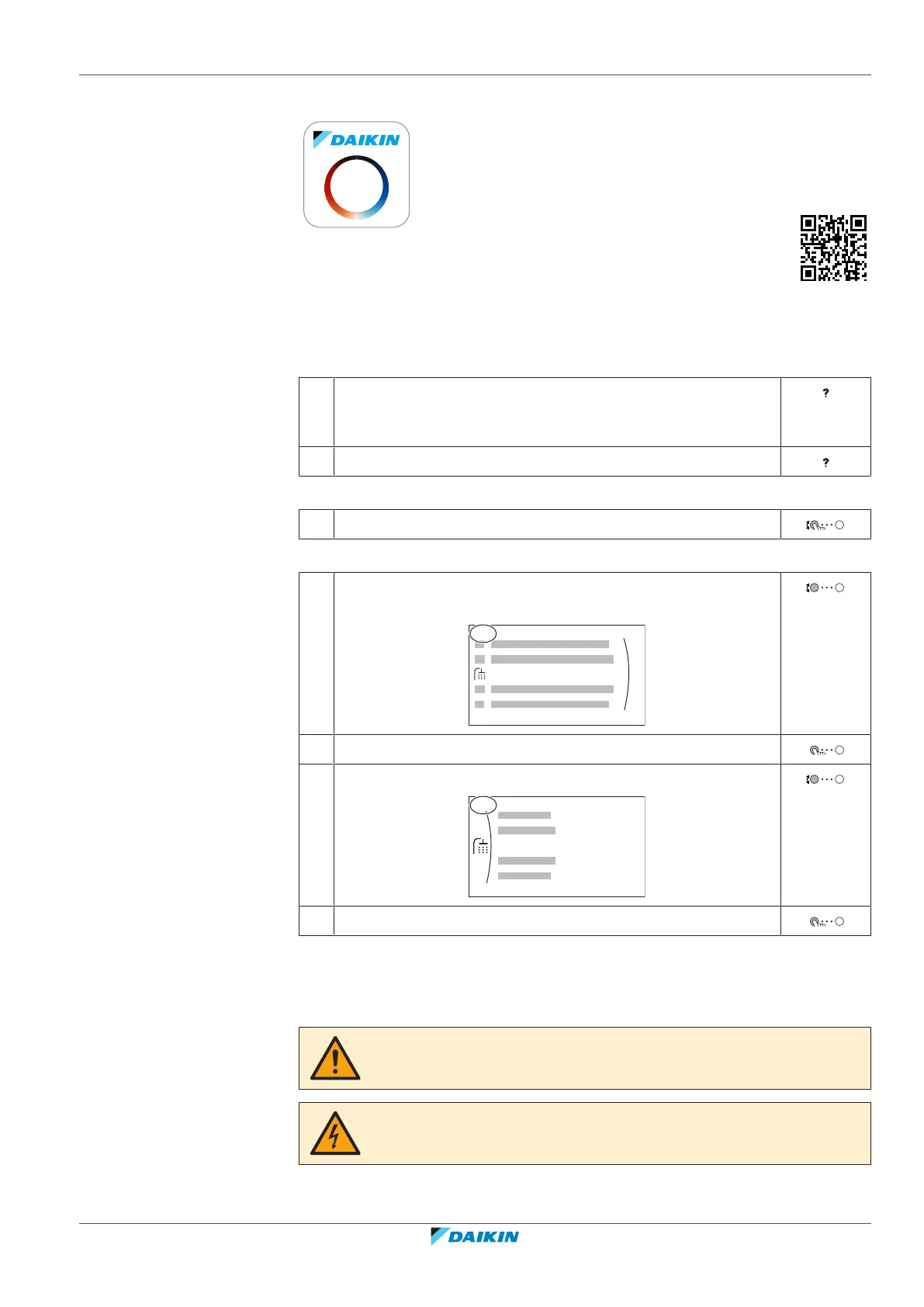1 | About this document
User reference guide
5
EKHWET90~120BAV3
R32 Split series – Domestic hot water tank
4P680076-1 – 2021.11
ONECTA app
If set up by your installer, you can use the ONECTA app to
control and monitor the status of your system. For more
information, see:
http://www.onlinecontroller.daikineurope.com/
Breadcrumbs
Breadcrumbs (example: [5.1]) help you to locate where you are in the menu
structure of the user interface.
1 To enable the breadcrumbs: In the home screen or main menu
screen, press the help button. The breadcrumbs appear in the
top left corner of the screen.
2 To disable the breadcrumbs: Press the help button again.
This document also mentions these breadcrumbs. Example:
1 Go to [5.1]: Tank> Powerful operation.
This means:
1 Starting from the home screen, turn the left dial and go to
Tank.
2 Press the left dial to enter the submenu.
3 Turn the left dial and go to Powerful operation .
4 Press the left dial to enter the submenu.
1.1 Meaning of warnings and symbols
DANGER
Indicates a situation that results in death or serious injury.
DANGER: RISK OF ELECTROCUTION
Indicates a situation that could result in electrocution.
