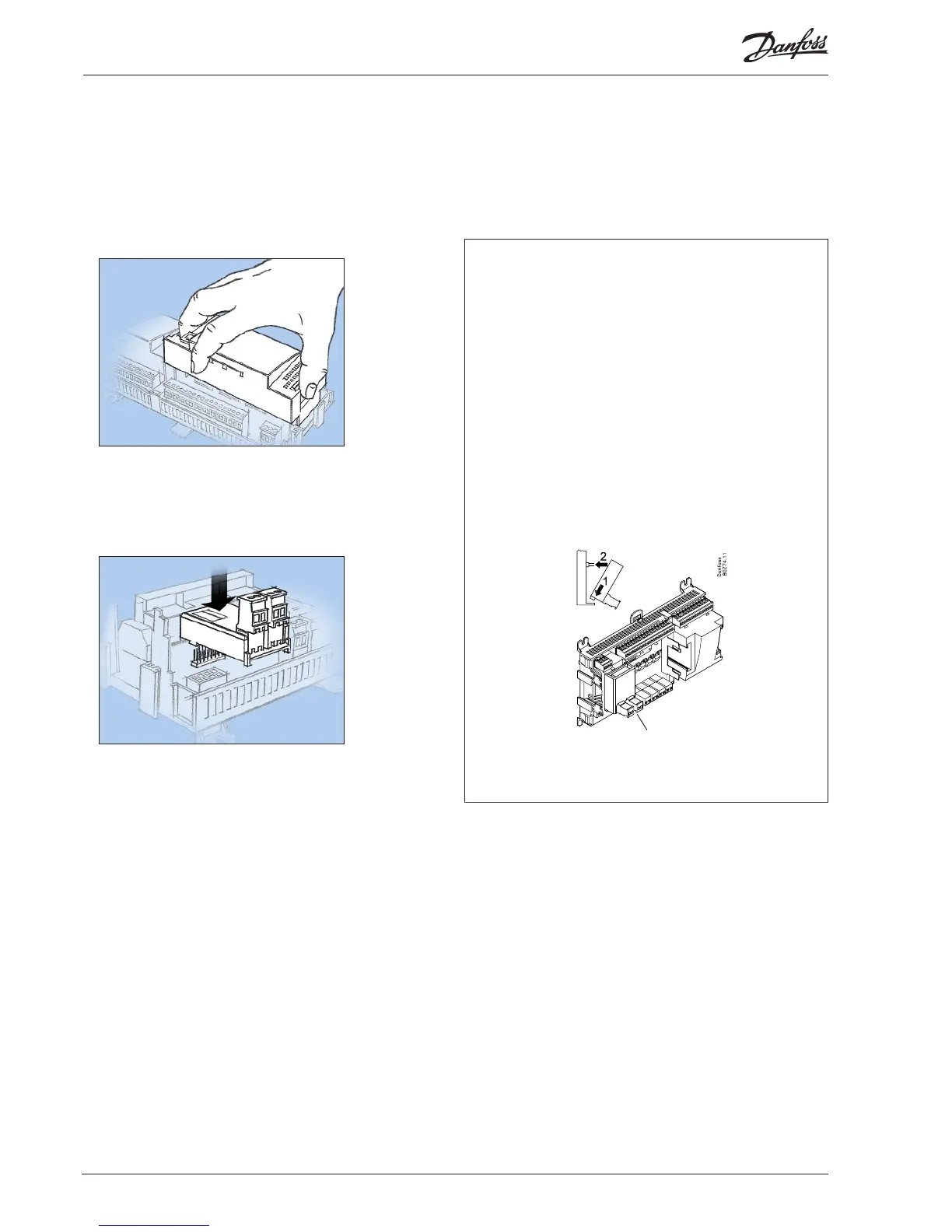44 Capacity controller RS8HF102 © Danfoss 2017-07 AK-PC 772A
The analogue extension module used for mounting inside the control
module is displayed for information purposes only. This is not used in the
example.
Mounting
Mounting of analog output module
1. Lift the top part off the basic module
The basic module must not be connected to voltage.
Press in the plate on the left-hand side of the light-emitting
diodes and the plate on the right-hand side for the red address
changers.
Lift the top part off the basic module.
2. Mount the extension module in the basic module
3. Put the top part back on the basic module
There are two outputs.
