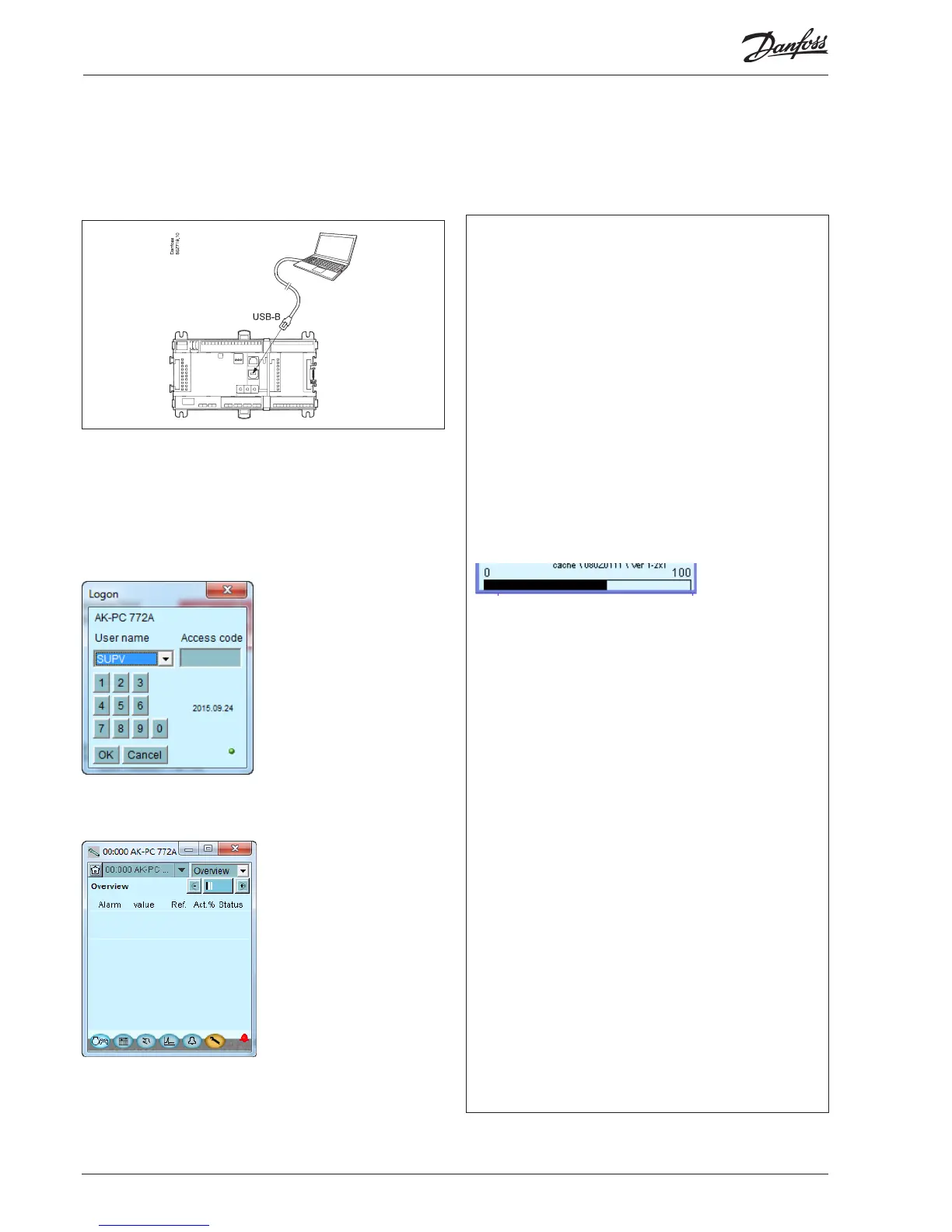50 Capacity controller RS8HF102 © Danfoss 2017-07 AK-PC 772A
Conguration
Connect PC
PC with the program “Service Tool” is connected to the controller.
The controller must be switched on first and the LED “Status” must
flash before the Service Tool program is started.
Start Service Tool programme
Login with user name SUPV
Select the name SUPV and key in the access code.
When the controller is supplied the SUPV access code is 123.
When you are logged into the controller an overview of it will always
appear.
In case the overview is empty. This is because the controller has not yet
been set up.
The red alarm bell at the bottom right tells you that there is an active
alarm in the controller. In our case the alarm is due to the fact that the
time in the controller has not yet been set.
For connecting and operating the "AK service tool" software,
please see the manual for the software.
The first time the Service Tool is connected to a new version of a control-
ler the start-up of the Service Tool will take longer than usual while
information is retrieved from the controller.
Time can be followed on the bar at the bottom of the display.
