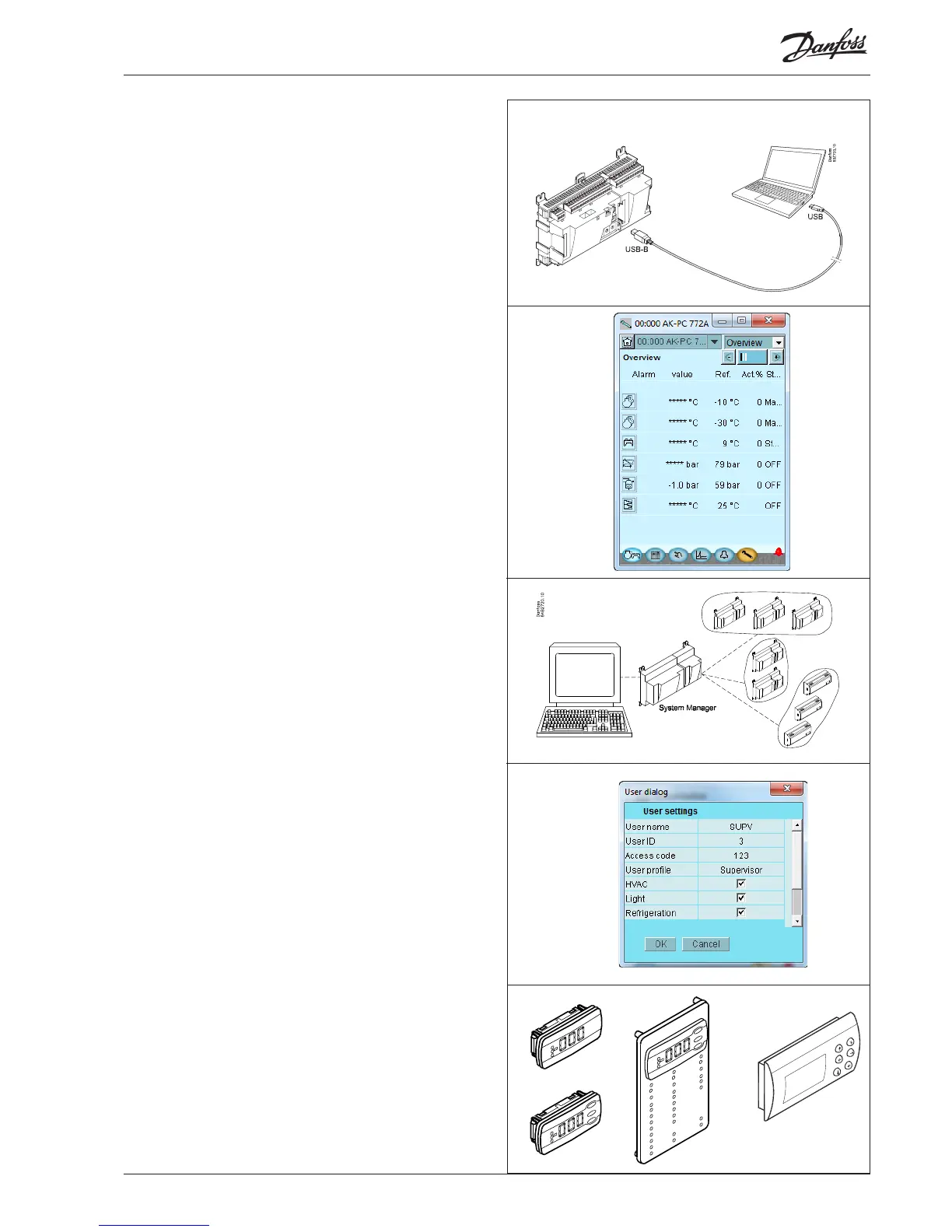AK-PC 772A Capacity controller RS8HF102 © Danfoss 2017-07 5
Direct connection
Setup and operation of an AK controller must be accomplished via
the “AK-Service Tool” software program.
The program is installed on a PC, and setup and operation of
the various functions are carried out via the controller’s menu
displays.
Displays
The menu displays are dynamic, so that different settings in one
menu will result in different setting possibilities in other menus.
A simple application with few connections will give a setup with
few settings.
A corresponding application with many connections will give a
setup with many settings.
From the overview display there is access to further displays for
the compressor regulation and the condenser regulation.
At the bottom of the display there is access to a number of general
functions, such as “time table”, “manual operation”, “log function”,
“alarms”, and “service” (configuration).
Network linking
The controller can be linked up into a network together with other
controllers in an ADAP-KOOL® refrigeration control system. After
the setup operation can be performed at a distance with, say, our
software program type AKM.
Users
The controller comes supplied with several languages, one of
which can be selected and employed by the user. If there are sev-
eral users, they may each have their choice of language. All users
must be assigned a user profile which either gives access to full
operation or gradually limits the operation to the lowest level that
only allows you “to see”.
Language selection is part of the service tool settings.
If the language selection is not available in the service tool for the
current regulator, English texts will be displayed.
External display
An external display can be fitted in order for P0 (Suction) and Pc
(Condensing) readings to be displayed.
A total of 4 displays can be fitted and with one setting it is pos-
sible to choose between the following readings: suction pressure,
suction pressure in temperature, Ss, Sd, condenser pressure, con-
denser pressure in temperature, gas cooler temperature, etc.
A graphical display with control buttons can also be fitted.
