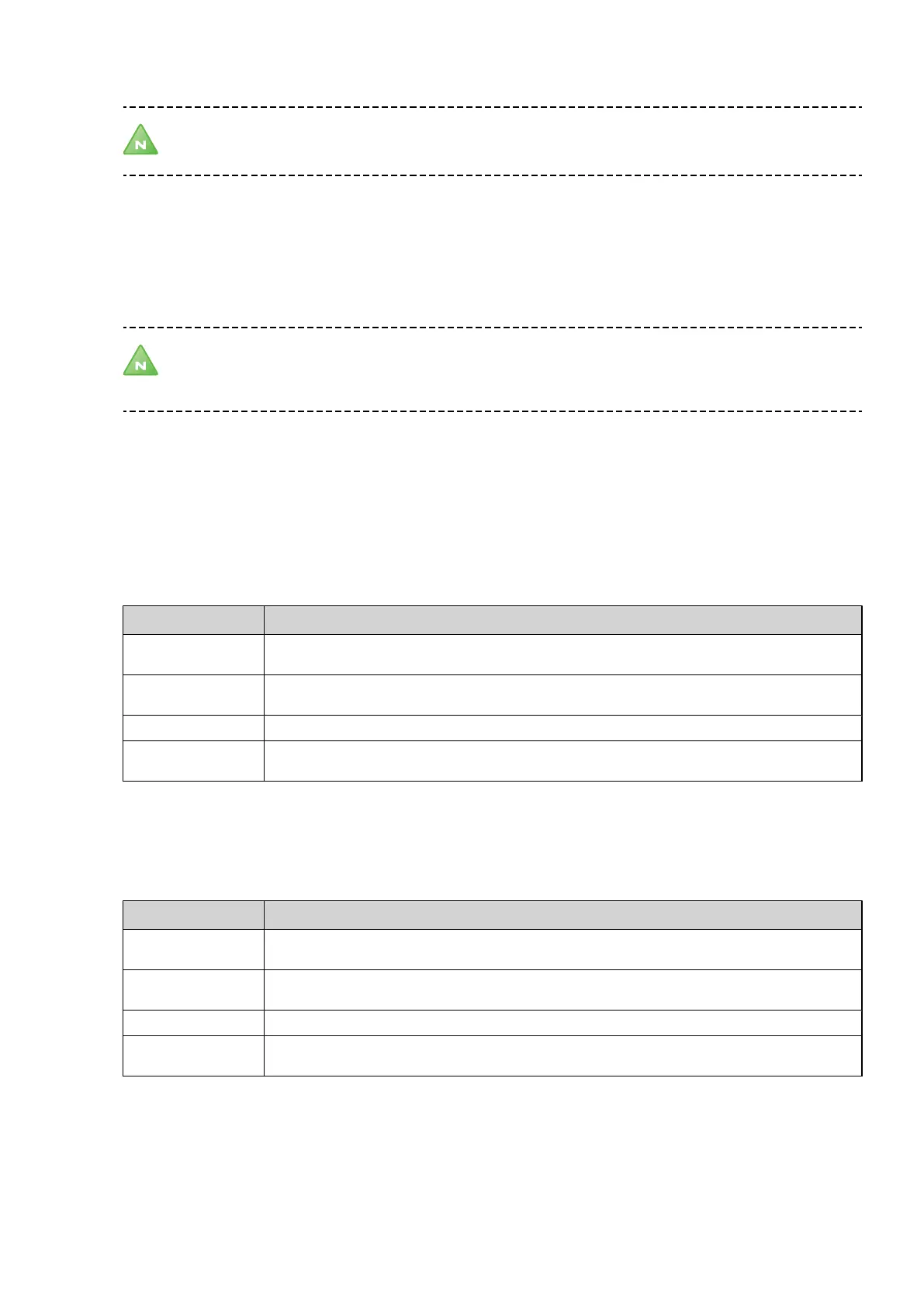6.8 Selection of system solution and connection of external aux. heater
Note! Configure the heat pump for the desired system solution in the SERVICE\ADD. HEATER\EXTERNAL
ADDITION menu.
Also see section Piping installation and Menyinformation.
6.8.1 System solution 1
The heat pump is delivered configured for system solution 1.
6.8.2 System solution 2
Note! If necessary the external components must be fused using accessory 086U9685 FUSE TO EXTERNAL
COMPONENT according to the installation instructions supplied with the accessory. The tables below give
the components referred to.
For system solution 2, select the following in menu SERVICE\AUX. HEATER\EXTERNAL ADDITION:
•
EXT.AUX.HEATER = ON
•
REV.V. HOT WATER = INT
For DHP-H, DHP-H Opti, DHP-H Opti Pro, DHP-C the electrical connection for system solution 2 must be carried out
according to the following table:
Table 2. Electrical connection
Component Connection
Internal auxiliary
heater
I/O-card, output for 6 kW (normal connection)
External auxiliary
heater
I/O-card, output for 3 kW, connected and fused with 086U9685
Additional shunt Terminal block, 215/216
Internal exchange
valve
I/O-card, 214 (normal connection)
For DHP-L, DHP-L Opti, DHP-L Opti Pro the electrical connection for system solution 2 must be carried out accord-
ing to the following table:
Table 3. Electrical connection
Component Connection
Internal auxiliary
heater
I/O-card, output for 6 kW (normal connection)
External auxiliary
heater
Terminal block 210, connected and fused with 086U9685
Additional shunt Terminal block, 215/216
Internal exchange
valve
I/O-card, 214 (normal connection)
For DHP-A, DHP-A Opti, DHP-AL, DHP-AL Opti the electrical connection for system solution 2 must be carried out
according to the following table:
42 – Installation instructions VMBMA1002