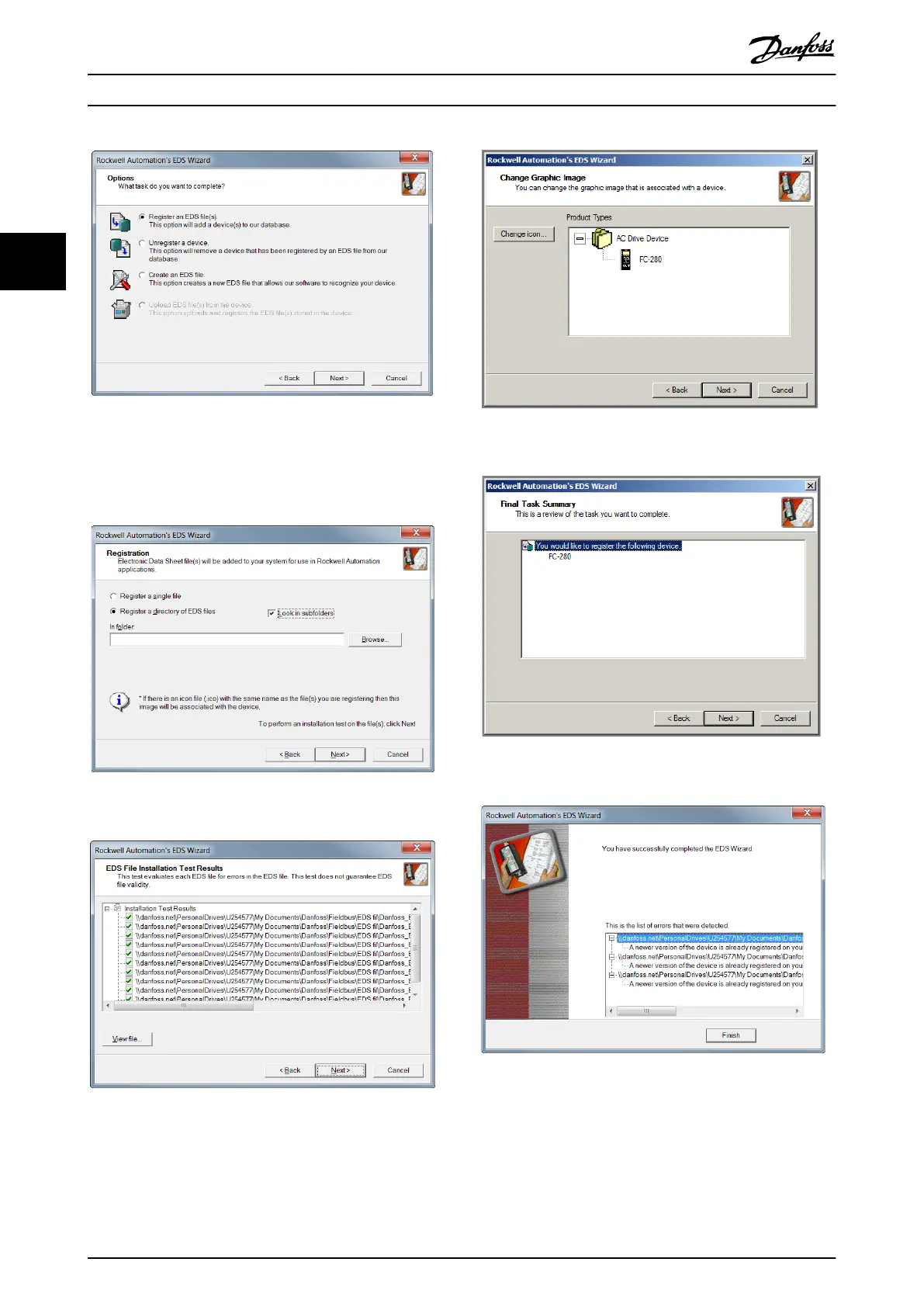Illustration 3.3 Registering 1 or More EDS Files
The EDS le contains all les. To install the EDS le, install
the complete directory.
Illustration 3.4 Registering a Directory of EDS Files
Illustration 3.5 Selecting the Directory Containing the EDS
Files
Illustration 3.6 Changing the Graphic Image
Illustration 3.7 Final Task Summary
Illustration 3.8 Installed EDS les shown after a Successful
Installation
Conguration EtherNet/IP
8 Danfoss A/S © 06/2016 All rights reserved. MG07H102
33