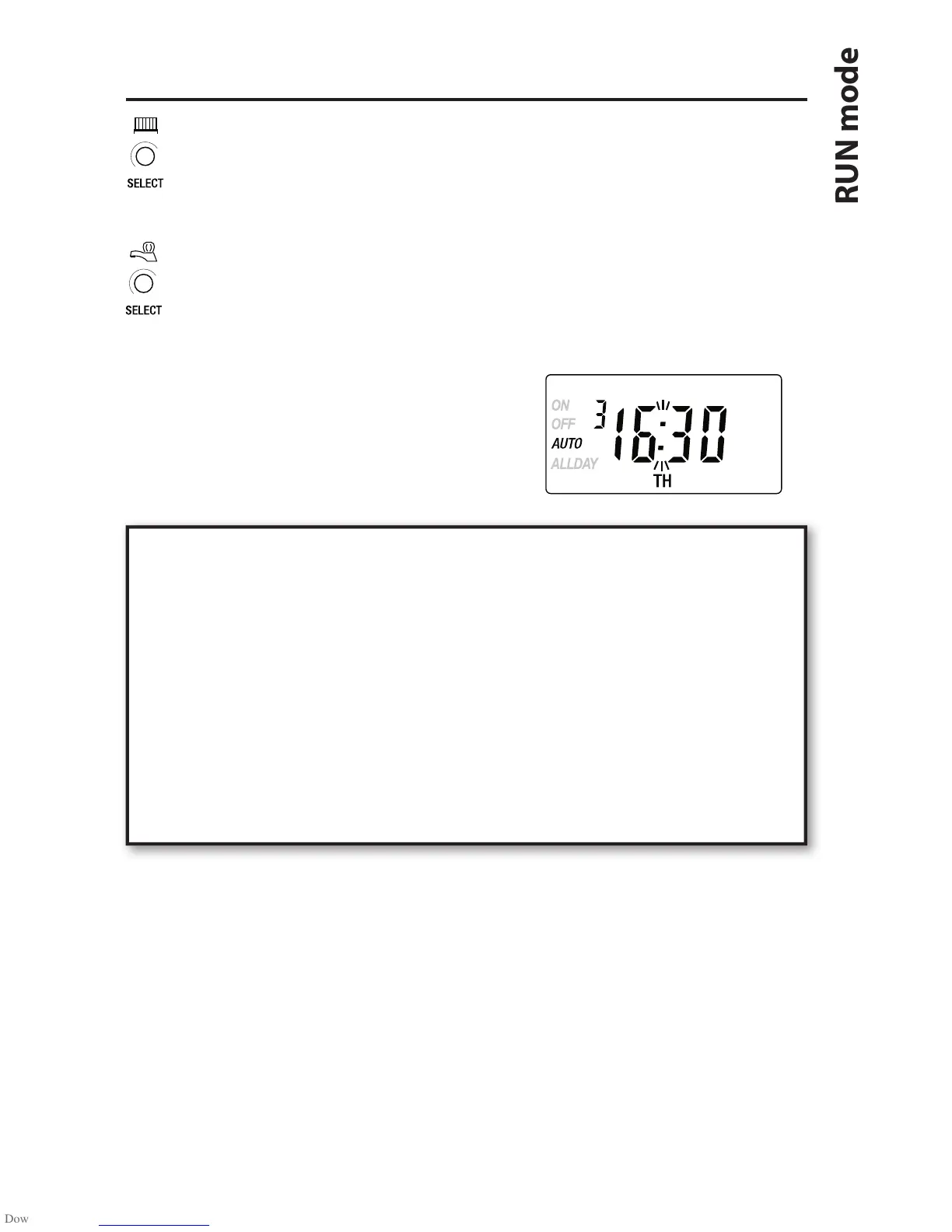27
Running your Programme
To run the central heating programme:
press the SELECT button next to the radiator symbol until
AUTO is displayed in the LCD.
To run the hot water programme:
press the SELECT button next to the tap symbol until AUTO
is displayed in the LCD.
As you press the SELECT button the
display will change between ON,
OFF, ALLDAY and AUTO.
AUTO = the heating/hot water will come on and go off at
the programmed times.
ON = the heating/hot water will remain on constantly.
OFF = the heating/hot water will not come on.
ALLDAY = the clock will turn the heating/hot water on at
the fi rst programmed ON and will leave it on until your
last programmed OFF.
Select the option you require depending on your circumstances,
time of year, etc.
OFF
ON
ALLDAY
RUN mode
