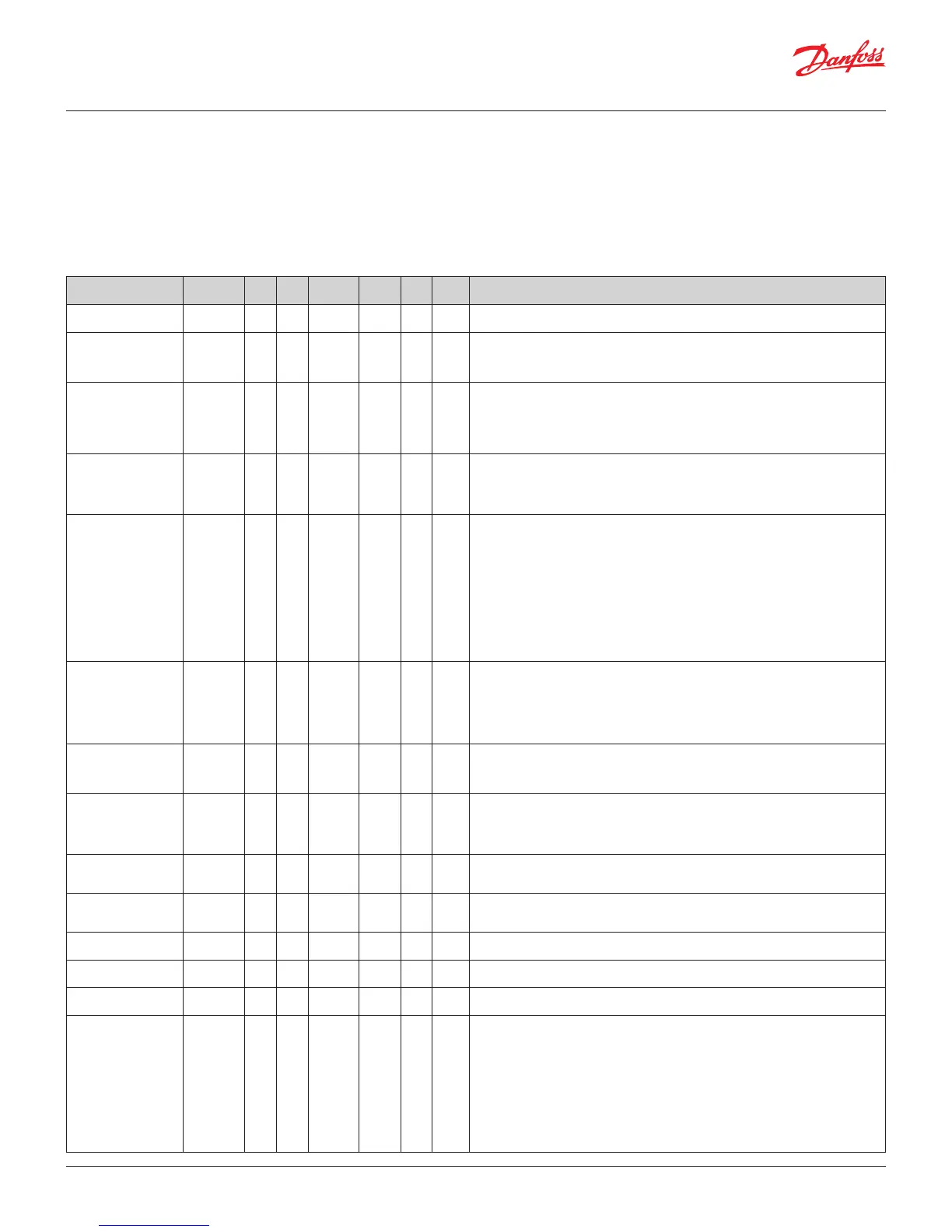Quick Start Guide | ICM/ICAD Motorized Valves - Installation, Programming, and Troubleshooting
© Danfoss | DCS (MWA) | 2016.07
DKRCI.EI.HT0.B3.22 | 520H4763 | 12
Programming the ICAD
actuator
When the ICAD actuator is rst powered on, the ICAD display will ash an A1 alarm. This alarm is a
reminder that the ICM valve being moved by the ICAD has not been selected in parameter ¡26. Parameter
¡26 is password protected and will not appear in the parameter list until the user enters the password in
parameter ¡10. The password is “11” and will allow the user to access parameter ¡26 where the appropriate
valve size can be selected. Once the ICM valve size is selected (see page 3 on how to identify ICM size), the
ICAD actuator will calibrate itself to that particular size and will then be ready to receive a control signal.
Description
ICAD
parameter
Min Max
Factory
Setting
Stored Unit
Pass
word
Comments
OD (Opening degree) - 0 100 % - ICM/ICMTS valve Opening Degree is displayed during normal operation.
Running display value (see ¡01, ¡05).
Main Switch ¡01 1 2 1
- No Internal main switch
1: Normal operation
2: Manual operation. Valve Opening Degree will be ashing. With the down
arrow and the up arrow push buttons the OD can be entered manually.
Mode ¡02 1 2 1
- No Operation mode
1: Modulating – ICM positioning according to Analog Input (see ¡03)
2: ON/OFF - operating the ICM valve like an ON/OFF solenoid valve
controlled via Digital Input. See also ¡09.
3: Neutralzone / 3 point control. Increase/Decrease Opening Degree by
Digital Input. See g. 9
AI signal ¡03 1 4 2
- No Type of AI signal from external controller
1: 0-20 mA
2: 4-20 mA
3: 0-10 V
4: 2-10 V
Speed
In Modulating Mode
Opening/closing speed
In ON/OFF Mode
Opening speed
¡04 1 100 50/ 100
- No
Speed can be decreased. Max. speed is 100 % - Not active in manual operation (¡01 = 2)
If ¡26= 1 - 3 then factory setting =100
If ¡26= 4 - 9 then factory setting =50
If ICM is opening and (¡04 < = 33) or ICM is closing and (¡14 < = 33)
=> Low is displayed.
If ICM is opening and (33 < If ¡04 < = 66) or ICM is closing and (33 < If ¡14 < = 66)
=> Med is displayed.
If ICM is opening and (¡04 > = 67) or ICM is closing and (¡14 > = 67)
=> High is displayed"
Automatic calibration ¡05 0 2 0 - No Not active before ¡26 has been operated.
Always auto reset to 0.
CA will ash in the display during calibration,
if Enter push button has been activated for two seconds
0: No Calibration
1: Normal forced calibration - CA ashing slowly
2: Extended calibration – CA ashing rapidly"
AO signal ¡06 0 2 2
- No Type of A0 signal for ICV valve position
0: No signal
1: 0-20 mA
2: 4-20 mA
Failsafe ¡07 1 4 1
- No Dene condition at power cut and fail safe supply is installed.
1: Close valve
2: Open Valve
3: Maintain valve position
4: Go to OD given by ¡12"
Fail safe supply ¡08 0 1 0
Yes Fail safe supply connected and enable of A4 alarm:
0: No
1: Yes
DI function ¡09 1 2 1
No Dene function when DI is ON (short circuited DI terminals) when ¡02 = 2
1: Open ICM valve (DI = OFF = > Close ICM valve)
2: Close ICM valve (DI = OFF = > Open ICM valve)
Password ¡10 0 199 0 - - Enter number to access password protected parameters: ¡26
Password = 11
Old Alarms ¡11 A1 A99 - - No Old alarms will be listed with the latest shown rst. Alarm list can be reset by means
of activating down arrow and up arrow at the same time for 2 seconds.
OD at power cut. ¡12 0 100 50
No Only active if ¡07 = 4
If fail safe supply is connected and power cut occurs, the ICM will go to the specied OD.
Inverse operation ¡13 0 1 0
No When ¡02 = 1
0: Increasing Analog Input signal => Increasing ICM Opening Degree
1: Increasing Analog Input signal => Decreasing ICM Opening Degree
When ¡02 = 3
0: DI1 = ON, DI2 = OFF => Increasing ICM Opening Degree.
DI1 = OFF, DI2 = ON => Decreasing ICM Opening Degree
DI1 = DI2 = OFF => ICAD/ICM maintain current position
DI1 = DI2 = ON => ICAD/ICM maintain current position
1: DI1 = ON, DI2 = OFF => Decreasing ICM Opening Degree
DI1 = OFF, DI2 = ON => Increasing ICM Opening Degree
DI1 = DI2 = OFF => ICAD/ICM maintain current position
DI1 = DI2 = ON => ICAD/ICM maintain current position
