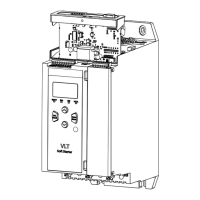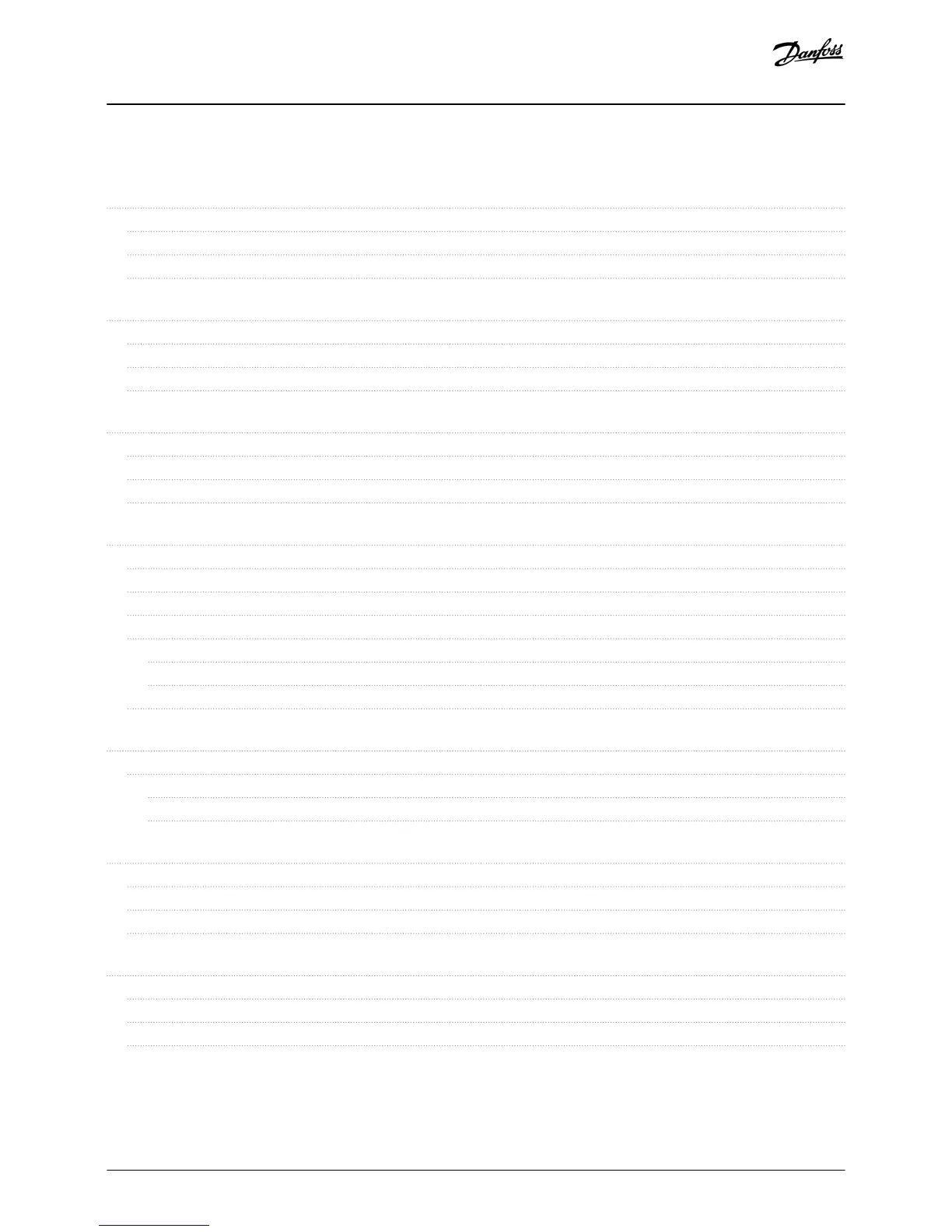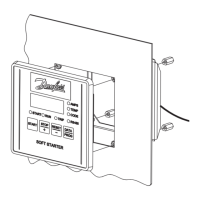Contents
1 Safety 4
1.1 Disclaimer 4
1.2 Warnings 4
1.3 Important User Information 4
2 Installation 5
2.1 Installing the Expansion Card 5
2.2 Connecting to the Network 5
2.3 Feedback LEDs 6
3 Configuration 7
3.1 Preparations 7
3.2 PROFIBUS Address 7
3.3 Enabling Network Control 7
4 Data Structures 8
4.1 Operating Modes 8
4.2 Soft Starter Control I/O Data Structure 8
4.3 Soft Starter Monitoring I/O Data Structure 9
4.4 Soft Starter Programming I/O Data Structure 12
4.4.1 Outputs 12
4.4.2 Inputs 12
4.5 Trip Codes 14
5 PROFIBUS Diagnostic Telegram and Flag 16
5.1 Diagnostic Telegram Structure 16
5.1.1 PROFIBUS Trip Code 16
5.1.2 Changed Parameter Number 16
6 Supported Modes 17
6.1 PROFIBUS Freeze Mode 17
6.2 PROFIBUS Sync Mode 17
6.3 PROFIBUS Clear Mode 17
7 Specifications 18
7.1 Connections 18
7.2 Settings 18
7.3 Certification 18
Contents
Installation Guide | PROFIBUS Card
AQ277154583779en-000101 / 175R1181 | 3Danfoss A/S © 2018.09