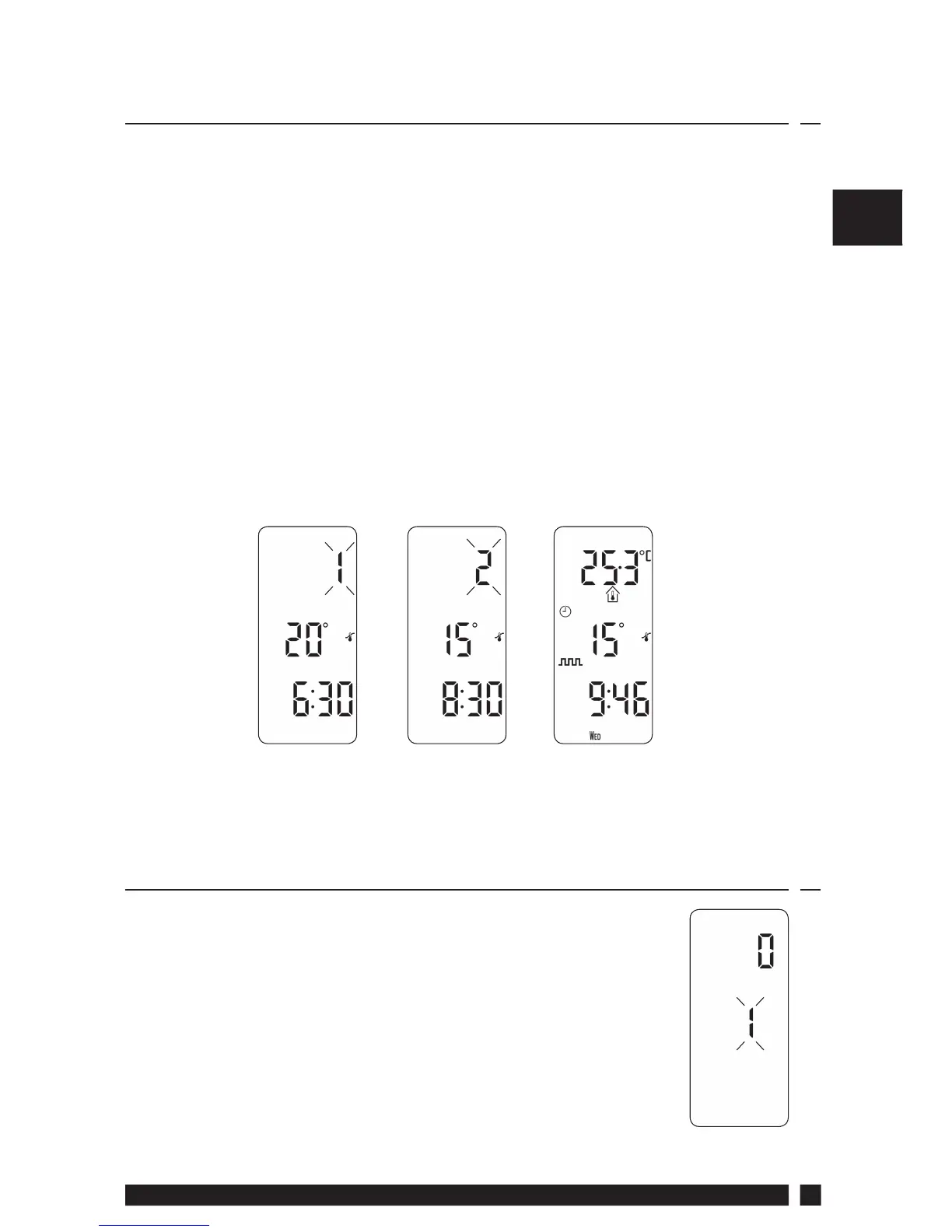Danfoss Heating
15
GB
1.8.3 Programming in 24 hour mode
(Every day of the week uses the same programme)
a) Press the PROG button until event 1 ashes (Fig. 16).
b) Amend the time and temperature as follows:
i) Press the + and – buttons to alter the time (press and hold to
move in 10 minute increments).
ii) Use the V or Λ buttons to alter the temperature in 0.5°C (1°F)
steps.
iii) Press the NEXT button to advance to the next event (Fig.
17).
iv) Repeat the steps above for the remaining events.
c) When all events are programmed press the PROG button to
return to RUN mode (Fig. 18).
1.8.4 Programming in A+B mode
(Installer setting 41 must be in 5+2 mode)
Press and hold the PROG and V buttons for 3 seconds.
The display will change to that shown in Fig. 19. This
will take you into User Advanced Programming
Mode option 1.
Use the Λ or V buttons to enable or disable the
function (1=enabled, 0=disabled).
Fig. 16 Fig. 17 Fig. 18
Fig. 19
