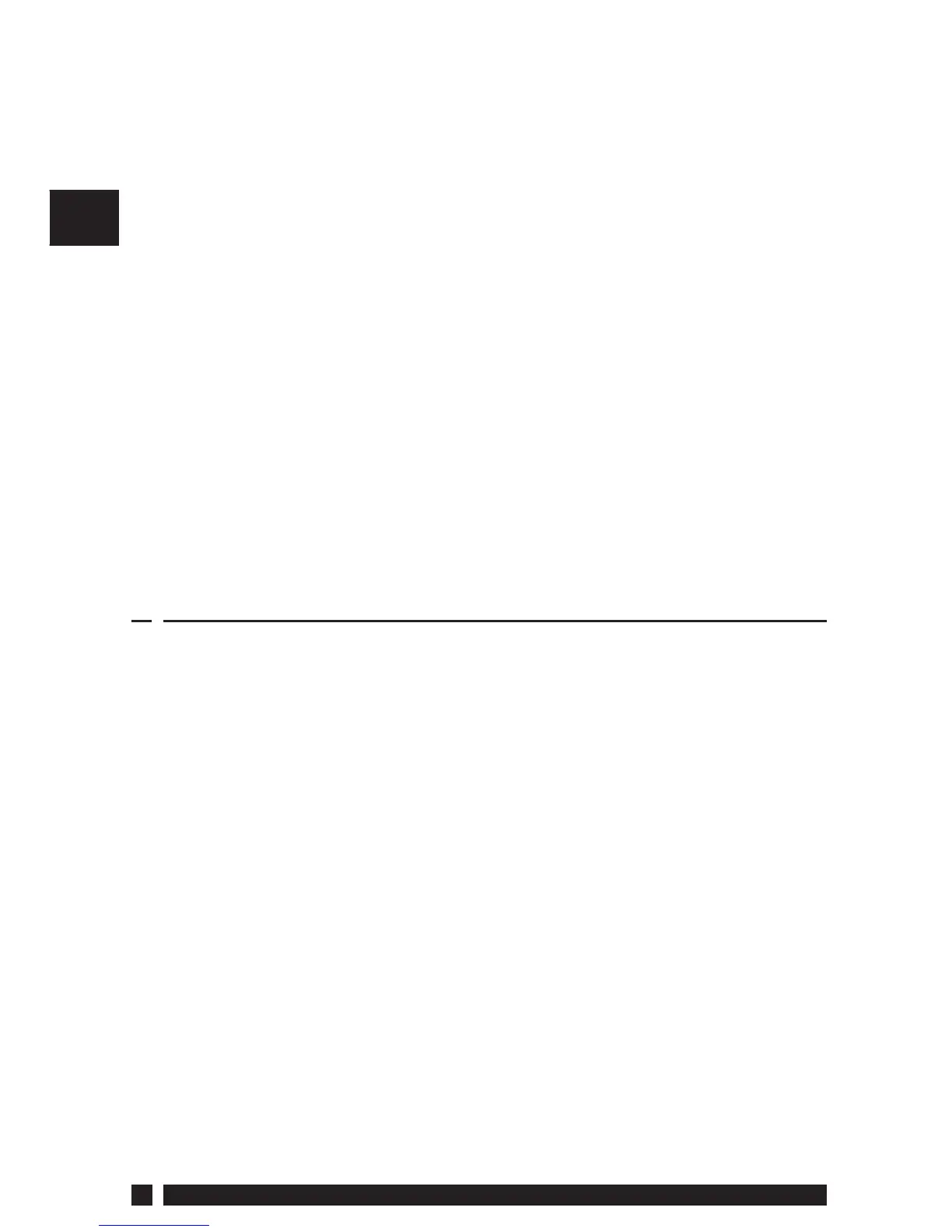TP7001
28
GB
4.0 Service Interval Timer
If the property is owned by a landlord he may, for gas safety
reasons, have instructed the installer to set the service interval
timer.
If set, 28 days prior to the service due date, a visual and audible
warning will start each day at noon. The audible warning will
last for 10 seconds and will be repeated every hour. The display
will show SEr and the service due date. The visual and audible
warnings will remain until a button is pressed to cancel them. If
cancelled the alarm will recommence the following day at noon.
The alarm symbol will ash as a constant reminder.
If the boiler is not serviced before the due date, a visual and
audible warning will start each day at noon. The audible warning
will last for 1 minute and will be repeated every hour. The display
will show SEr and the service due date. The visual and audible
warnings will remain until a button is pressed to cancel them. If
cancelled the alarm will recommence the following day at noon.
The alarm symbol will ash as a constant reminder.
3.2 In case of Low Battery (Battery versions only)
If the batteries are not changed within 15 days of a low battery
warning (battery symbol ashing on the display), the unit shuts
down. In normal circumstances the thermostat turns o the valve or
the boiler it is controlling. In extreme climates turning o the heating
is likely to result in the building freezing up. To prevent this, the
installer can set up the unit to turn the heating ON rather than turn
OFF on battery failure. This will consume more fuel but will prevent
damage occurring to the building. If appropriate please check that
the installer has set this function correctly.
Please note: If you replace the batteries and the LCD does not come
on immediately please check battery orientation. Do not leave
batteries in the product if the display is not active.
If, after changing the batteries, the screen remains blank it is
necessary to carry out a partial reset. See page 29 for details.
