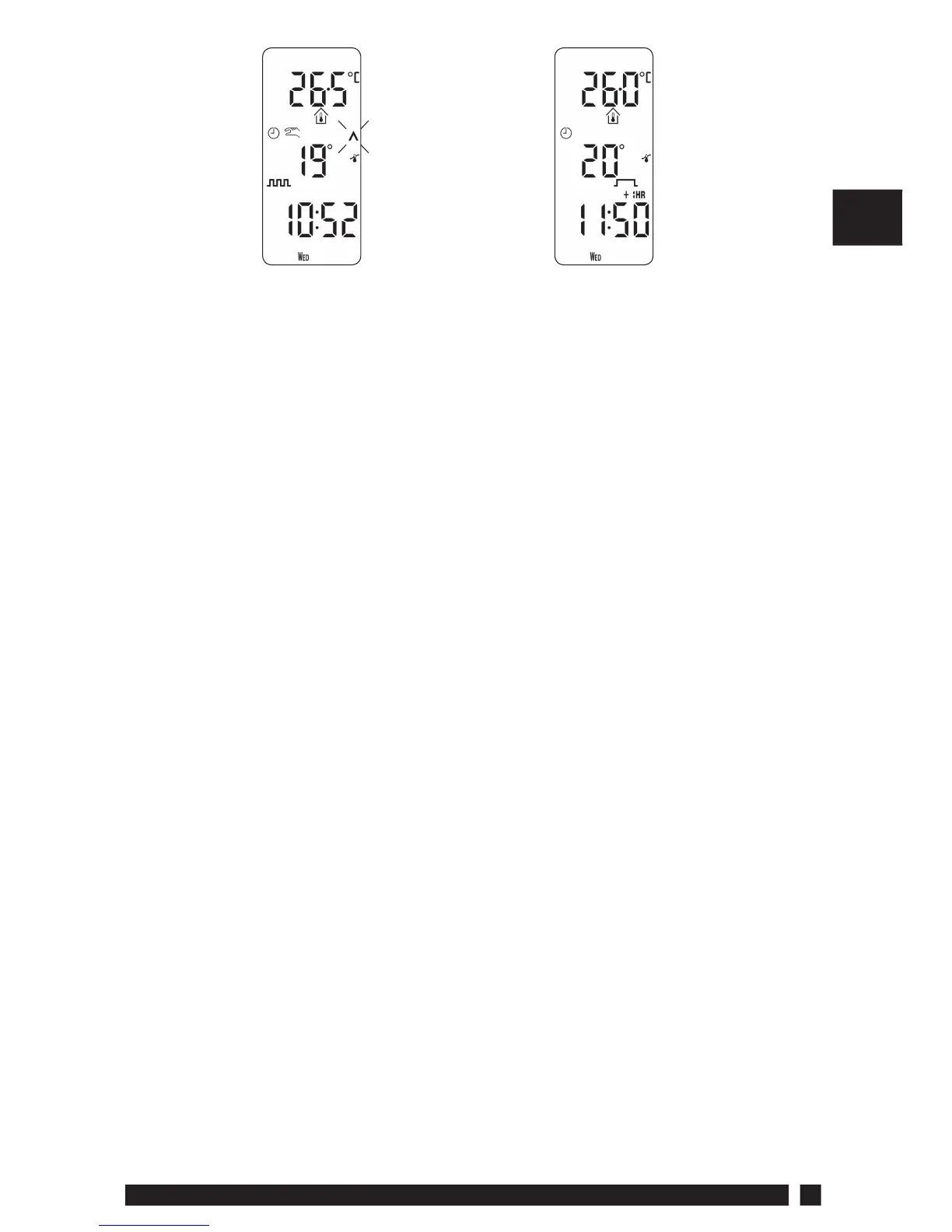Danfoss Heating
21
GB
Fig. 30
Fig. 31
2.4.2 Extend the current set temperature by 1, 2 or 3 hours
(Fig. 31).
Press the +Hrs button once for 1 extra hour, twice for 2 extra hours, 3
times for 3 extra hours, and press 4 times to remove override.
The display will indicate the number of extended hours have been
set. A fourth press will cancel the override (Fig. 31)
2.4.3 Changing the clock forwards and backwards
This is handled automatically, however, if the manual changeover has
been selected (User Advanced Programming option 3 on page 24)
follow the instructions below.
To change from Summer to Winter (turn clocks back)
With clock display showing, press and hold - button until time moves
back.
To change from Winter to Summer (move clocks forward)
With clock display showing, press and hold + button until time
moves forward.
