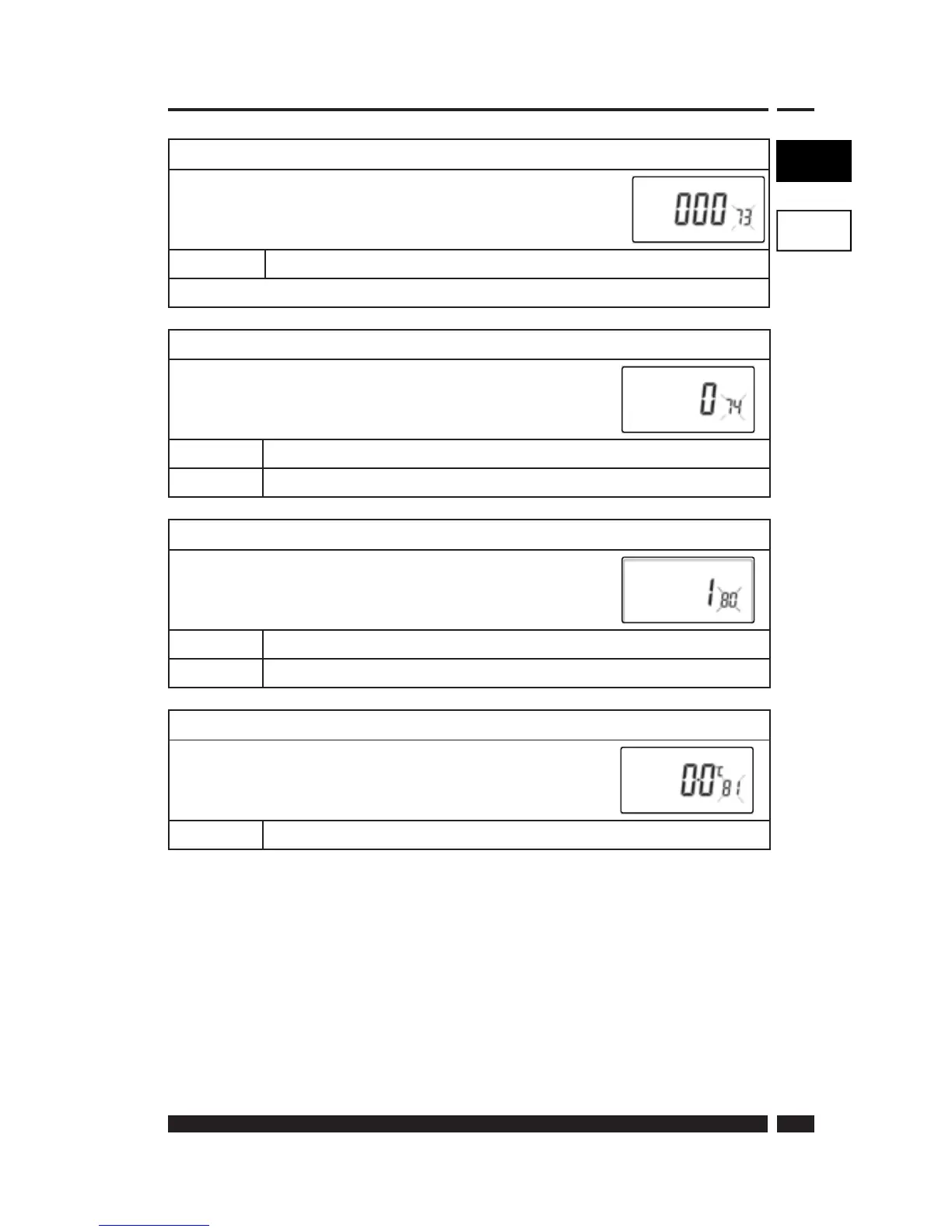GB
PL
DANFOSS HEATING 13
Option 73 - Owner thermostat reference number
This enables site owners to store a thermostat reference
number in the thermostat. Press + until Option 73 is
displayed, use V and Λ to select required setting.
Setting Any value between 000 and 999 can be set
Factory setting is 000
Option 74 - Date format for calendar clock
This allows date format to be chosen. Press +
until Option 74 is displayed, use V and Λ to select
required setting.
Setting 0 European format (dd/mm/yy), (Factory setting)
Setting 1 North American format (mm/dd/yy)
Option 80 - Enable/Disable + Hrs Boost
Enables or disables the +Hrs button. use V and Λ
to select required setting. Press + until Option 80 is
displayed, use V and Λ to select required setting.
Setting 0 +Hrs Boost button disabled
Setting 1 +Hrs Boost button enabled (factory setting)
Option 81 - Thermostat calibration bias
This allows the thermostat calibration to be biased
by up to ±1.5°C. Press + until Option 81 is displayed,
use V and Λ to select required setting.
Setting Any value between ±1.5 in 0.5°C steps (Factory setting is 0°C)
