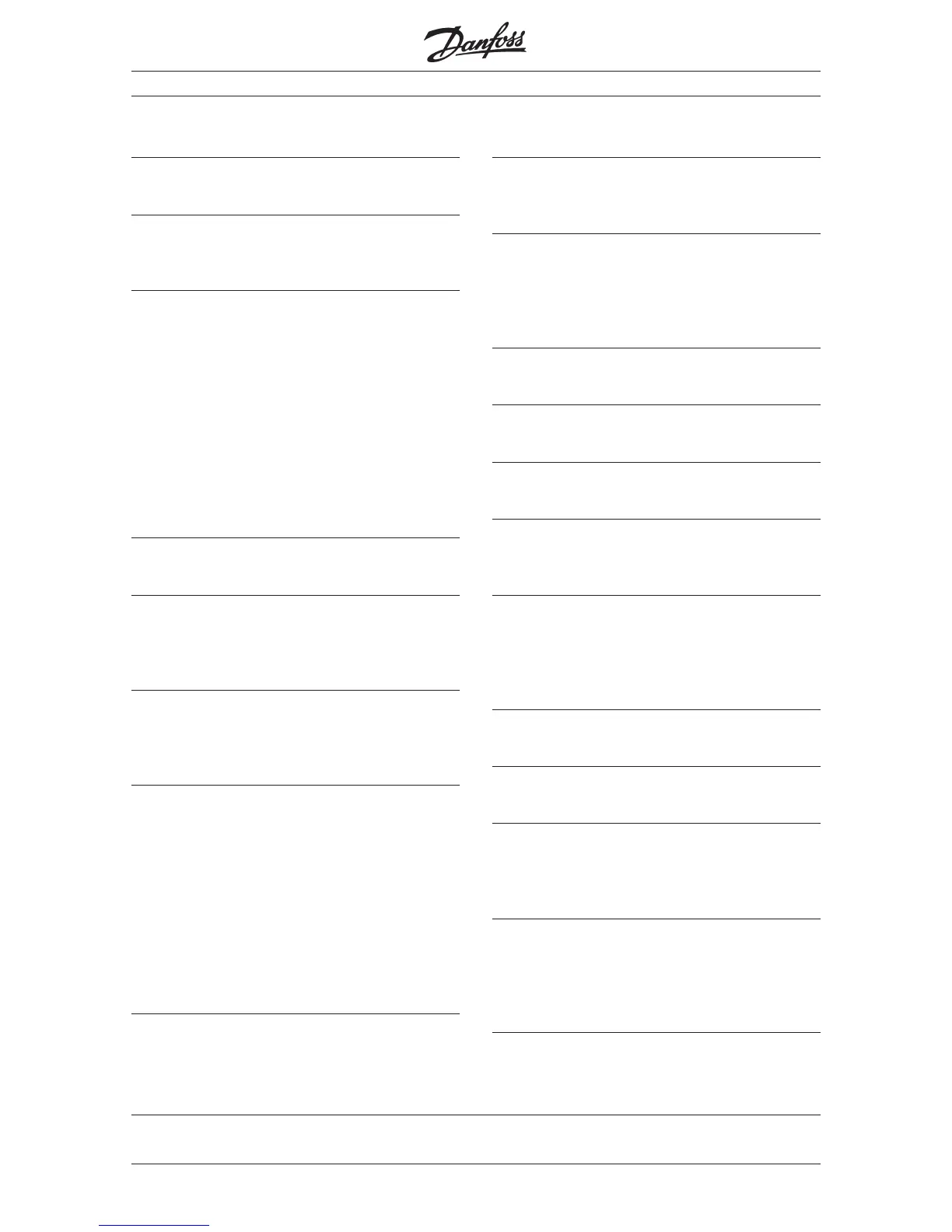MG.20.B6.02 – VLT is a registered Danfoss trademark
VLT
®
2000 Series
70
✭ = Factory setting. Text in ( ) = Display text. The figures in [ ] are used in bus communication.
Description of parameters
300 Brake function (BRAKE OPTION)
Value:
✭ Not applied (NOT APPLIED) [0]
Applied (APPLIED) [1]
Function:
Using this parameter you can inform the VLT
frequency converter that a brake function and a brake
resistor have been connected. For information on
sizing, see page 30.
Description:
Choose Applied if you use a brake function and a
brake resistor.
306 DC braking time (DC-BRAKE TIME)
Value:
✭ 0 - 60 sec. ✭ 0 sec.
Function:
Using this parameter you can record how long the DC
braking must be active.
Description:
When you choose the braking time you must consider
if you want to maintain the braking torque or if you
want to use a stop function.
The DC braking time must be ≠ 0 to activate DC
braking.
307 DC-brake cut-in frequency (DC-BRK ON FREQ)
Value:
✭ 0 - 500 Hz ✭ 1 Hz
Function:
Using this parameter you can record the output fre-
quency at which DC braking must start when ramping
down to standstill.
Description:
The cut-in frequency depends on the application. The
cut-in frequency must be > 0 to activate DC braking.
Instead of using this parameter you can activate DC
braking via terminal 27 if a DC braking time and a DC
brake voltage have been recorded.
224 Carrier frequency (CARRIER FREQ.)
Value:
2 - 16 kHz ✭ 4.5 kHz
Function:
To avoid or reduce motor noise you can increase or
reduce the carrier frequency of the frequency converter.
Description:
It is possible to change the carrier frequency between
2 and 16 kHz. The disadvantages of operating at a
high carrier frequency are:
− reduced continuous output current, see page 95.
− reduced efficiency.
− higher capacitive leakage current.
− increased RFI radiation from the VLT frequency
converter.
See also the derating curve on page 95.
The disadvantages of a too low carrier frequency are
a less ideal output current and motor loss.
230 Digital speed up/down (SPEED UP DOWN)
Value:
✭ Disable (DISABLE) [0]
Enable (ENABLE) [1]
Enable and save (ENABLE+STORE) [2]
Function:
Using this parameter you can make the VLT
frequency converter lock the output frequency to the
latest indicated speed reference.
Description:
You can choose to have either digital speed up/down
(terminal 18/27 and 19) or other speed references.
When you have chosen Enable you must choose
Speed up (terminal 18) and Speed down (terminal 19)
in parameters 402/404 and 403.
When Enable and save is selected a speed will be
saved automatically after 15 seconds so that the unit
remembers this frequency after new start-up.
The other references will not be active so that the di-
gital references cannot be combined with other
references.
■
■
■
■■