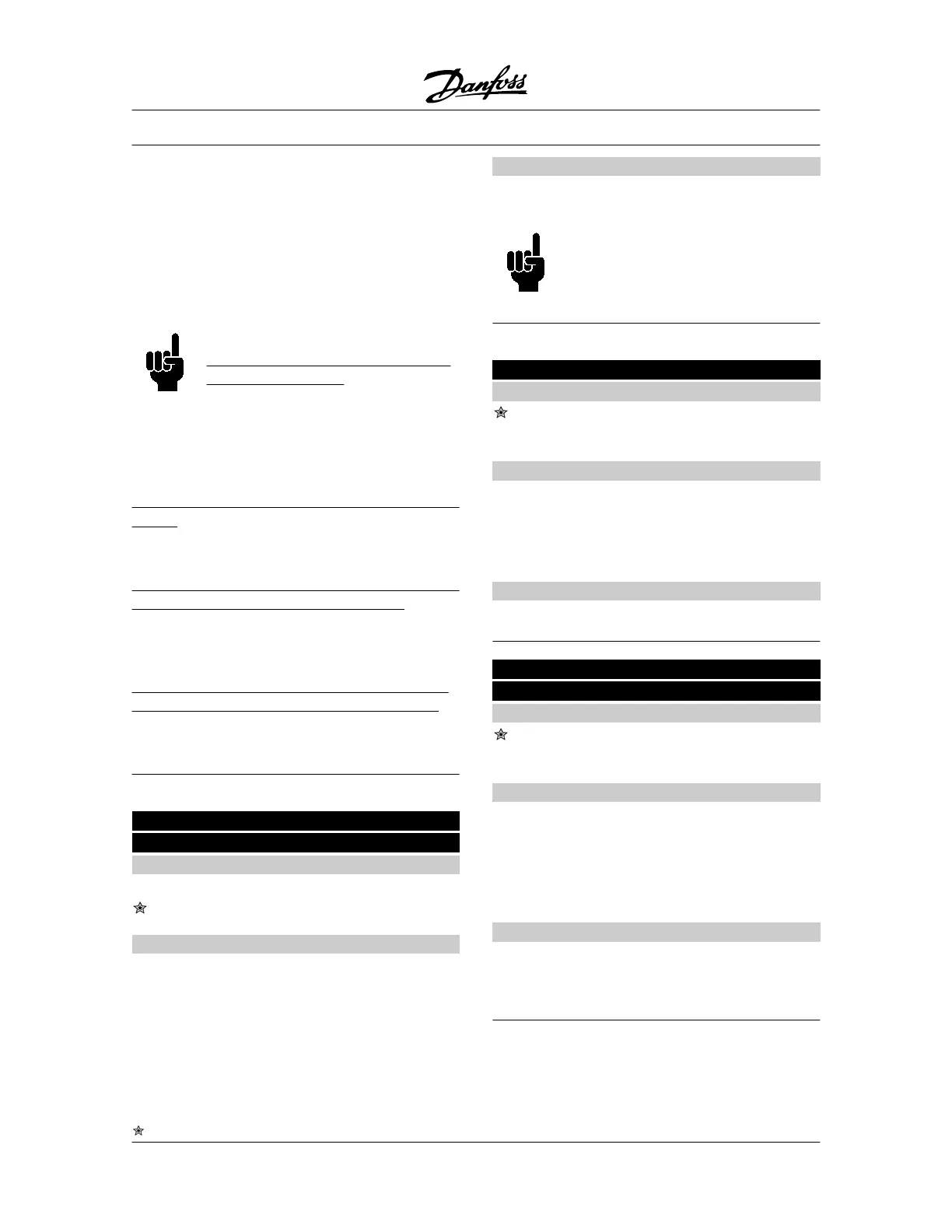LCP control/as parameter 100 [3] is selected if the ref-
erence is to be set via parameter 003.
LCP digital control/as parameter 100 [4] functions as
LCP control/as parameter 100 [3], although, when pa-
rameter 002 has been set to Local operation [1], the
motor may be controlled via the digital inputs in ac-
cordance with the list in section Shift between local and
remote control .
NOTE
Shift from Remote control to LCP digital
control and open loop:
The present motor frequency and direction of rotation
must be maintained. If the present direction of rotation
does not correspond to the reversing signal (negative
reference), the motor frequency f
M
will be set at 0 Hz.
Shift from LCP digital control and open loop to Remote
control:
The selected configuration (parameter 100) will be ac-
tive. Shifts are effected without any abrupt movement.
Shift from Remote control to LCP control/as parameter
100 or LCP digital control/as parameter 100.
The present reference will be maintained. If the refer-
ence signal is negative, the local reference will be set
at 0.
Shift from LCP control/as parameter 100 or LCP re-
mote control as parameter 100 to Remote control.
The reference will be replaced by the active reference
signal from the remote control.
014 Local stop
(LOCAL STOP)
Value:
Disable (DISABLE) [0]
Enable (ENABLE) [1]
Function:
This parameter disables/enables the local stop func-
tion from the LCP.
This key is used when parameter 002 has been set for
Remote control [0] or Local [1].
Description of choice:
If Disable [0] is selected, the [STOP] key will be inac-
tive.
NOTE
If Enable is selected, the [STOP] key over-
rules all Start commands.
015 Local jog (LOCAL JOGGING)
Value:
Not possible (DISABLE) [0]
Possible (ENABLE) [1]
Function:
This parameter enables/disables the local jog function
on the LCP.
The key is used when parameter 002 has been set for
Remote control [0] or Local [1].
Description of choice:
If Disable [0] is selected, the [JOG] key will be inactive.
016 Local reversing
(LOCAL REVERSING)
Value:
Not possible (DISABLE) [0]
Possible (ENABLE) [1]
Function:
This parameter enables/disables the reversing func-
tion on the LCP.
This key can only be used if parameter 002 has been
set to Local operation [1] and parameter 013 to LCP
control [3].
Description of choice:
If Disable [0] is selected, the [FWD/REV] key will be
inactive.
See parameter 200.
VLT
®
5000 Series
= factory setting, () = display text, [] = value for use in communication via serial communication port
84 MG.51.C5.22 - VLT
p
is a registered Danfoss trademark.