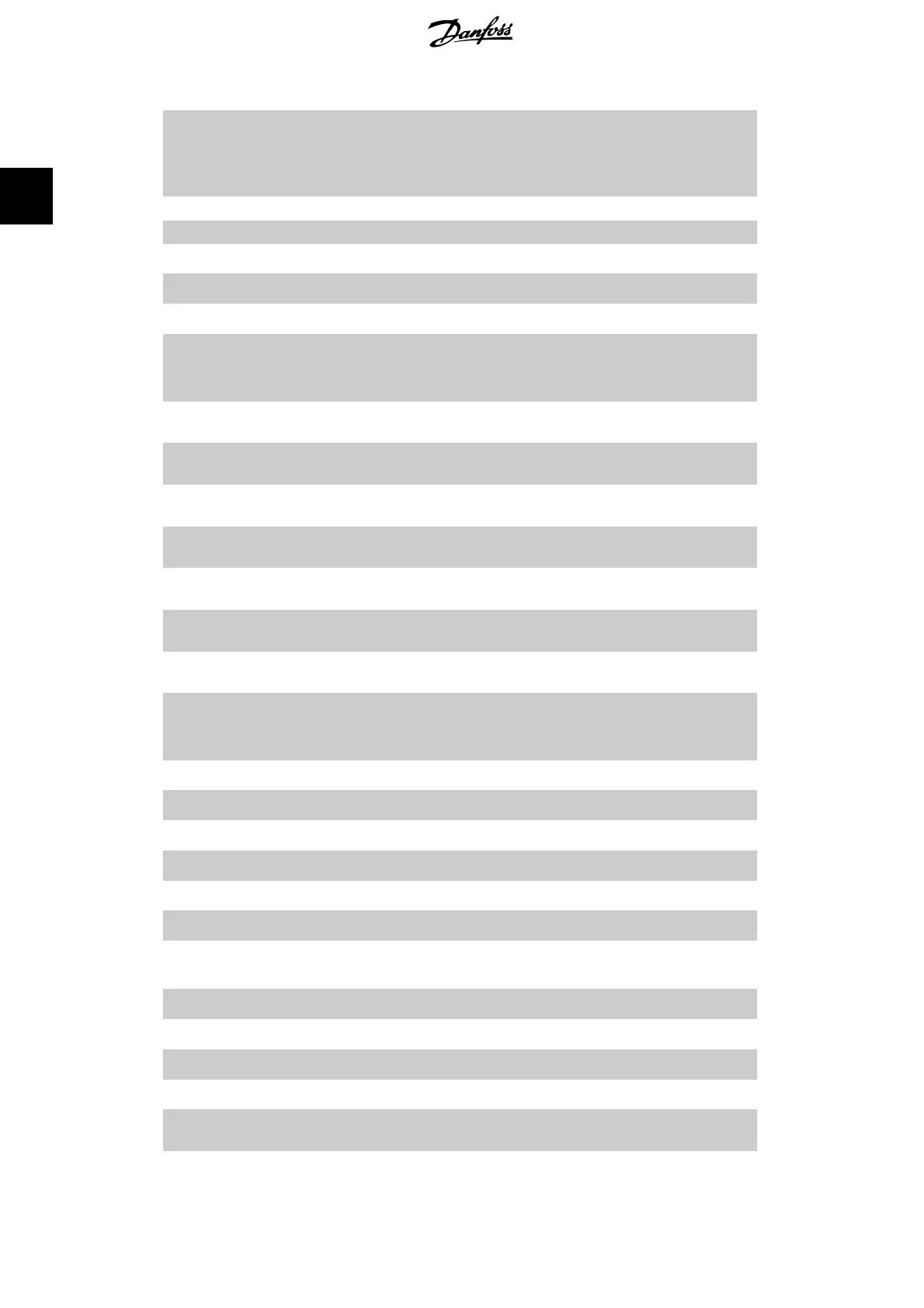Select the action corresponding to the SLC event. Actions are
executed when the corresponding event (defined in par. 13-51)
is evaluated as true. The following actions are available for se-
lection:
[0]
*
Disabled
[1] No action
[2] Select set-up 1 Changes the active set-up (par. 0-10) to ‘1’.
[3] Select set-up 2 Changes the active set-up (par. 0-10) to ‘2’.
[4] Select set-up 3 Changes the active set-up (par. 0-10) to ‘3’.
[5] Select set-up 4 Changes the active set-up (par. 0-10) to ‘4’. If the set-up is
changed, it will merge with other set-up commands coming
from either the digital inputs or via a fieldbus.
[10] Select preset refer-
ence 0
Selects preset reference 0.
[11] Select preset refer-
ence 1
Selects preset reference 1.
[12] Select preset refer-
ence 2
Selects preset reference 2.
[13] Select preset refer-
ence 3
Selects preset reference 3.
[14] Select preset refer-
ence 4
Selects preset reference 4.
[15] Select preset refer-
ence 5
Selects preset reference 5.
[16] Select preset refer-
ence 6
Selects preset reference 6.
[17] Select preset refer-
ence 7
Selects preset reference 7. If the active preset reference is
changed, it will merge with other preset reference commands
coming from either the digital inputs or via a fieldbus.
[18] Select ramp 1 Selects ramp 1
[19] Select ramp 2 Selects ramp 2
[22] Run issues a start command to the frequency converter.
[23] Run reverse Issues a start reverse command to the frequency converter.
[24] Stop Issues a stop command to the frequency converter.
[26] Dcstop Issues a DC stop command to the frequency converter.
[27] Coast The frequency converter coasts immediately. All stop com-
mands including the coast command stop the SLC.
[28] Freeze output Freezes the output frequency of the frequency converter.
[29] Start timer 0 Starts timer 0, see par. 13-20 for further description.
[30] Start timer 1 Starts timer 1, see par. 13-20 for further description.
[31] Start timer 2 Starts timer 2, see par. 13-20 for further description.
[32] Set digital output A
low
Any output with ‘digital output 1’ selected is low (off).
2. Parameter Description VLT
®
AQUA Drive Programming Guide
142
MG.20.O2.02 - VLT
®
is a registered Danfoss trademark
2