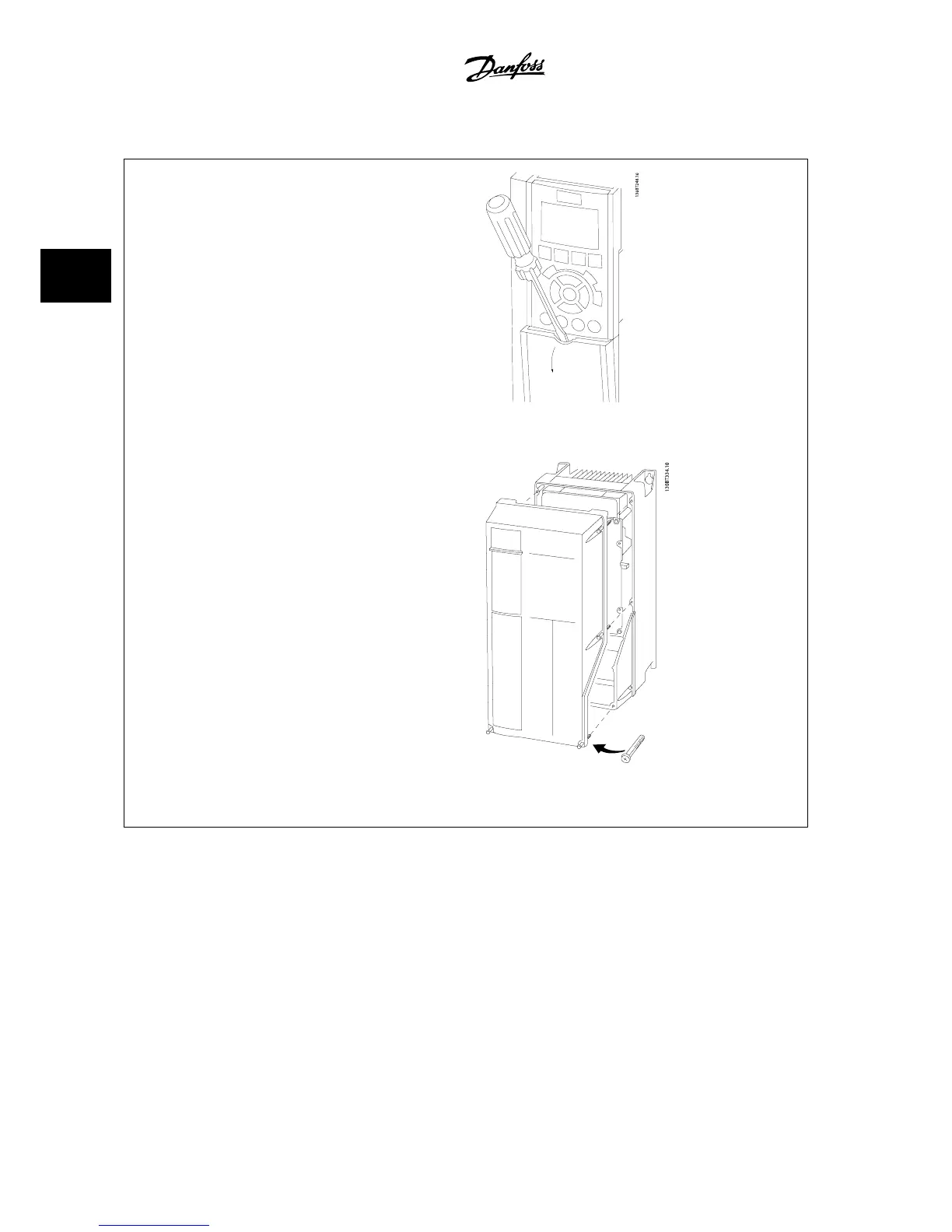3.3.6 Access to Control Terminals
All terminals to the control cables are located underneath the terminal cover
on the front of the adjustable frequency drive. Remove the terminal cover
with a screwdriver.
Figure 3.20: Access to control terminals for A2, A3, B3, B4, C3 and
C4 enclosures
Remove front cover to access control terminals. When replacing the front
cover, ensure proper fastening by applying a torque of 2 Nm.
Figure 3.21: Access to control terminals for A4, A5, B1, B2, C1 and
C2 enclosures
3 How to Install
VLT
®
AutomationDrive FC 300 Instruction
Manual
3-20
MG.33.AG.22 - VLT
®
is a registered Danfoss trademark
3