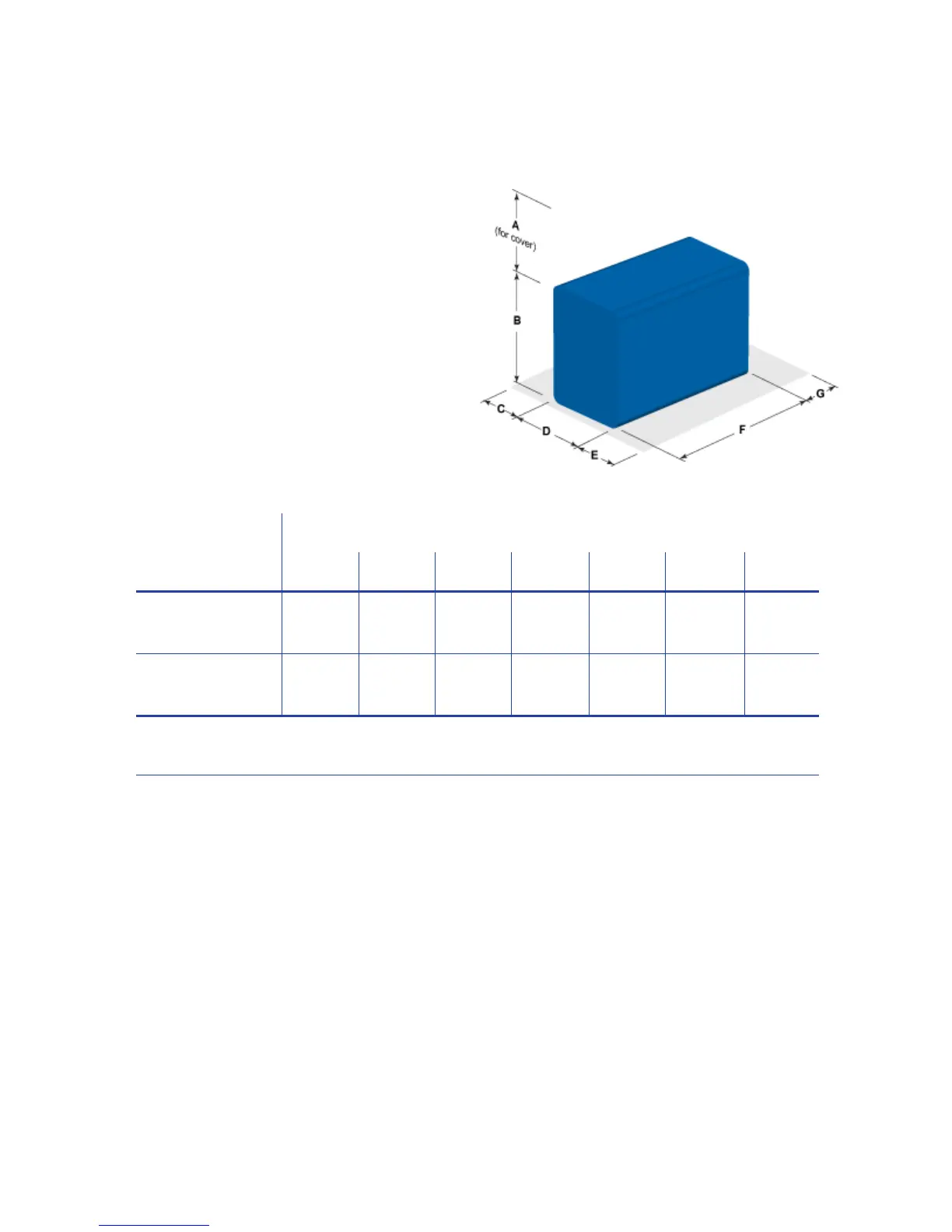SD160/SD260 Installation and Administrator’s Guide 3
Site Requirements
Setupandusetheprinterinan
environmentthatmeetsthefollowing
requirements.
Providespacefortheprinterandfor
clearancearoundtheprinter.The
printerdimensionsandclearancearea
areshowninthefollowingtable.
Placetheprinterinanenvironmentwithtemperaturesrangingfrom60°to95°F(15°to35°C).
Useasingle‐phase,3‐wire,groundedreceptacle.
Placethesystemanditssuppliesinacleanofficeenvironment,keepingpaperandforeign
materialsoffoftheequipment.
Placetheprinteronasturdy,levelsurface.
Placetheprinterawa yfromdirectsunlight.
Donotplacetheprinternearheatingducts,fans,orotherairvents.
Donotusetheprinterforpurposesotherthantheintendeduse.
Printer
Model
Dimensions(inches/mm)
ABCDE FG
SD160/SD260 10.00
254
8.80
224
4.00
102
6.85
174
4.00
102
15.37
390
4.00
102
SD260withsmart
card
10.00
254
8.80
224
4.00
102
6.85
174
4.00
102
21.21
539
4.00
102
Optionssuchasalargeoutputhopperand200‐cardinputhopperaddheighttotheprinter.
Additional
clearanceisrequiredwhenusingtheseoptions.