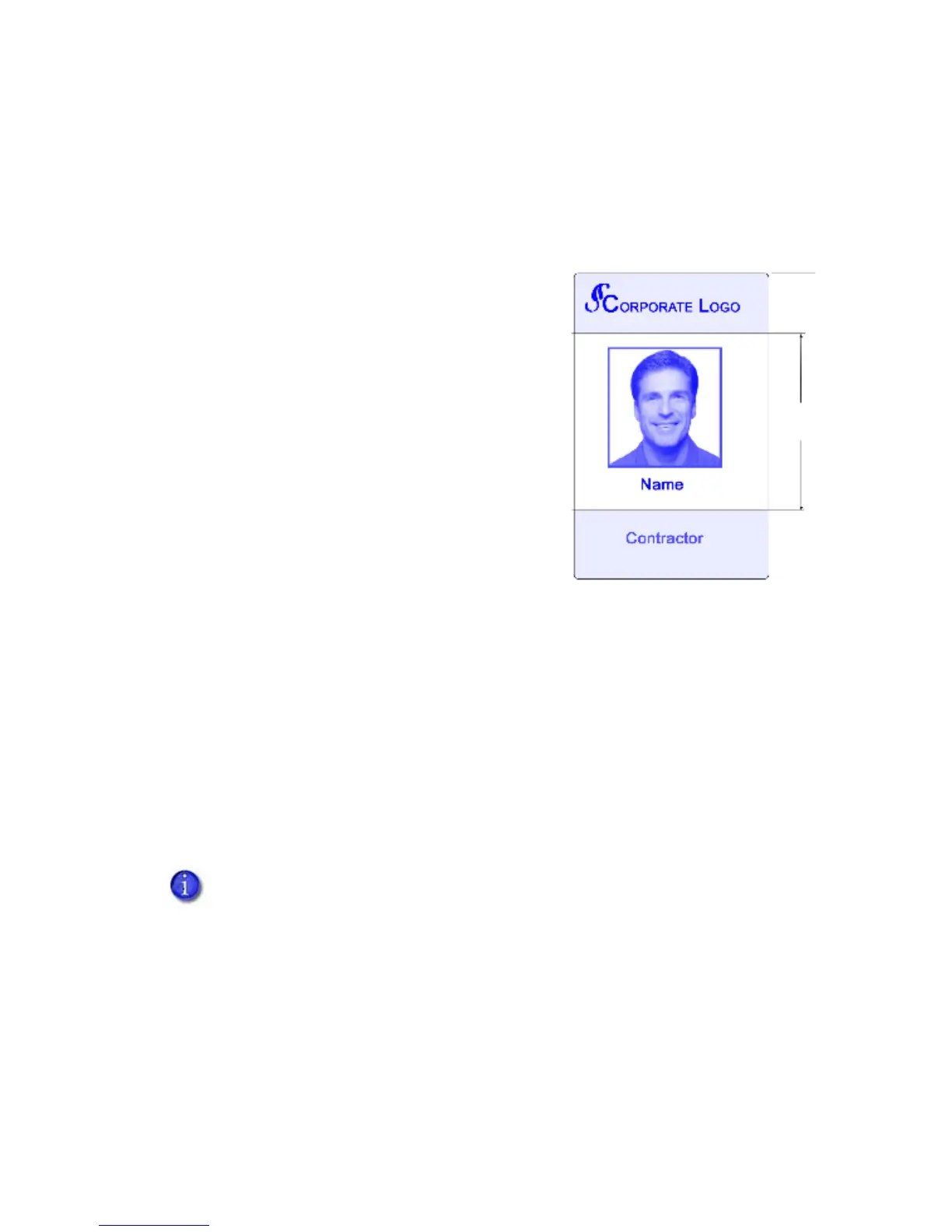20 Elements of Card Design
Rewritable Card Design
TheSD160andSD260printersallowyoutoeraseandreprintmultipletimesonspecialrewritable
cards.Rewritablecardsareusedinapplicationsthatcontainvariable,orchanging,information,
suchasshort‐termcontractororvisitorbadges,andcustomerloyaltycards.
Arewritablecarddesignincludesthefollowing
elements:
StaticElements
Elementsthatalwaysremainthesame,suchasa
companynameandlogo,phonenumber,or
website.
VariableElements
Elementsthatcanchangefromusertouser,such
asaphotoorexpirationdate.Whereyouplace
thevariableelementsdetermineshowthecard
willbeerased.Refertoyourprinter’sDriverGuide
formoreinformationaboutsettinguptheprinter
tousetherewritableoption.Ref erto
“Print”on
page 44forinformationaboutthePrinter
Managersettingsthatcontroltherewritablefunction.
Print Bar Codes
Barcodedesignfollowsasetofstandardsbasedonthetypeofbarcodeproduced.Barcodes
containaseriesofblacklines(bars)separatedbywhiteareas(spaces).Eachcharacterofencoded
dataisrepresentedbyasetofbarsandspaces.Abarcodestandardspecifiesthenumber
and
widthofbarsandspacesneededtoencodeacharacter.Thestandardalsospecifiestheminimum
sizeofthewhitearea,orquietzone,thatsurroundsthebarcode.
Referto“PrintBarCodesWiththeCardPrinterDriver”onpage 22forinformation
abouthowusingtheCardPrinterDrivercanimprovetheprobabilitythatabarcode
printsusingtheKpanel.
Static
Area
Erase
Area
Static
Area