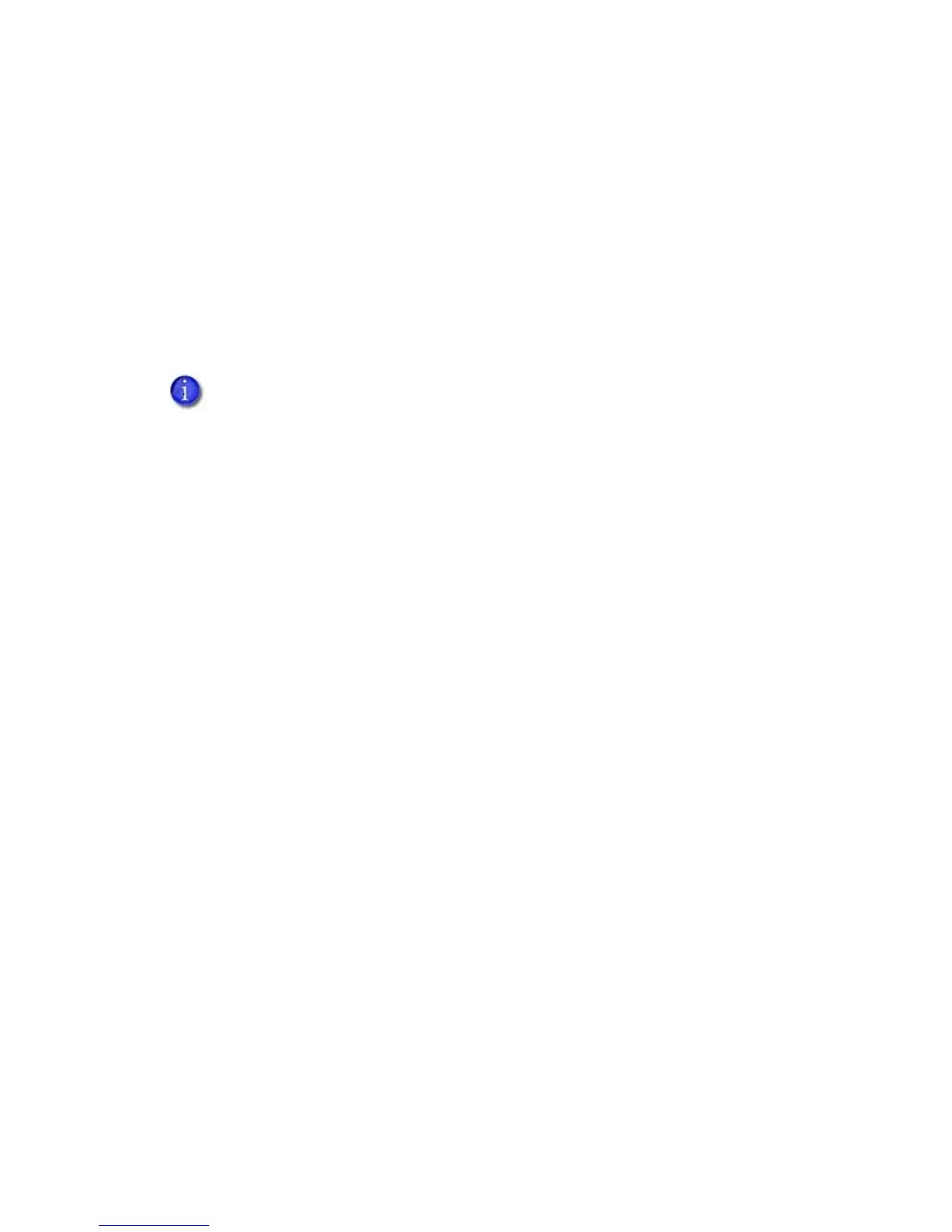SD260L/SD360/SD460 Installation and Administrator’s GuideSD160/SD260 Installation and
Split-Ribbon Color Printing
Split‐ribboncolorprintingletsyouuselessribbontoprintcardsincolor.Itisavailableonlywith
theCardPrinterDriver.Refertoyourprinter ’sDriverGuideforinformationabouthowtospecify
split‐ribboncolorprintingandthesplitribbonoptionsavailable.
Split‐ribboncolorprintingusesa
singleribbonpanelsetfromafull‐colorribbontoprintboth
sidesofacard,ratherthantwoorthreepanelsets.Theribboncanbeafull‐panelorshort‐panel
colorri bbon.Theorderinwhichthecolor,black,andtopcoatsectionsofthepanelsetareused
to
printthecarddependsonthetypeofribboninstalledintheprinterandthesplit‐ribbonoption
selectedontheprinter’sPrintingPreferenceswindow.
Manage Color
ColormanagementistheprocessofmakingcoloronthePCmonitorandprintedcardappearas
similaraspossible.Forcolormanagement,thecardprinterusesthesRGBcolorstandard
(standardRed,Green,andBluecolorspace).YouspecifythecolormanagementsysteminPrinter
Manager.Referto“Print”on
page 44formoreinformation.
Print Text in Color
Theprintercanprintte xtinanycolor.Smallcharactersarelikelytobemorereadableiftheyarea
sans‐seriffontformattedasblackandprintedwiththeblack(K)panel.Referto“PrintTextin
Monochrome”onpage 19.Theprintersupports6‐pointorlargertext.
Print Graphics in Color
Theprinterproducesfull‐colorimagesfrommosttypesofgraphics.ItcanuseBMP,JPEG,TIFF,
andPNGfileformatsforphotosandlogos.
Vectorgraphics,suchasWMFandSVGfiles,havecomponentssuchasshapeswithlinesandfills.
ComponentsdefinedasblacknormallyprintwiththeK
panel.
Becausetheprinterusestheprintribbonpanelsinsequence(YMCfirst,thenK),blackimagescan
printovercolorgraphics.Forthebestappearanceofcolorgraphics,ortopreventbackgrounds
thatareblackfromprintingovercoloredimages,useacolorthatappearsblackbutisnot,
sothat
allpartsofanimageprintwiththeYMCpanels.Forexample,intheRGBcolorspace,0, 0,0is
black(andprintswiththeKpanel),but0,0,5isnotblack(andprintswiththeYMCpanels).
Mosttypesofcards,includingcardswithmagneticstripesandsmartcards,canbe
printedusingsplit‐ribbonprinting.Optionsforcolor,monochrome,andtopcoat
areavailablewhenyouusesplit‐ribbonprinting.