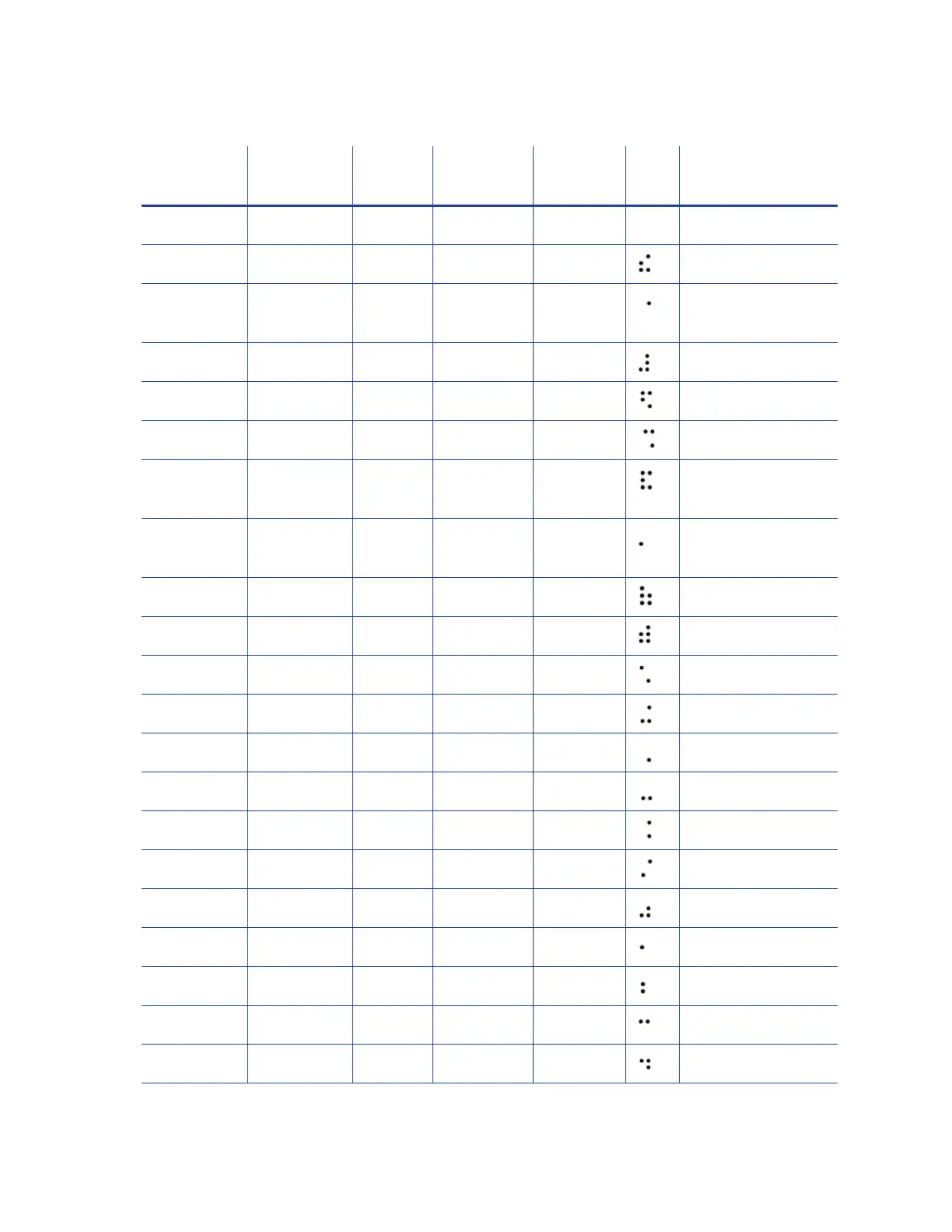C-2 Tactile Identifier Mark Conversion
ASCII (dec) ASCII (hex)
ASCII
(char)
Braille Dots
(dec)
Braille
Dots (bin) Cell Meaning
32 20 (space) (none) 00000000 (space)
33 21 ! 2-3-4-6 00101110 the
38-113-117-
111-116-59
26-71-75-
6F-74-3B
" 5 00010000 (contraction)
35 23 # 3-4-5-6 00111100 (number prefix)
36 24 $ 1-2-4-6 00101011 ed
37 25 % 1-4-6 00101001 sh
38-97-109-
112-59
26-61-6D-
70-3B
& 1-2-3-4-6 00101111 and
38-97-112-
111-115-59
26-97-70-
6F-73-3B
' 3 00000100 ‘
40 28 ( 1-2-3-5-6 00110111 of
41 29 ) 2-3-4-5-6 00111110 with
42 2A * 1-6 00100001 ch
43 2B + 3-4-6 00101100 ing
44 2C , 6 00100000 (uppercase prefix)
45 2D - 3-6 00100100 -
46 2E . 4-6 00101000 (italic prefix)
47 2F / 3-4 00001100 st
48 30 0 3-5-6 00110100 “
49 31 1 2 00000010 ,
50 32 2 2-3 00000110 ;
51 33 3 2-5 00010010 :
52 34 4 2-5-6 00110010 .