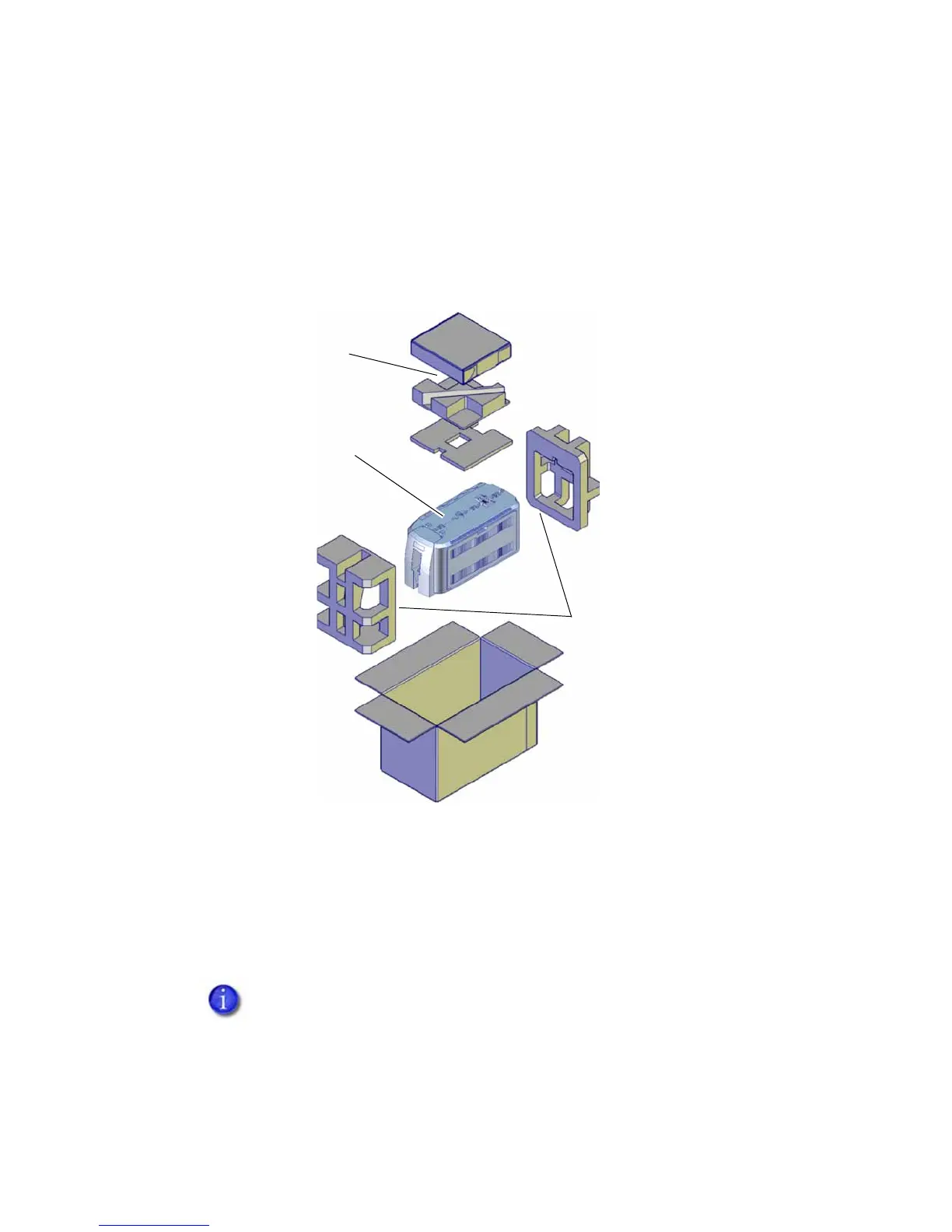SD Series Installation and Administrator’s Guide A-3
Unpack the System
Removetheprinterandlaminatorfromtheirshippingcartons.
1. Opentheprintershippingcartonandremovetheprinteranditsaccessories.
2. Openthelaminatorshippingcartonandremovetheaccessoriesboxes.
3. Liftthelaminatorfromthecartonandremovethefoamendcaps.
4. Placethelaminatoronasurfacethatmeetstherequirementsspecifiedin
"SD460SiteRequirements"onpageA‐2.
5. Securethelaminator,ifnecessary.Referto"Bolt‐DownOpt i on " onpageA‐4.
Savetheshippingcartonsandpackingmaterials.Theyarerequiredifyou
needtostore,move,orreturnthesystemforservice.
Packing Materials
(foam end caps)
Power Supplies
and Cords
Laminator