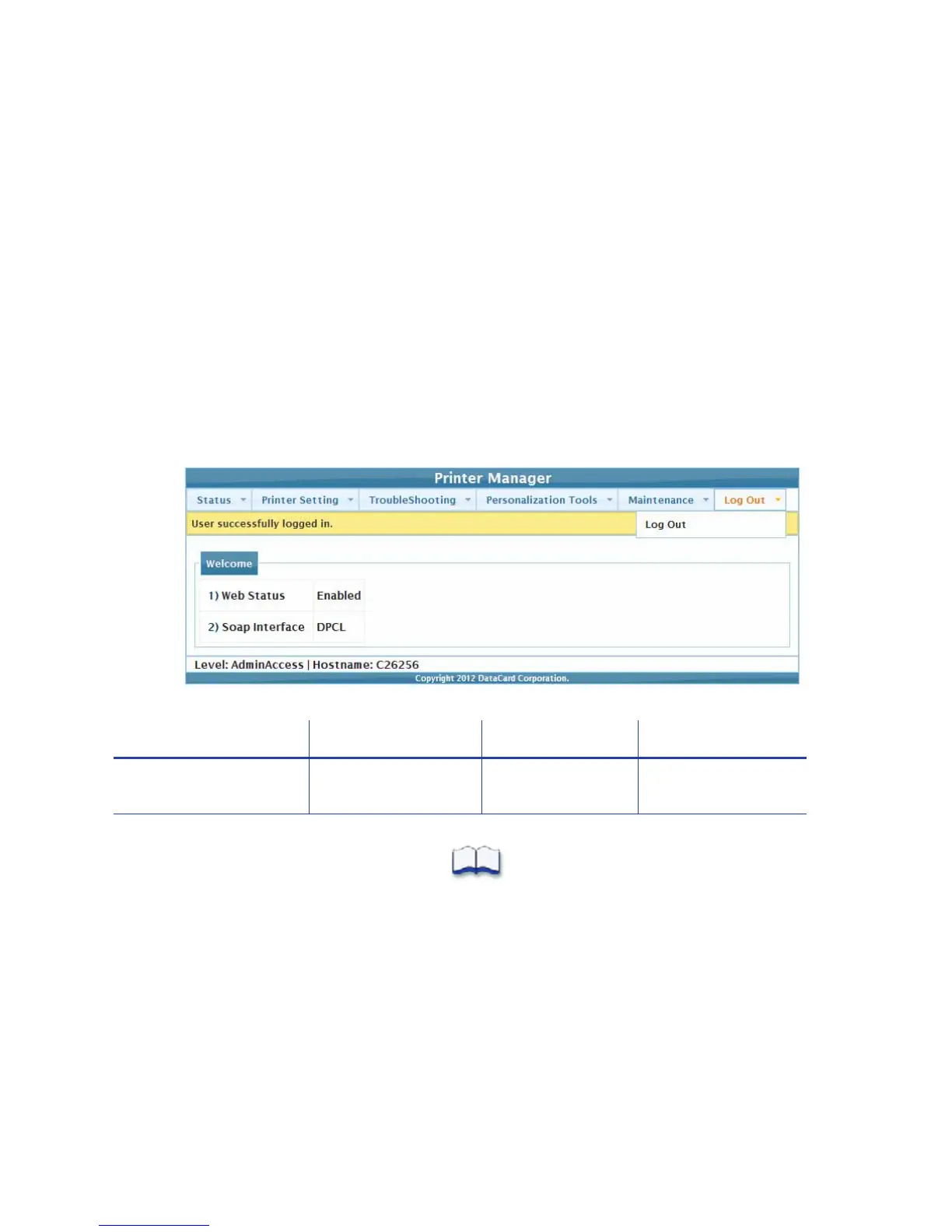 Loading...
Loading...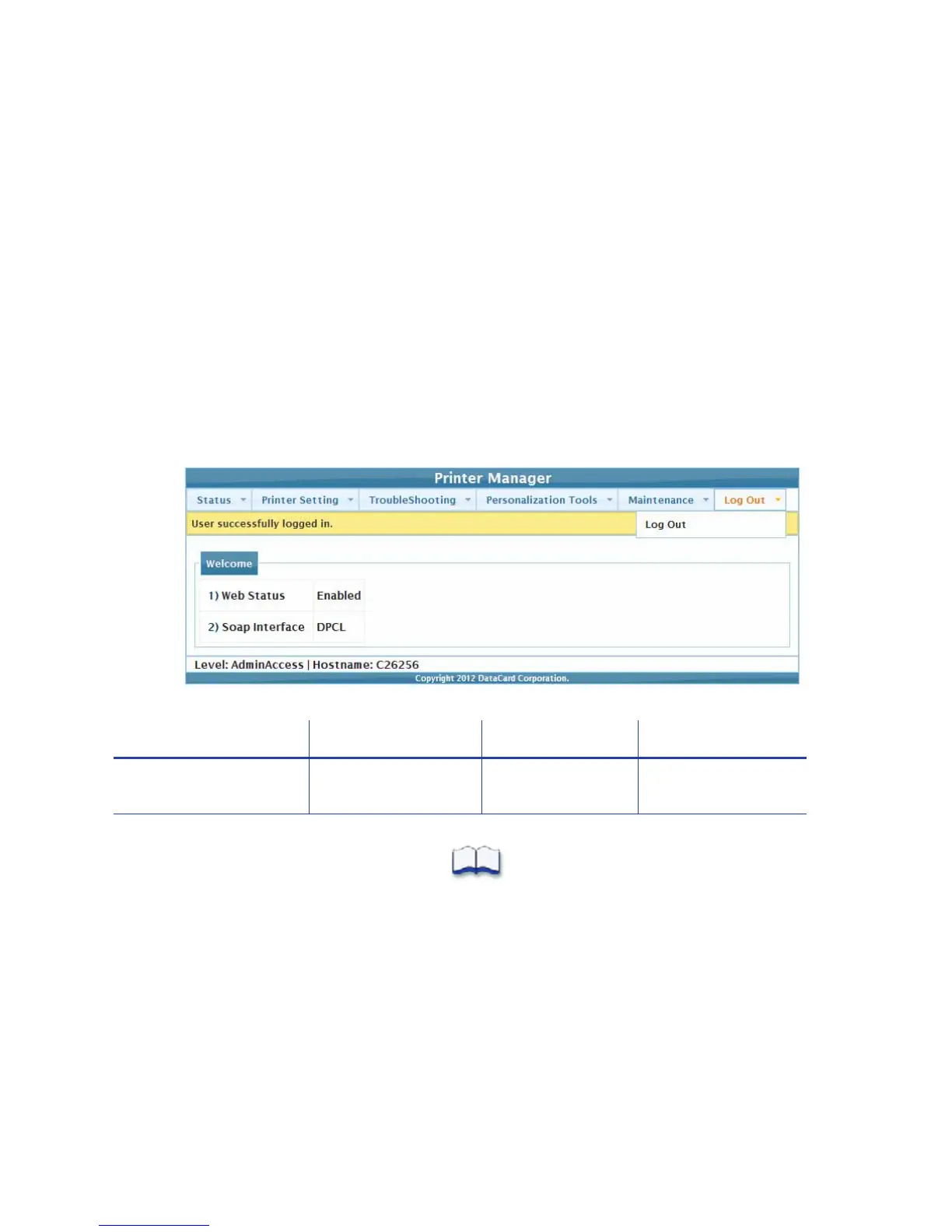
Do you have a question about the DataCard SD360 and is the answer not in the manual?
| Card size | 85.6 x 53.98 mm |
|---|---|
| Card types | Magnetic stripe (ISO 7811), PVC |
| Card feeder | Yes |
| Print technology | Dye-sublimation |
| Maximum resolution | 300 x 300 DPI |
| Print speed (color) | 200 card/h |
| Print speed (monochrome) | 830 card/h |
| Duplex print speed (color) | 155 card/h |
| Display | LCD |
| Lamination | No |
| Certification | cULus, FCC, I.C, CE, Ctick, VCCI, RoHS, WEEE, ENERGY STAR, CCC |
| Product color | Black, Blue |
| Internal memory | 128 MB |
| Built-in barcodes | 1D, 2D |
| Cable lock slot type | Kensington |
| Total input capacity | 100 sheets |
| Compatible operating systems | Windows Server 2003/Server 2008 |
| Windows operating systems supported | Windows 7 Home Premium, Windows 7 Home Premium x64, Windows 7 Professional, Windows 7 Professional x64, Windows 7 Starter, Windows 7 Starter x64, Windows 7 Ultimate, Windows 7 Ultimate x64, Windows Vista Business, Windows Vista Business x64, Windows Vista Home Basic, Windows Vista Home Basic x64, Windows Vista Home Premium, Windows Vista Home Premium x64, Windows Vista Ultimate, Windows Vista Ultimate x64, Windows XP Home, Windows XP Home x64, Windows XP Professional, Windows XP Professional x64 |
| Storage temperature (T-T) | -15 - 60 °C |
| Operating temperature (T-T) | 15 - 35 °C |
| Storage relative humidity (H-H) | 10 - 90 % |
| Operating relative humidity (H-H) | 20 - 80 % |
| AC input voltage | 100 - 240 V |
| AC input frequency | 50 - 60 Hz |
| Interface | USB & Ethernet |
| Weight | 5400 g |
|---|---|
| Dimensions (WxDxH) | 175 x 539 x 224 mm |