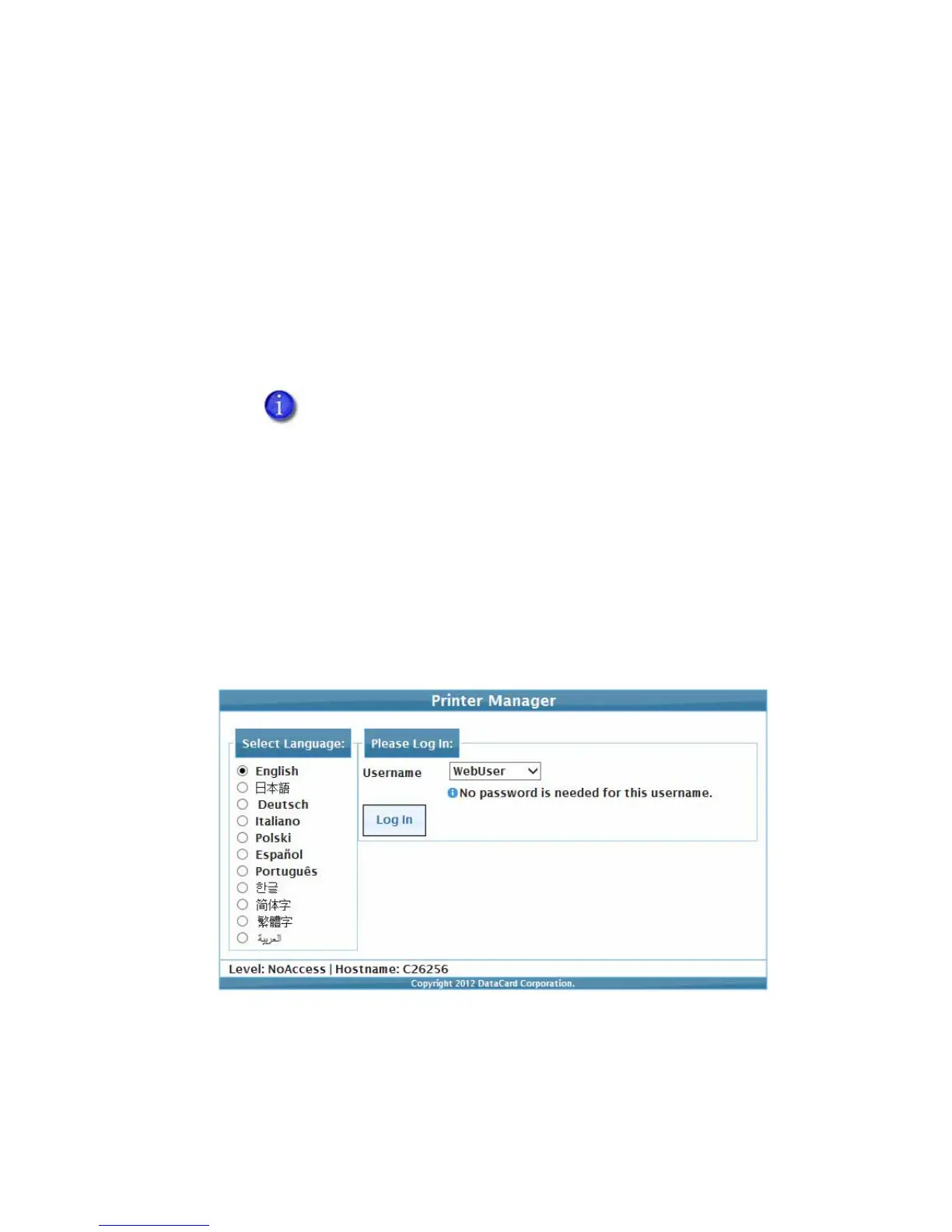SD Series Installation and Administrator’s Guide 33
OR
• ObtaintheprinternetworkIPaddressandwriteitdown.Refertothe
printer’sinstallationinstructionsfordetailedprocedures.
• OpenawebbrowseronthePC.
• IntheAddressareaofthebrowser,enterthefollowing:
https://printer_IP_address
Forexample:https://123.1.23.123where123.1.23.123istheprinterIP
address.
1. ThePrinterManagerLogInscreendisplays.
2. SelectthelanguageinwhichtodisplaythePrinterManagersessionfromthe
SelectLanguagecolumn.
• Becauseyouareusingasecureprotocol(https),thebrowser
maydisplayawarningmessageindicatingaproblemwith
thewebsite’ssecuritycertificate.Thisisbecausethecurrent
printerIPaddressdiffersfromtheIPaddressonthe
certificate.ClickContinuetothiswebsitetoaccessPrinter
Manager.
• Forprintersthatdonotsupportsecurecommunications,
enterthefollowinginthebrowserAddressarea:
http://printer_IP_address.Referto“SecurePrinting
Requirements”onpa ge4.