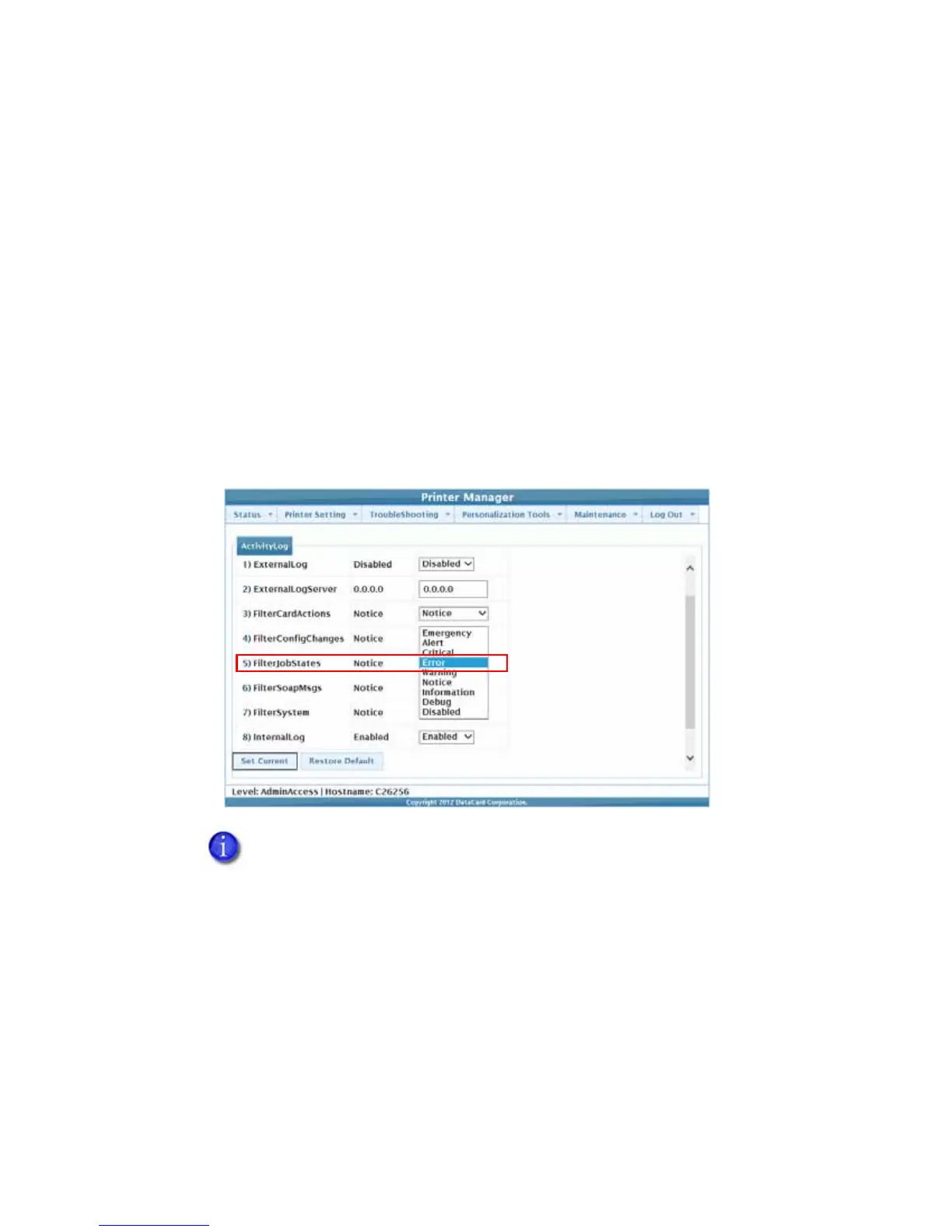42 Printer Manager
• FilterSystem—Writesysteminformationwiththespecifiedseverity,and
higher,totheactivitylog.AvalueofInformationresultsinmosteventsbeing
writtentothelog.
• InternalLog—Enableordisabletheactivitylogontheprinter.
Activity Log Example:
ChangetheFilterJobStatesstatusrecordedintheactivitylog tohelpisolateacard
productionproblem.
1. SelectPrinterSetting>ActivityLog.
2. SetFilterJobStatestoErrorfromthedrop‐downlist.Changestothestateofa
job,withthisseverityandhigher,arewrittentotheactivitylog.
3. ClickSetCurrenttoapplythechanges.
Werecommendthatyouoperateatalldefaultloggingsettingstoreduce
unnecessaryloggingfortypicalprinteroperations.