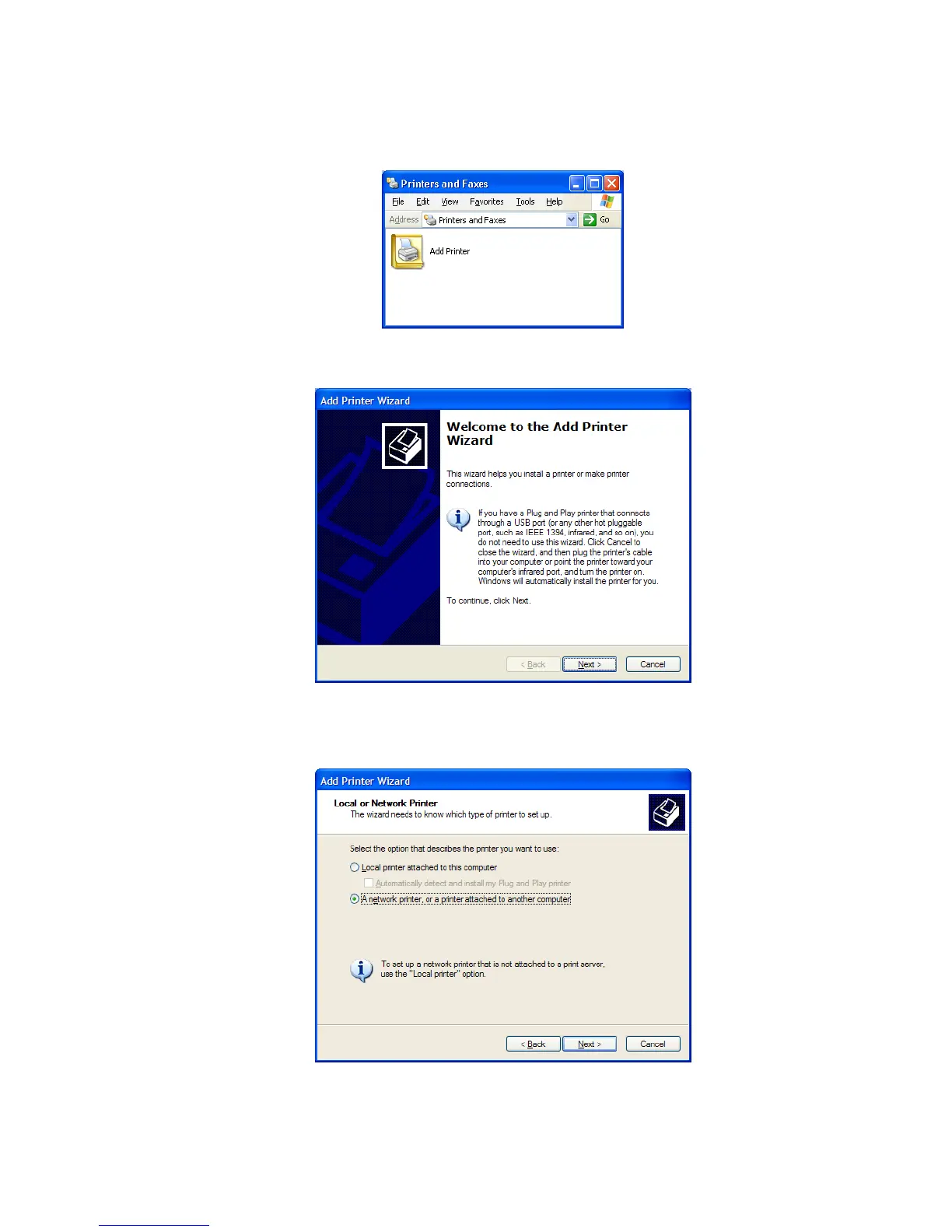Datacard® SR200 & SR300 Printer
Hardware and Driver Installation Manual 37
2.
Choose the Add Printer icon (or choose File > Add Printer from the menu).
3. The Add Printer Wizard appears. Click Next.
4. Choose A network printer, or a printer attached to another computer and then
click Next.
5. Log in to the host PC if prompted.