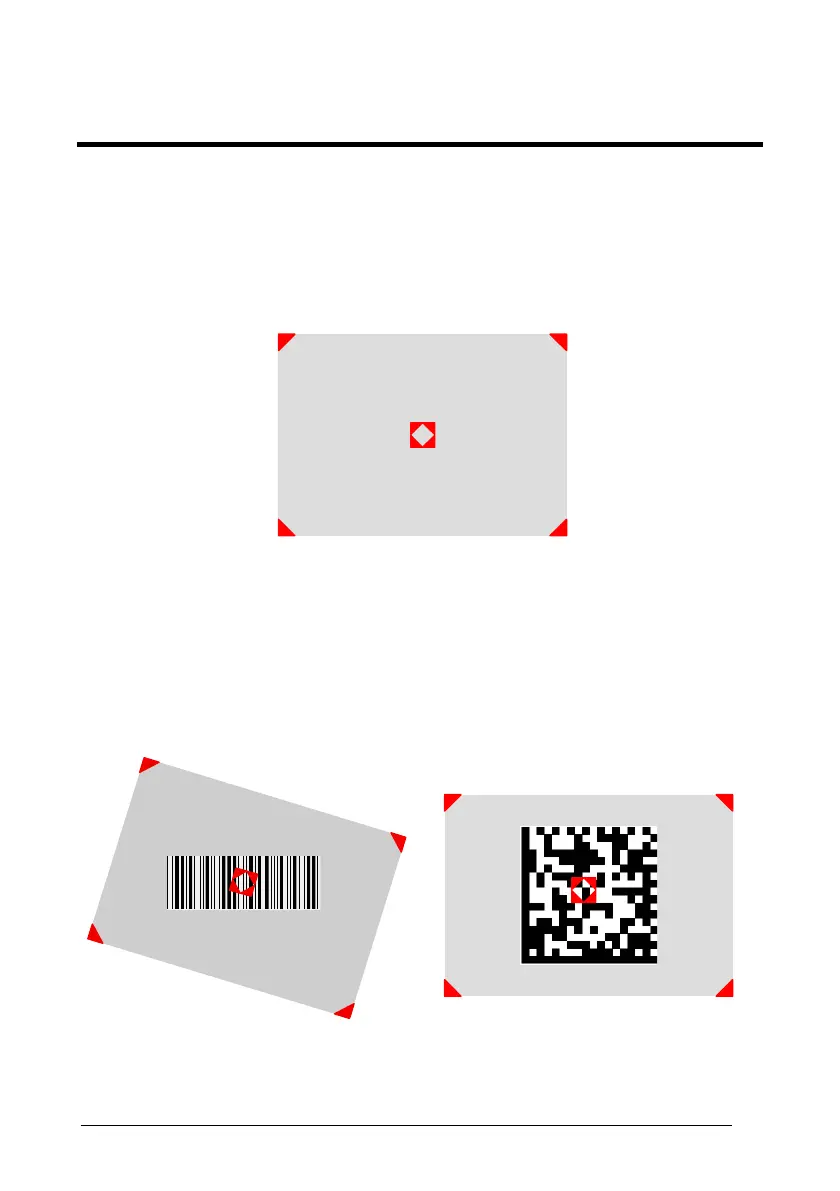USING POWERSCAN® D8530
5
2 USING POWERSCAN® D8530
2.1 AIMING SYSTEM
The PowerScan® D8530 reader uses an intelligent aiming system similar to those on
cameras. By partially pulling the trigger, the aiming system indicates a field of view to
be positioned over the code:
Figure 1 - Aiming System
When you pull the trigger completely a red beam illuminates the code. If the aiming
system is centered and the entire symbology is within the aiming system, you will get
a good read. The field of view changes size as you move the reader closer or farther
away from the code.
Linear barcode 2D Matrix symbol
Figure 2 - Relative Size and Location of Aiming System Pattern
