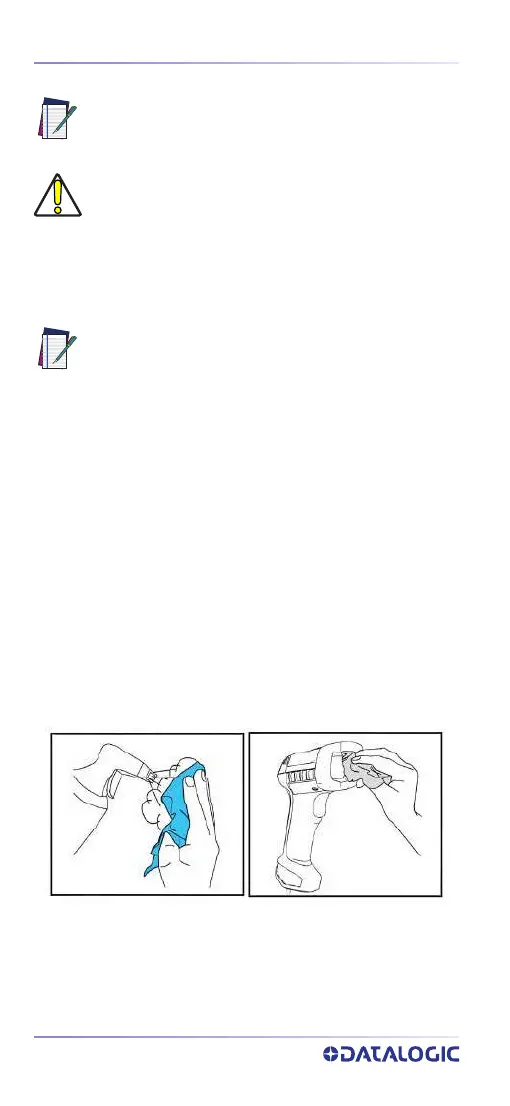Cleaning Procedure
32
POWERSCAN™ PM/PBT9600
Cleaning enclosure and window surfaces
1. Moisten a soft cloth with a recommended cleaning
solution. Be sure to apply the solution to your cloth
first. Wring excessive liquid from the cloth.
2. Use the cloth to wipe down the surface of the unit.
Use cotton swabs, lightly moistened, to reach in cor-
ners and crevices.
3. Use another clean dry cloth to remove any residue of
the cleaning agent and ensure the unit is dry.
NOTE: Disinfectants may be harsh on metal. They
are recommended for use only on enclosures.
CAUTION: DO NOT spray or pour cleaner directly
onto the unit.
DO NOT use solutions in their concentrated form.
DO NOT use aerosols, solvents or abrasives.
DO NOT use paper towels or rough cloths to clean
windows.
NOTE: The PowerScan™ 9600 is tolerant to occa-
sional contact to the following industrial fluids:
• Brake fluid (DOT3)
• Carburetor Cleaner (STP)
• Gasoline
• Motor oil (SAE30)
• Automatic Transmission Fluid (ATF)
