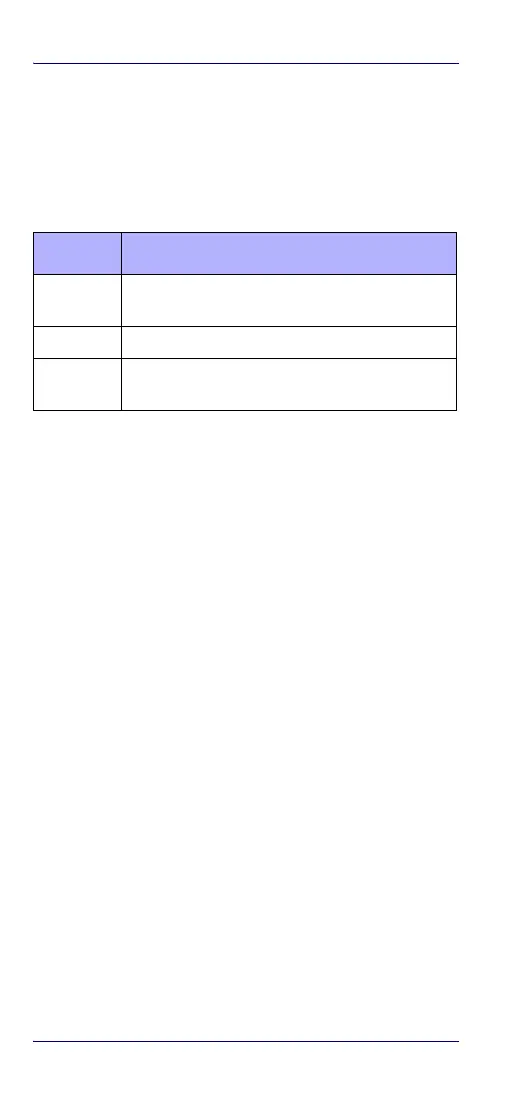LED Definitions
8QuickScan™ L
LED Definitions
In addition to beeper sequences, the scanner communi-
cates with the user using a two-color LED display. The
table below defines LED colors that display during scan-
ning.
LED Indication
Off
No power is applied to the scanner, or the scanner is
on and ready to scan.
Green A barcode was successfully decoded.
Red
A data transmission error or scanner malfunction
occurred.
