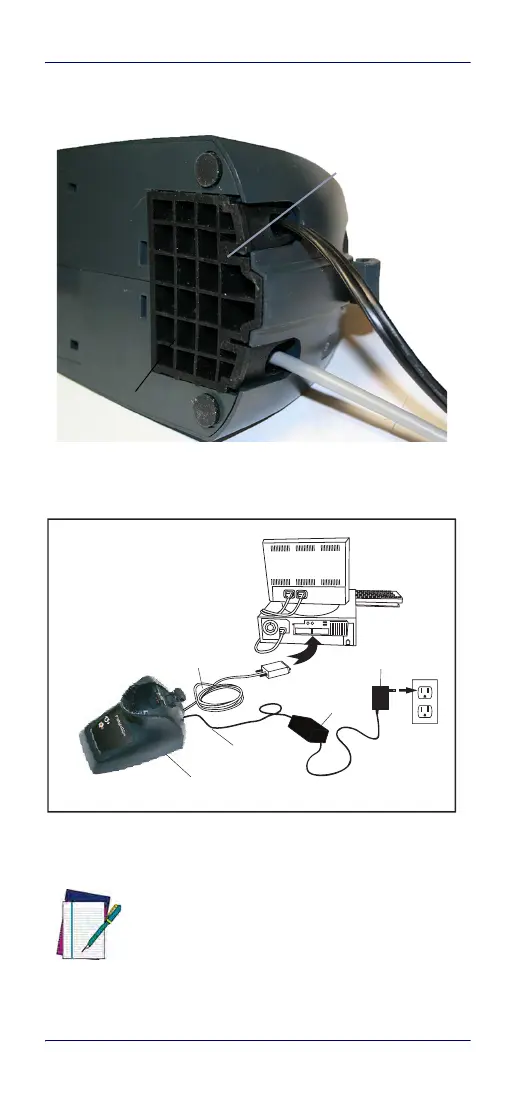Connecting the Base Station
Quick Reference Guide 5
3. After the cables are plugged in, reinsert the Cable Stop-
per.
4. Connect the Base Station power adapter to an AC wall
outlet.
Figure 3. Connecting the Base Station
Host Connection —
Verify before connection that the reader’s
cable type is compatible with your host equipment.
NOTE
The QuickScan QBT21X1 can be set up to
require a PIN code when connecting to the host.
If you are adding new equipment to a system
that uses a custom security PIN, please see the
PRG (Product Reference Guide, available on the
Datalogic website) for more information.
Base
Station
I/F Cable
AC/DC
Adapter
DC Power
Cord
Wall plug
Connector
