
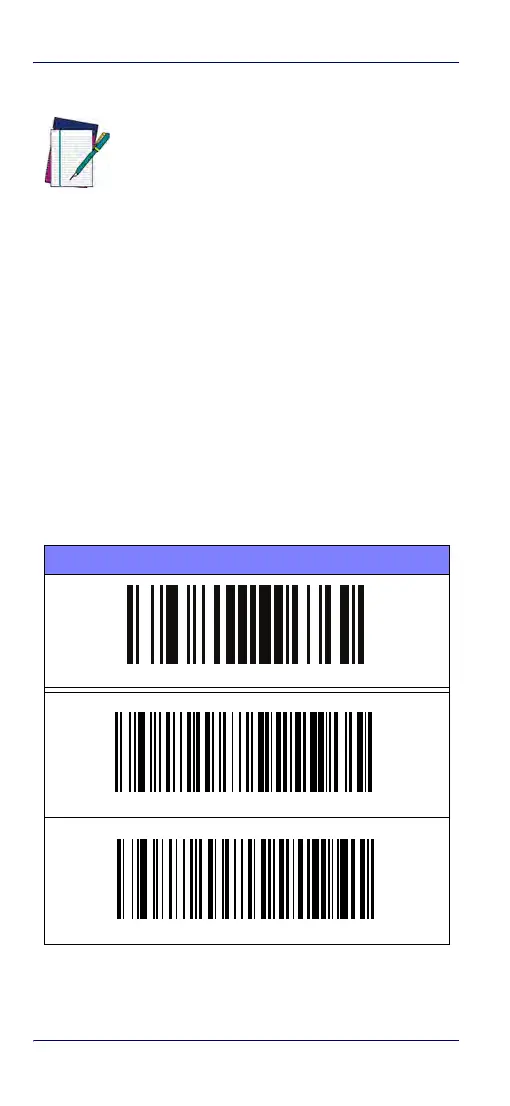
Do you have a question about the Datalogic QuickScan QBT21 1 Series and is the answer not in the manual?
| Connectivity | Bluetooth |
|---|---|
| Humidity | 5% to 95% non-condensing |
| Compliance | CE, FCC, RoHS |
| Type | Handheld |
| Operating Temperature | 0 to 50 °C / 32 to 122 °F |
| Drop Resistance | 1.5 m (5 ft) |
| Decode Capability | 1D, 2D, QR codes |
| Supported Barcodes | UPC/EAN, Code 39, Code 128 |
| Storage Temperature | -20 to 70 °C (-4 to 158 °F) |
| Dimensions | 170mm x 70mm x 90mm |
| Power Supply | Rechargeable Lithium-ion Battery |
| Battery Life | Up to 30, 000 scans per charge |











