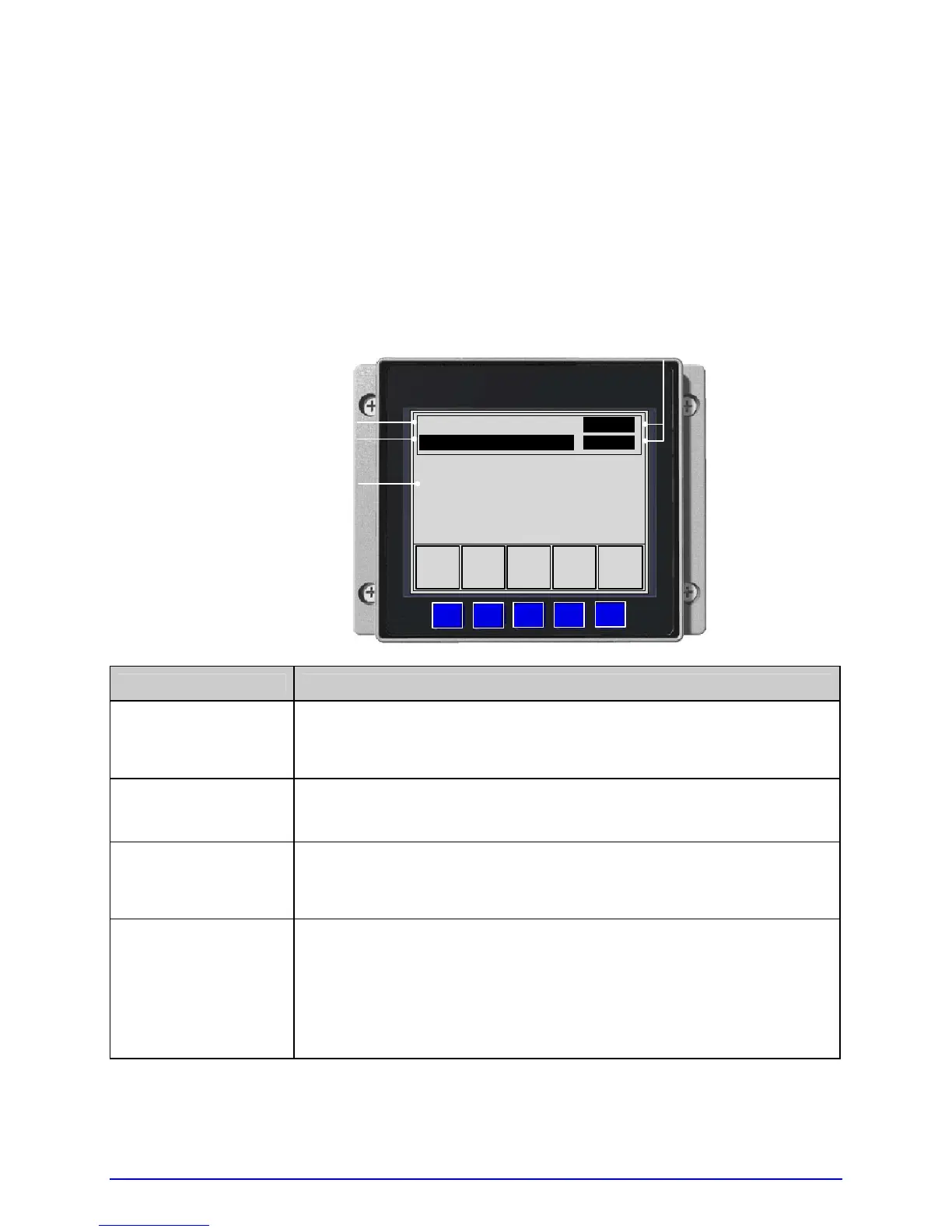A-Class 31
4
Using the Control Panel
4.1 Layout
The Control Panel, an event-driven user interface composed of a graphics display and
keypad, provides the following printer functions and information:
MENU PAUSE FEED CANCEL TEST
Current State Indicators
PAUSED
COMM
Printer Status
Display Window
Time & Date
DATAMAX
TUE 11:55 A 04 FEB 2003
PAUSED
Display Item Function
Current State
Indicators
• COMM indicates data is being received and processed; and,
• PAUSE indicates the printer is in a paused condition.
Time & Date
Provides the current Time and Date setting.
Printer Status
Provides the READY message, a label counter when batch
printing, and any prompt, condition, warning or fault message.
Display Window
Provides several types of function information:
• A start-up graphic;
• The Menu Window when in Menu Mode;
• The Test Window when in Test Mode; and,
• The FAULT message during a fault condition.
