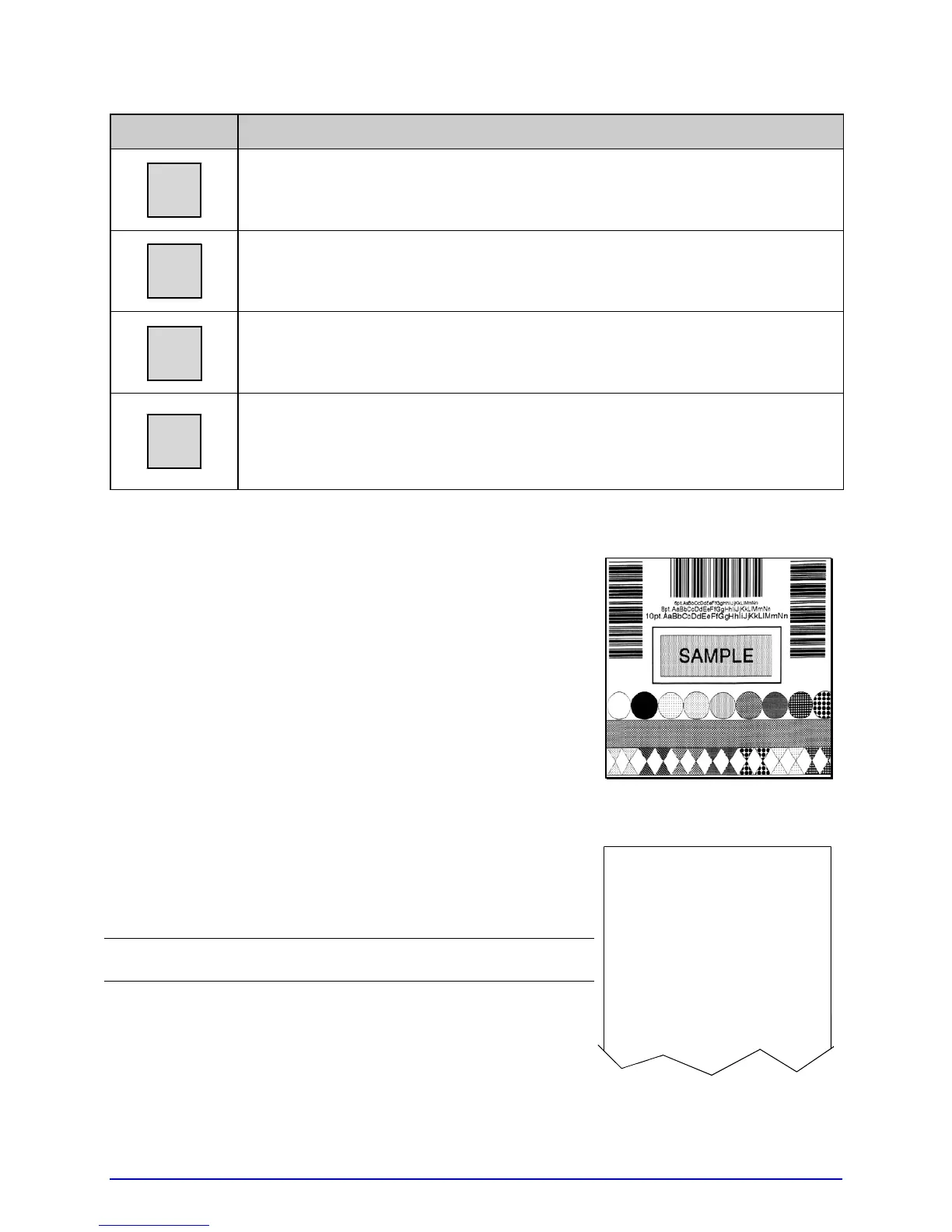68 A-Class
Key Function
ESC
The ESC (escape) Key returns Test Mode.
PAUSE
The PAUSE Key suspends printing. Pressing the key again will return
operation.
FEED
The FEED Key advances labels and clears any corrected faults. Also,
pressing and holding this key causes the printer to perform a Quick
Calibration; see Section 3.4.
CANCEL
The CANCEL Key suspends current operations then prompts for
confirmation; if yes, the current job is cancelled. Also, pressing and
holding this key will reset the printer and clear temporary host settings;
see Section 5.6.2.
4.3.1 Print Quality Label
The Print Quality Label serves as an overall quality
indicator. Consisting of compliant fence and ladder bar
codes, assorted font sizes, and fill patterns, this format can
be used to ensure conformance as well as aesthetics.
4.3.2 Print Configuration
Print Configuration provides current database information.
;
Bulleted items indicate host changes not yet saved.
PARALLEL PORT A:
PORT DIRECTION:
UNI-DIRECTIONAL
PARALLEL PORT A:
NOT INSTALLED:
COMMUNICATIONS
SERIAL PORT A:
BAUD RATE:
9600 BPS
PROTOCOL:
BOTH
PARITY:
NONE
DATA BITS:
8
STOP BITS:
1
SERIAL PORT B:
NOT INSTALLED
SERIAL PORT C:
NOT INSTALLED
SERIAL PORT D:
NOT INSTALLED
USB PORT:
NOT INSTALLED
SYSTEM INFORMATION
PRINT BUFFER SIZE:
100 in.
FLASH SIZE:
2 MB
RAM TEST:
PASS
OPTIONAL LANGUAGES:
FRANCIAS.DLN
ITALIANO.DLN
DEUTSCH.DLN
ESPANOL.DLN
CONFI
CONFIGURATION
MON 09:09AM 28JUL2008
PRINTER KEY:
6310-AC10-040623-235
APPLICATION VERSION:
83-2284-11E 11.054 07/01/2008
MCL Version: 1.20.02-126
BOOT LOADER:
83-2405-11A 11.01 10/02/2007
UNLOCKED:
*NONE
FPGA:
*
MACO:
NOT SET
MACR:
00-90-c9-01-d0-84
