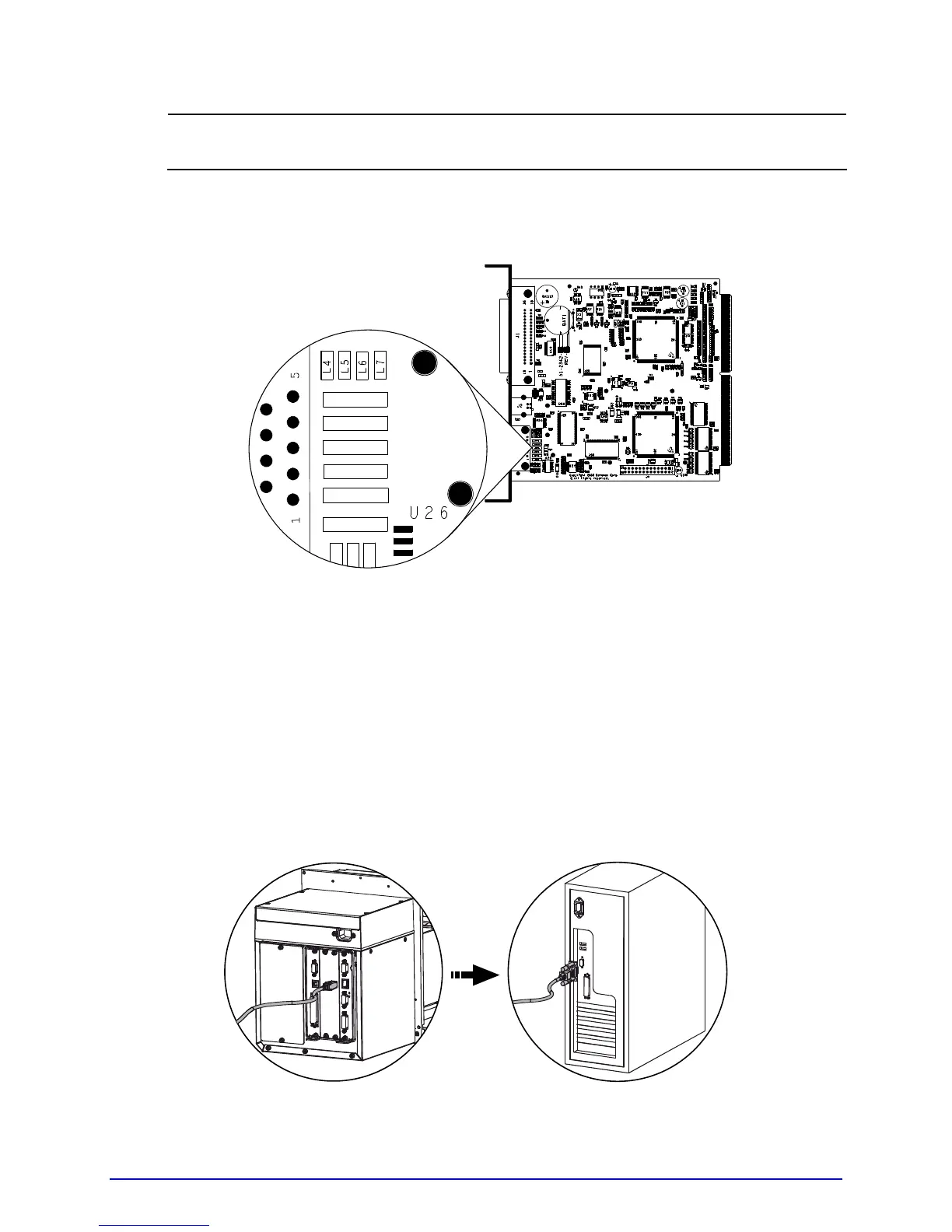 Loading...
Loading...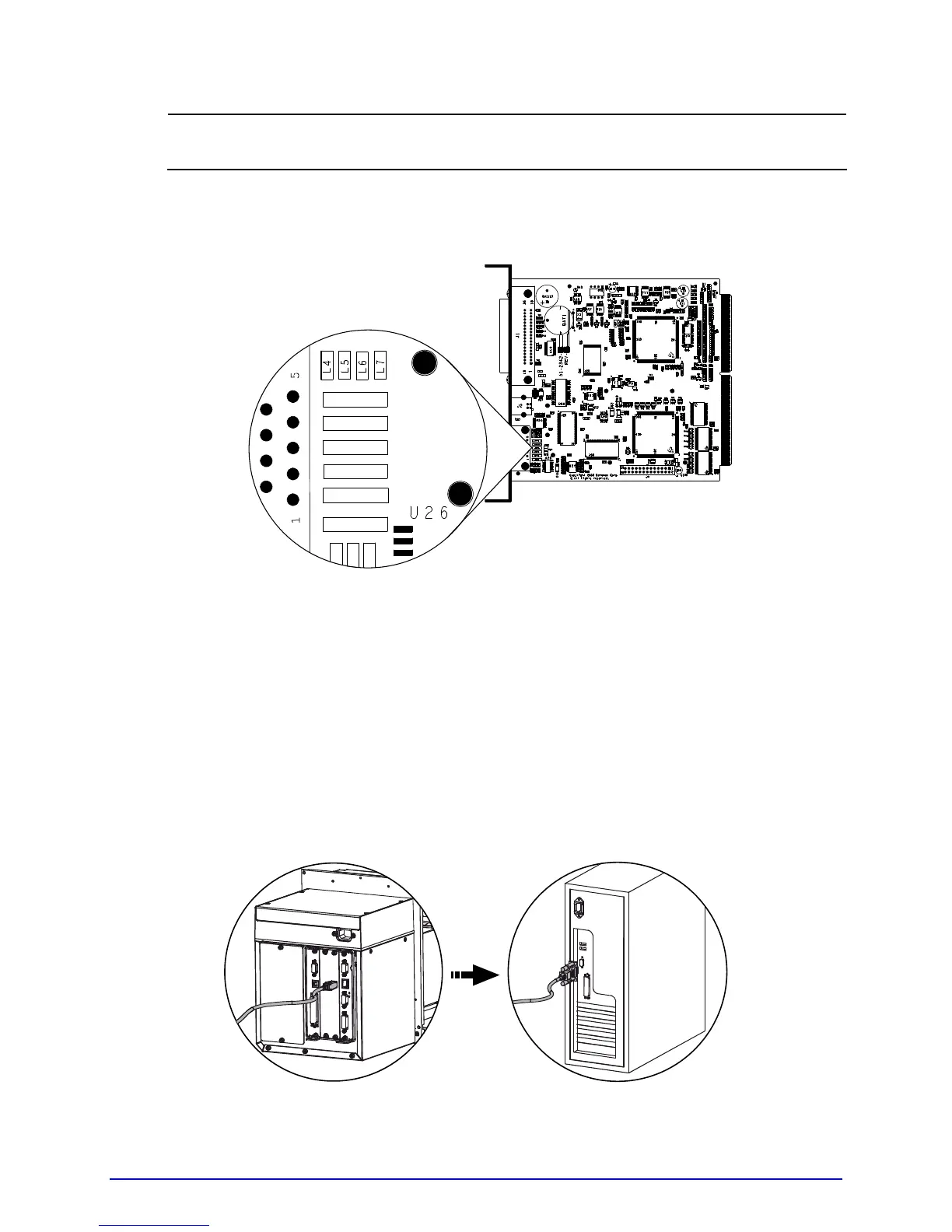
Do you have a question about the Datamax A-Class A-6310 and is the answer not in the manual?
| Print Resolution | 300 dpi |
|---|---|
| Print Speed | 10 ips |
| Memory | 16 MB DRAM, 8 MB Flash |
| Print Method | Thermal Transfer |
| Maximum Print Length | 99 inches |
| Connectivity | Serial, Parallel, USB |
| Supported Media Types | Labels, Tags |
| Media Thickness | 0.0025" (0.0635 mm) – 0.010" (0.254 mm) |
| Operating Temperature | 41°F to 104°F |
| Power Requirements | 100-240 VAC, 50-60 Hz |