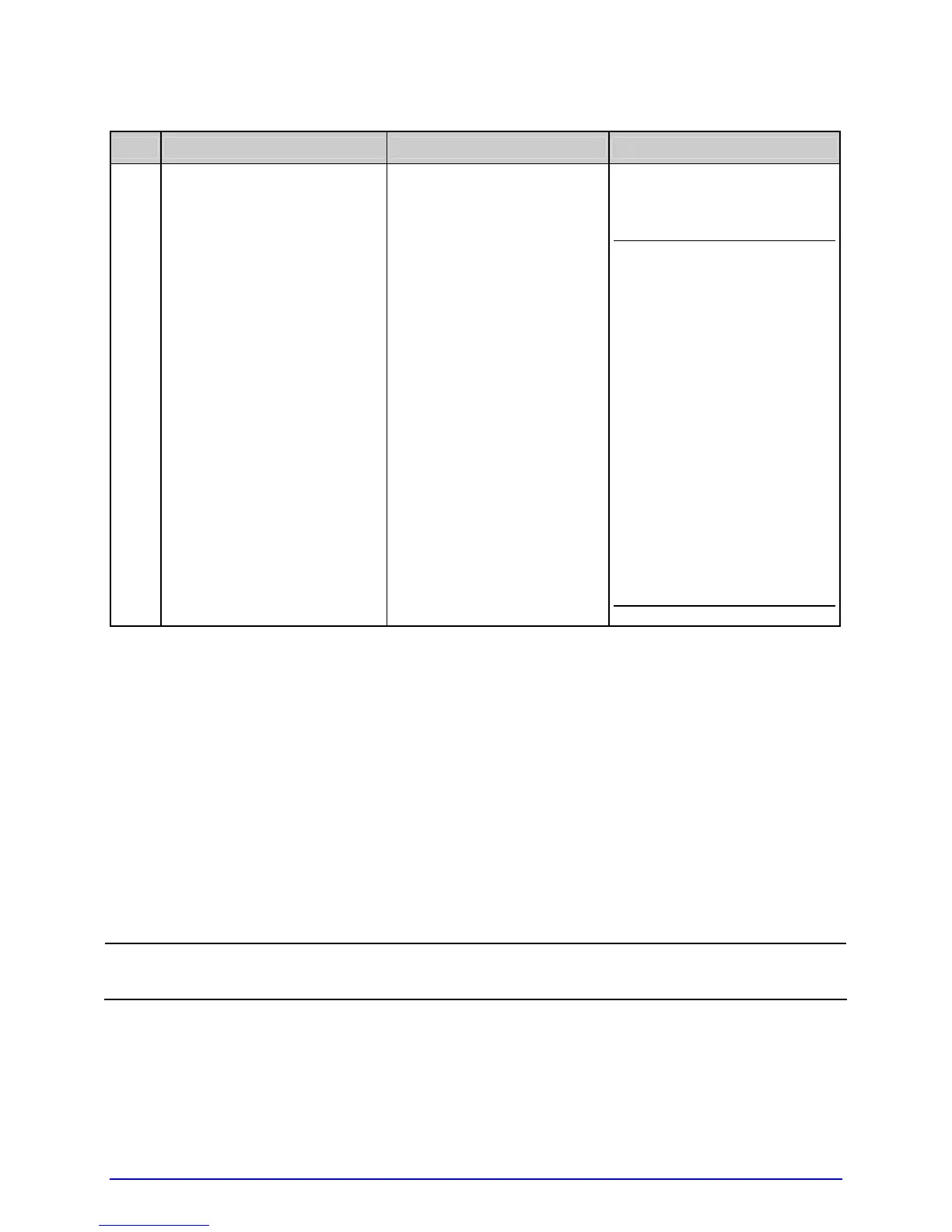A-Class 83
Step
Action Displayed Message Comment
Q
Press and hold the FEED
Key until at least one label
has been output.
READY
The printer is ready for
use.
;
If the calibration
attempt fails, try
desensitizing the sensor
as follows:
Go to MEDIA SETTINGS
/ SENSOR
CALIBRATION /
ADVANCED ENTRY /
SENSOR GAIN and
lower the corresponding
GAIN SETTING by one.
Exit the menu, saving
the changes. Test the
media at the new
setting and if necessary
repeat until a usable
GAIN SETTING is
obtained.
5.3 Printhead Adjustments
To ensure consistent print quality over the wide range of media types and sizes, the printer
is equipped with a Leveling Cam and a Burn Line adjustment.
5.3.1 Leveling Cam Adjustment
When using media sizes that are less than full width of the printhead, adjust the Leveling
Cam for even pressure distribution, as follows:
;
If changing media sizes, readjust the Leveling Cam.
1. With the media loaded and the Head Lift Lever locked down, send a label format (or use
a Test format, see Section 4.3). Input a small quantity then begin printing.