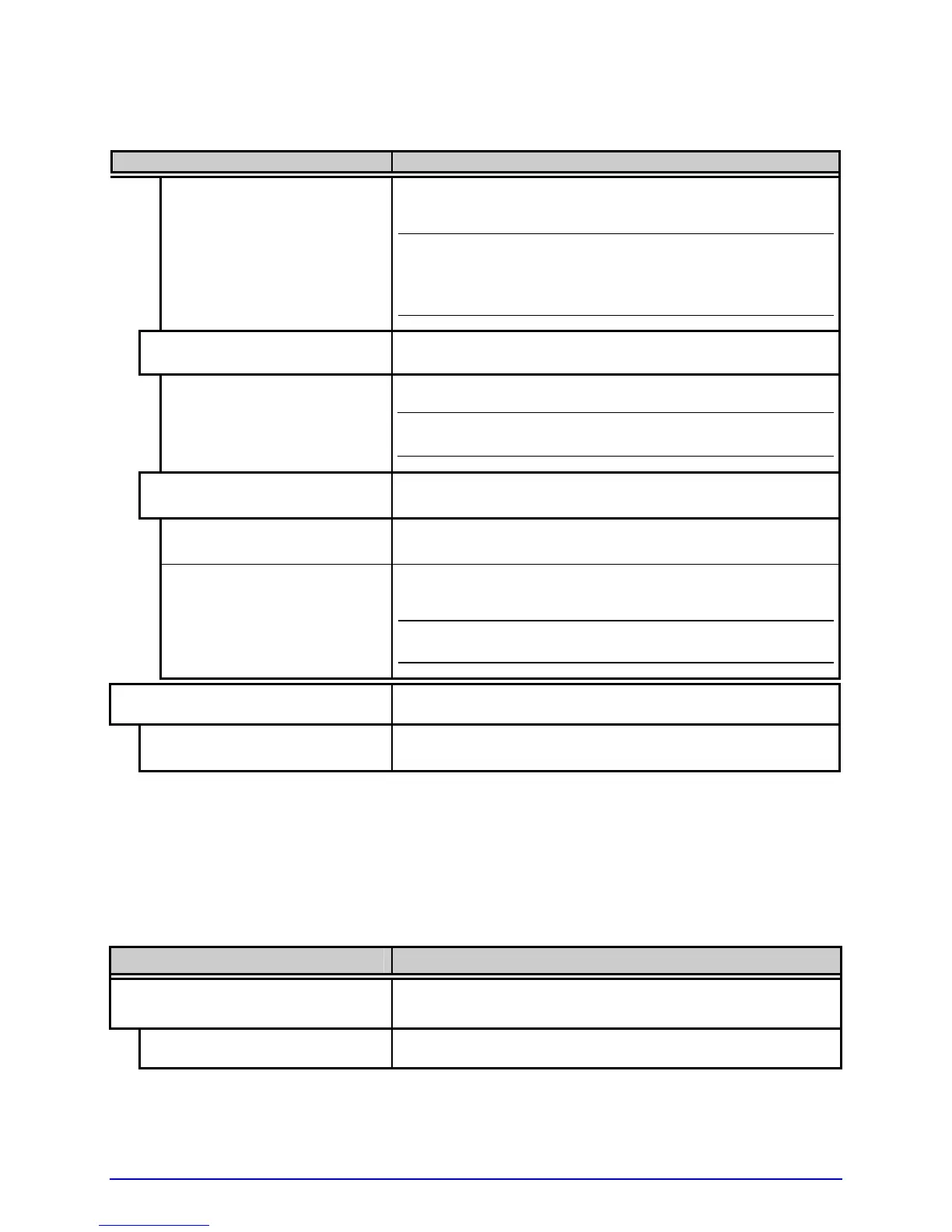54 A-Class
System Settings (continued)
Menu Item Details
0.50in (.10 to 2.00)
Is the distance, measured from the trailing edge,
which indirectly establishes the text size.
;
VOID will not be printed if insufficient label space
exists or if the fault occurred after printing
completed. Also, the text can be customized; see
the Class Series 2 Programmer’s Manual.
RETRY COUNT
Sets the number of printing attempts before declaring
a fault, where:
1 (0 – 3)
Is the count.
;
Greater than 1 (one) counts are valid only when
Linear Scanner or RFID equipped.
BACKFEED ON CLEAR
Determines positioning after a fault is cleared, where:
ENABLED
Automatically positions the label.
DISABLED
No label positioning occurs, as the location is assumed
correct.
;
If reloading, the user must place media at the
SOP position.
SCL FONT BOLD FACTOR
Sets a scalable font boldfacing amount, where:
(1 – 36)
08
Is the setting, based on an incrementing scale where
eight (08) is nominal.
4.2.5 Communications
The Communications menu contains interface port and host control functions:
Menu Item Details
SERIAL PORT A
Controls the RS-232 communications settings for
Serial Port A, where:
BAUD RATE
Sets the serial communication rate, where: