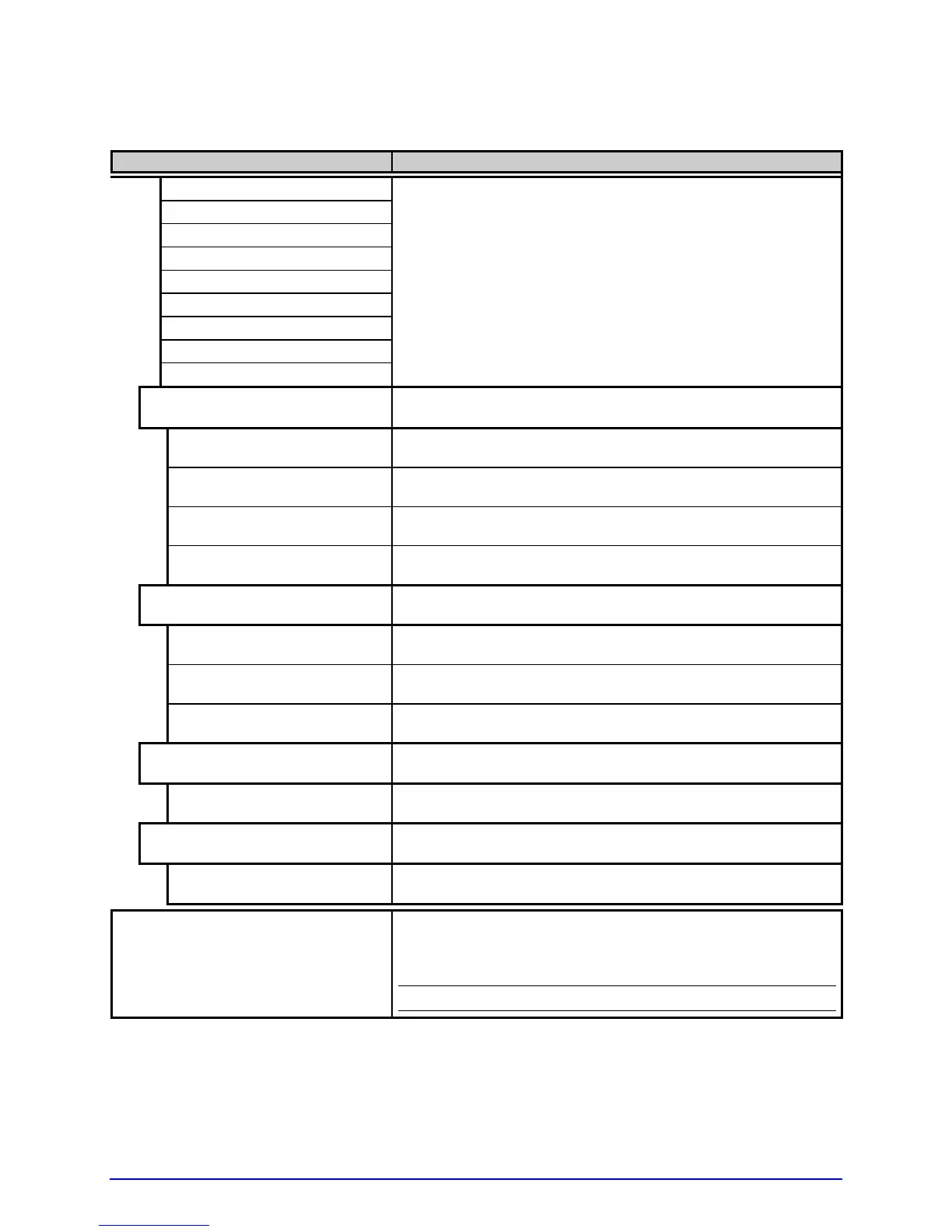A-Class 55
Communications (continued)
Menu Item Details
9600 BPS
115000 BPS
57600 BPS
38400 BPS
28800 BPS
19200 BPS
4800 BPS
2400 BPS
1200 BPS
Is the serial speed in Bits Per Second.
PROTOCOL
Sets the data flow control method (handshaking),
where:
BOTH
Uses XON/XOFF and CTS/DTR.
SOFTWARE
Uses XON/XOFF.
HARDWARE
Uses CTS/DTR.
NONE
Disables flow control.
PARITY
Sets word parity, where:
NONE
Uses parity.
ODD
Uses Odd parity.
EVEN
Uses Even parity.
DATA BITS
Sets Word length, where:
8 (7 – 8)
Is the number of bits in the word.
STOP BITS
Sets the stop bit count, where:
1 (1 – 2)
Is number of stop bits.
SERIAL PORT B
Controls the settings for the SERIAL PORT B when
installed, where the setting selections are the same as
those given for the SERIAL PORT A.
;
The maximum baud is 38.4K BPS.