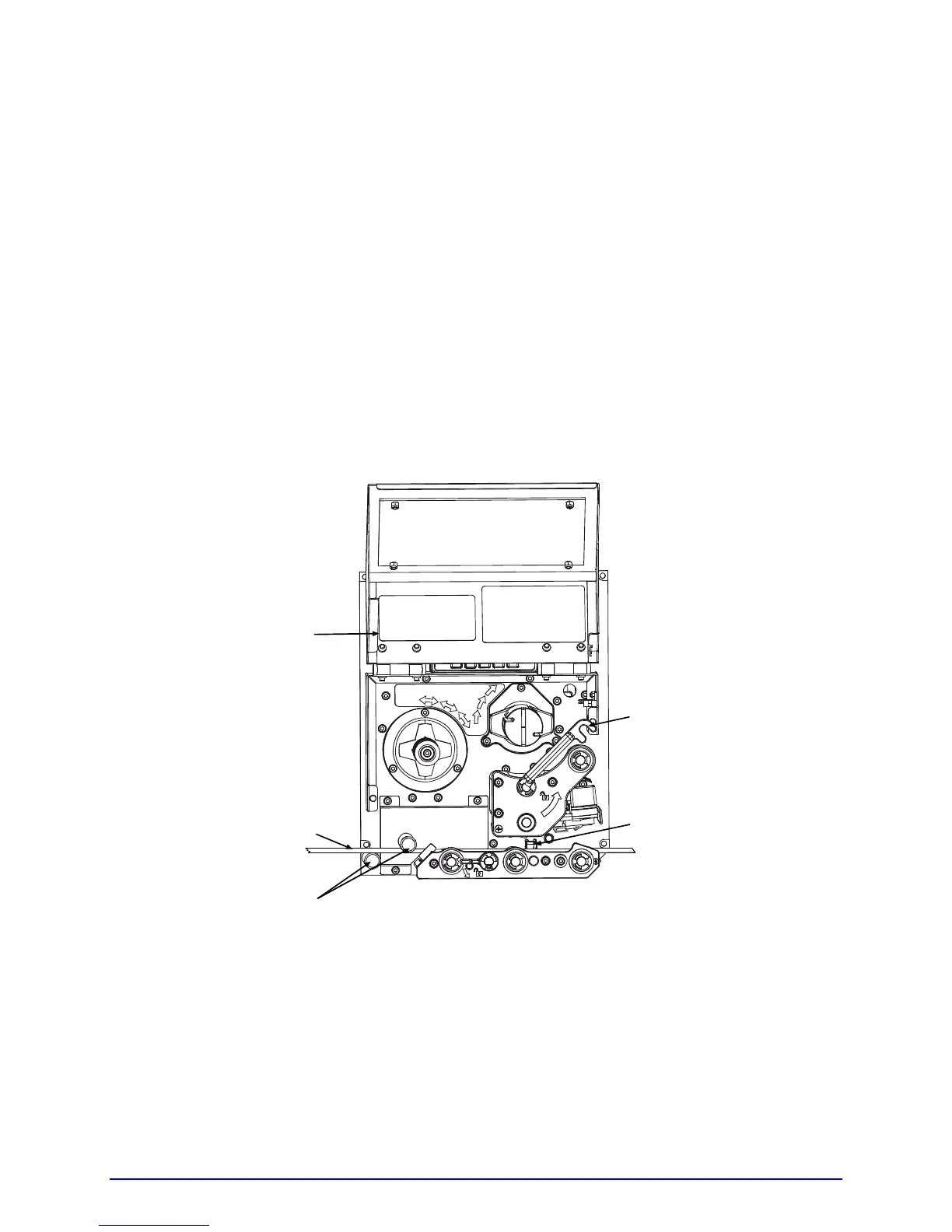A-Class 21
3
Setting up the Printer
3.1 Loading Media
Load media according to its type and desired output:
1. Open the Access Cover and raise the Head Lift Lever.
2. Route the Media between the Media Posts, through the Media Sensor, over the Peel Bar,
and out of the printer, as shown below.
Media
Head Lift Lever
Media Posts
Media Sensor
Access Cover
3. To peel die-cut labels after printing, press down on the Peel Assembly Release Lever to
lower the Peel Assembly; otherwise, proceed directly to Step 6.