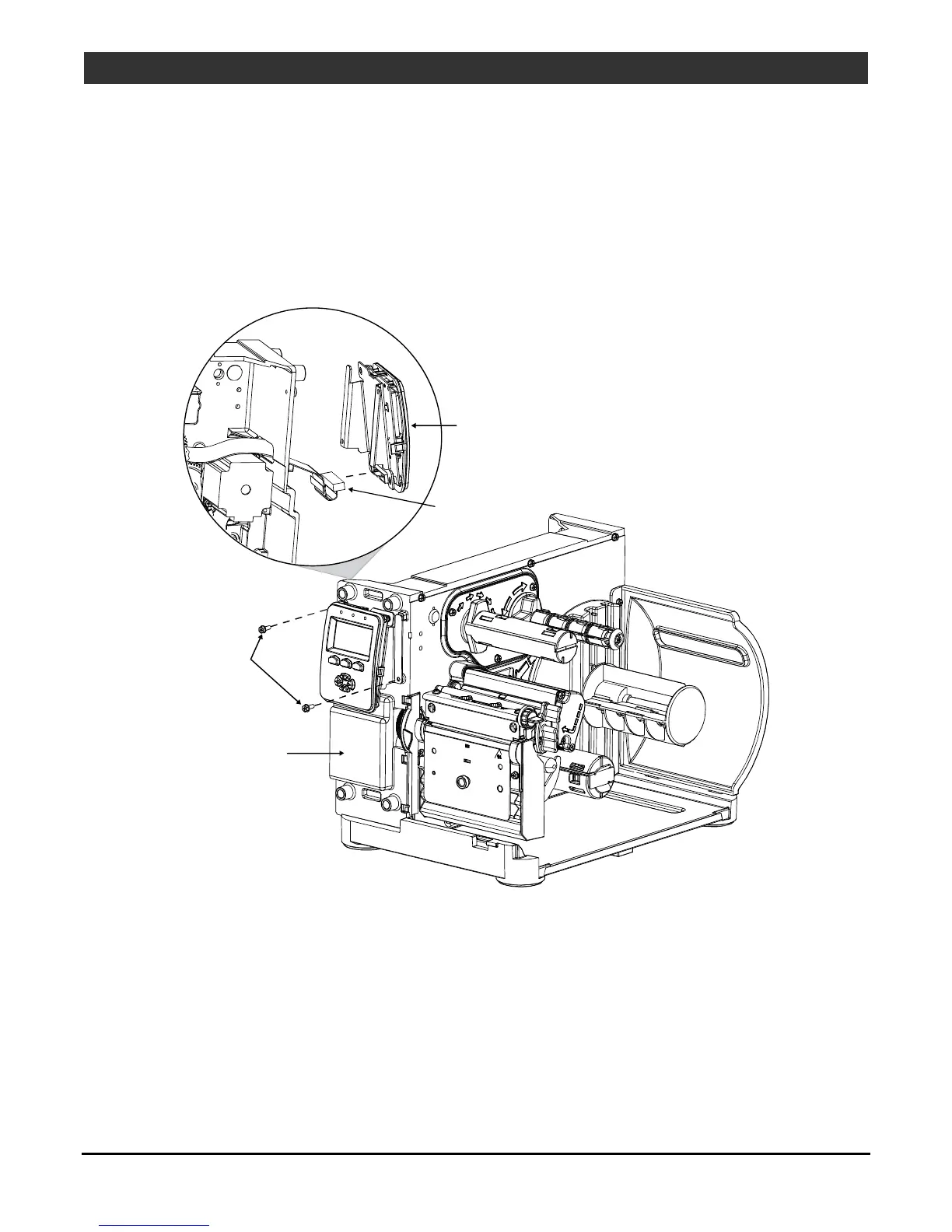46
I-Class Mark II Maintenance Manual
Removal and Replacement
4.3 Front Panel Assembly
Removal:
1. Remove the Cover and Front Panel Fascia; see Section 4.1 & 4.2.
2. Remove the two Screws that secure the Front Panel Assembly to the Centerplate then disconnect the
Front Panel Cable and remove the Front Panel Assembly from the printer.
Screws
Front Panel
Assembly
Front Panel
Cable
Centerplate
Replacement:
1. Connect the Front Panel Cable to the Front Panel Assembly and then attach the Front Panel Assembly to
the Centerplate with the two Screws.
2. Reinstall the Cover and Front Panel Fascia; see Section 4.1 & 4.2.
