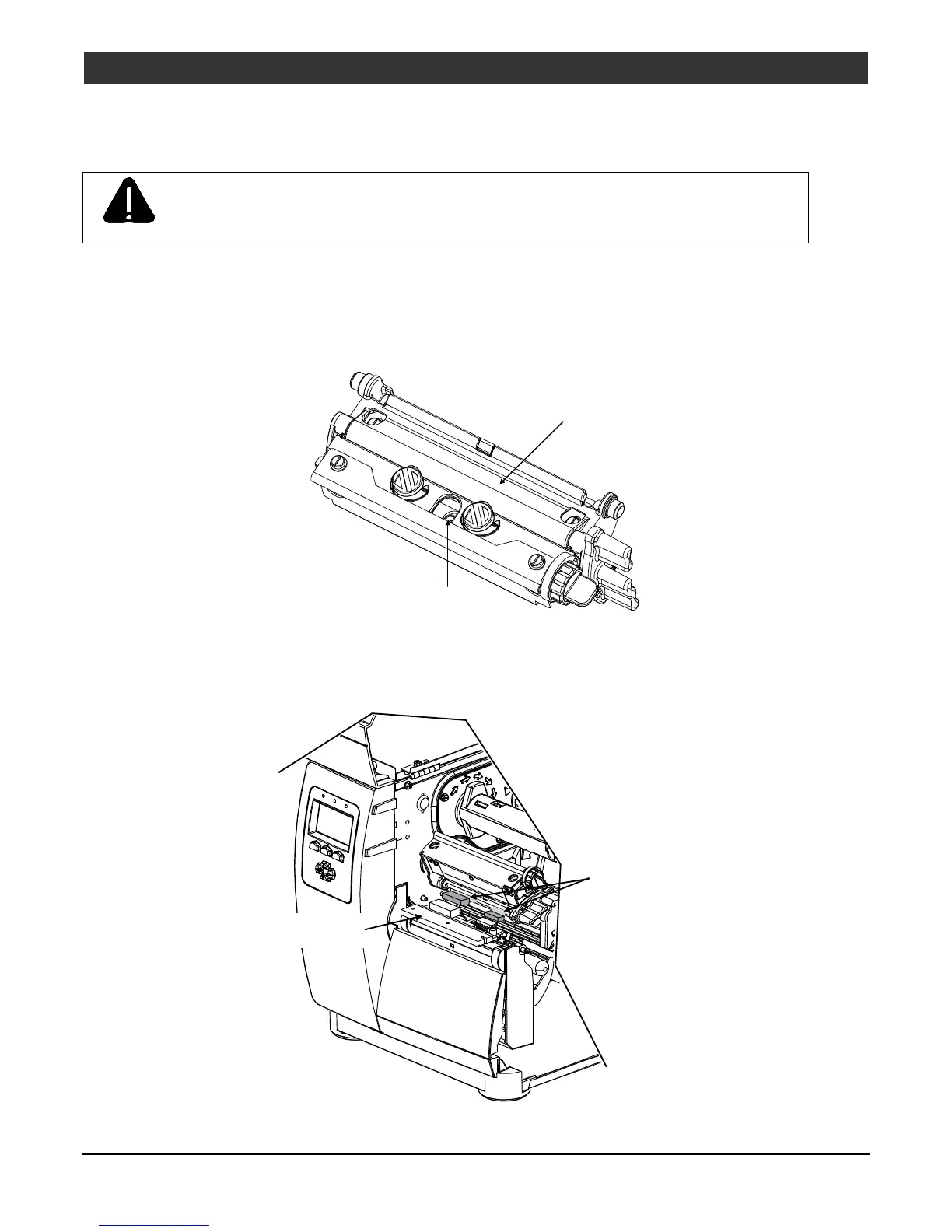50
I-Class Mark II Maintenance Manual
Removal and Replacement
4.6 Printhead
CAUTION
Use extreme care when handling the printhead.
Removal:
1. Turn OFF and unplug the printer.
2. Raise the cover. With the Printhead Assembly lowered, loosen the Printhead Mounting Screw (it will
remain in the assembly).
Printhead
Mounting Screw
Printhead
ssembly
3. While carefully supporting the Printhead, raise the Printhead Assembly and disconnect the cables. Then
remove the Printhead from the Printhead Assembly.
Printhead
Printhead
Cables
