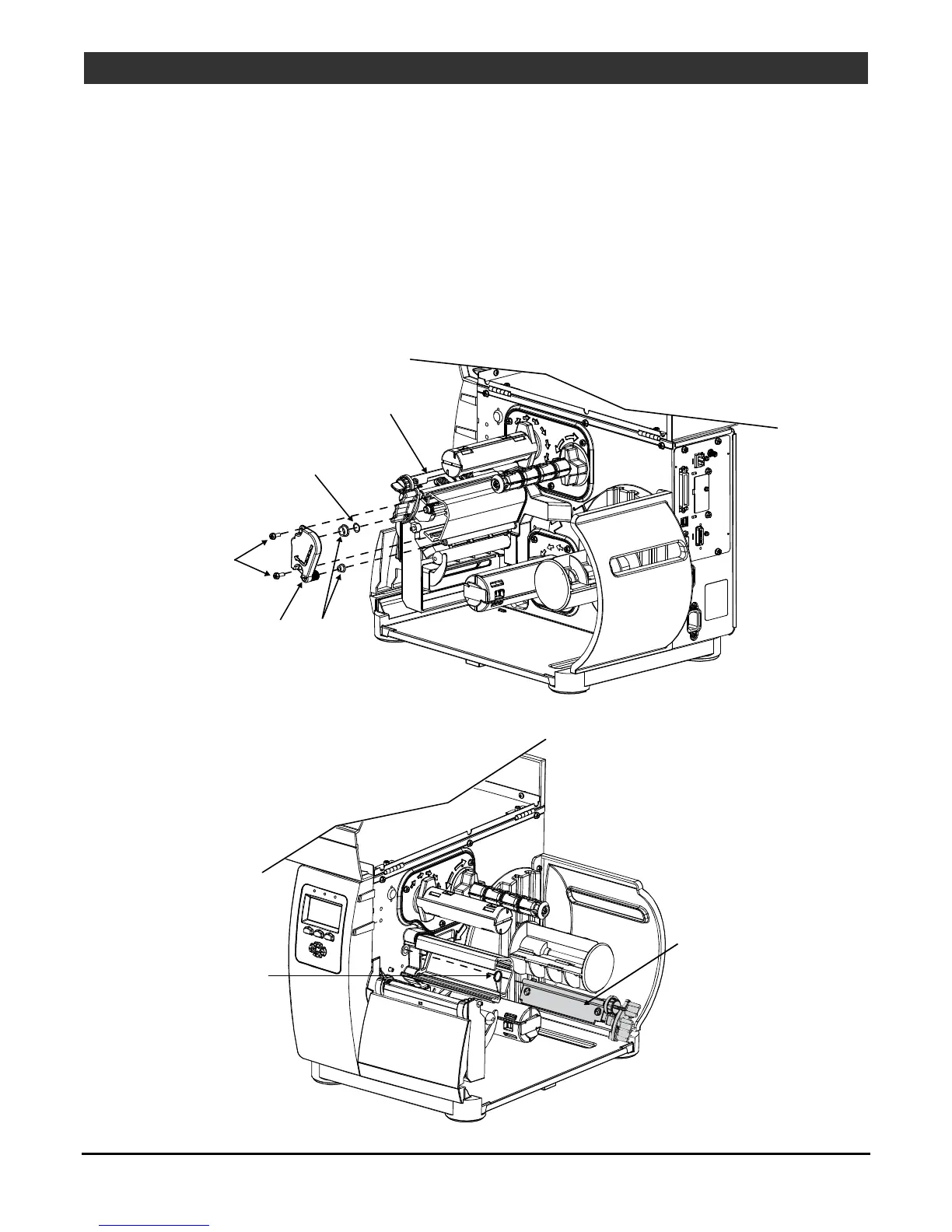52
I-Class Mark II Maintenance Manual
Removal and Replacement
4.7 Printhead Assembly
Removal:
1. Turn OFF and unplug the printer.
2. Remove the Printhead; see Section 4.4.
3. Remove the two Screws that secure the End Cap to the Extrusion.
4. While supporting the Printhead Assembly, remove the End Cap, Wavy Washer, and Bushings, (note
Bushings may remain captive in the End Cap.
Screws
Printhead
Assembly
End Cap
Wavy Washer
Bushings
5. Remove the Printhead Assembly and the Head Lift Spring.
Printhead
ssembly
Head Lift
Spring
