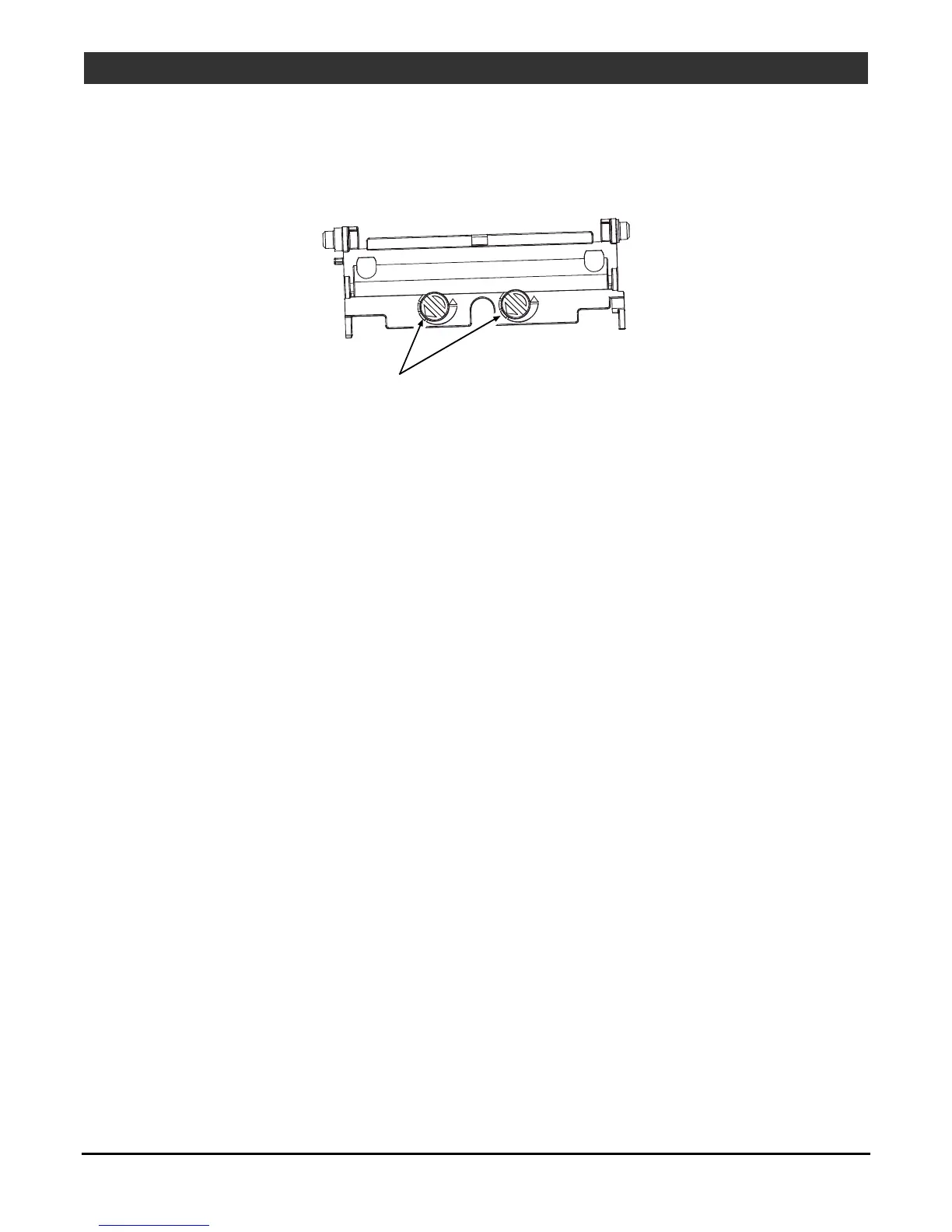56
I-Class Mark II Maintenance Manual
Removal and Replacement
Replacement:
1. Place the Pressure Springs and the Alignment Springs into the sockets of the Middle Carriage and place
the Cams into the socket holes of the Upper Carriage then orient the Cam Indicators for least pressure
(see below).
Cam
Indicators
2. Insert the Pressure Springs in the Cams then compress the Upper and Middle Carriage and attach the
Lower Carriage to the assembly.
3. Secure (but do not tighten) the Upper, Middle, and Lower Carriages with the Alignment Screws and the
Locking Screws.
4. Reinstall the Clip and secure the Ribbon Shield to the Printhead Assembly with the two Screws.
5. Reinstall the Printhead Assembly; see Section 4.7.
6. Adjust the Pressure; see Section 2.2.2.
7. Adjust the Burn Line; see Section 2.2.3.
8. If equipped with Thermal Transfer, align the Ribbon Path; see Section 2.3.
