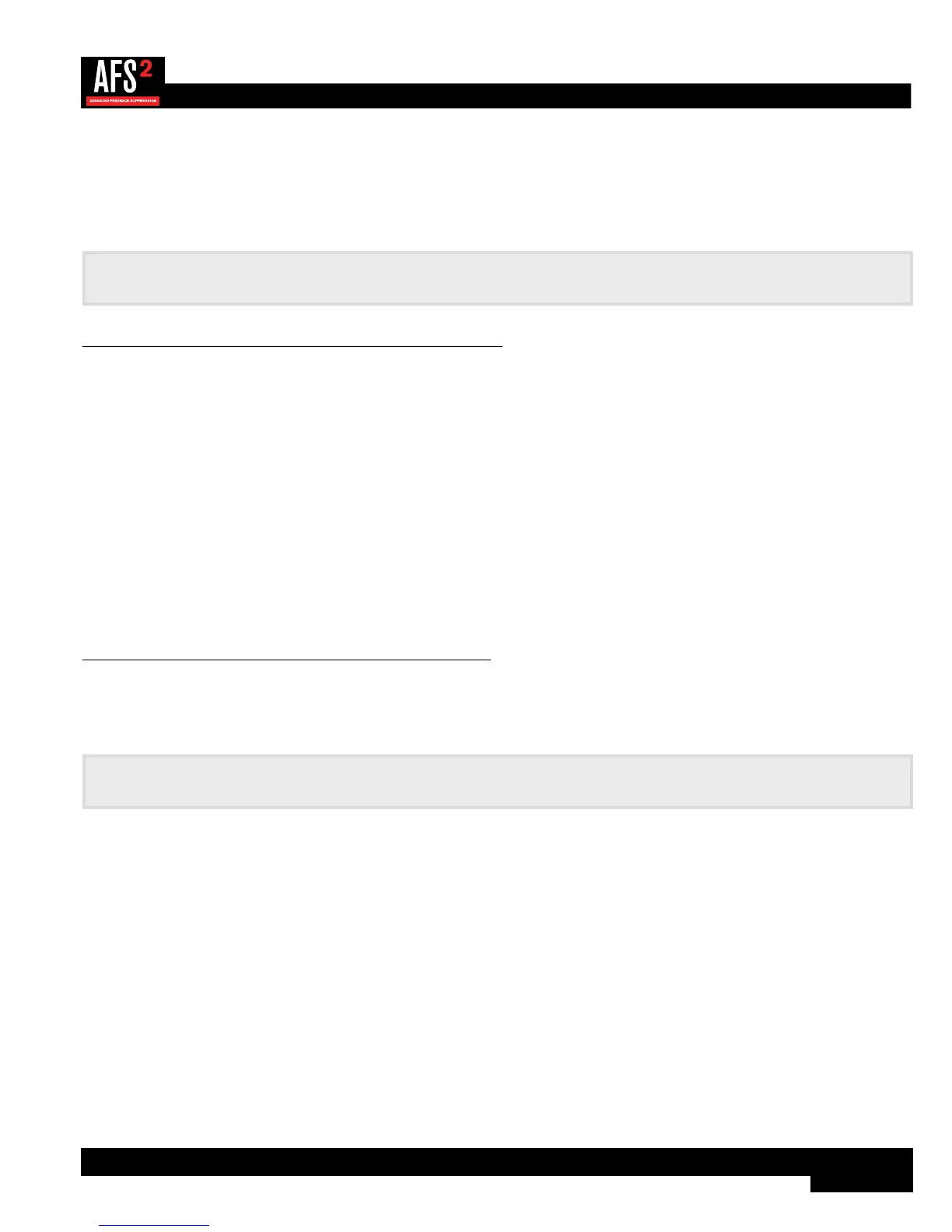17
Clearing Filters
The AFS2 gives you the ability to clear all AFS filters or only the Live filters. Clearing all filters allows you to start from scratch,
for example when ringing out a system in a new venue. Clearing only the Live filters allows you to refresh a system for use, for
example if you’re using the same system in the same venue, but act two is about to begin. There are two methods for clearing
filters; the steps for performing these two methods are outlined below.
WARNING! Ensure the signal level feeding the AFS2 is reduced before clearing filters. Failing to do so may cause
sudden feedback to occur once the filters are cleared.
Method 1 - Clearing filters from the AFS Options menu:
1� From the Home Screen, press the BACK/MENU button. A menu list will be displayed on-screen.
2� Select the AFS OPTIONS menu item by pressing the DATA wheel.
3� Turn the DATA wheel to select the CLEAR MODE parameter then press the DATA wheel.
4� Turn the DATA wheel to select which filters you wish to clear. Select the LIVE ONLY option to clear only the Live filters.
Select the ALL option to clear all Live and Fixed filters.
5� Press the DATA wheel to jump back to the left column then turn the DATA wheel to select the CLEAR <PRESS
SELECT> option.
6� Press the DATA wheel to initiate the clear function.
The second method provides a faster way to clear filters using the BYPASS buttons.
Method 2 - Clearing filters using the BYPASS buttons:
1� Press and hold the CH1 or CH2 BYPASS button for approximately 2 seconds until the FILTER CLEAR menu appears.
2� Turn the DATA wheel to select the desired option then press the DATA wheel to perform the selected clearing function. To
cancel the operation, select the CLEAR NONE option or press the MENU/BACK button.
NOTE: If you’ve configured the AFS2 for stereo linked operation, performing the above procedure will clear filters on
both channels.