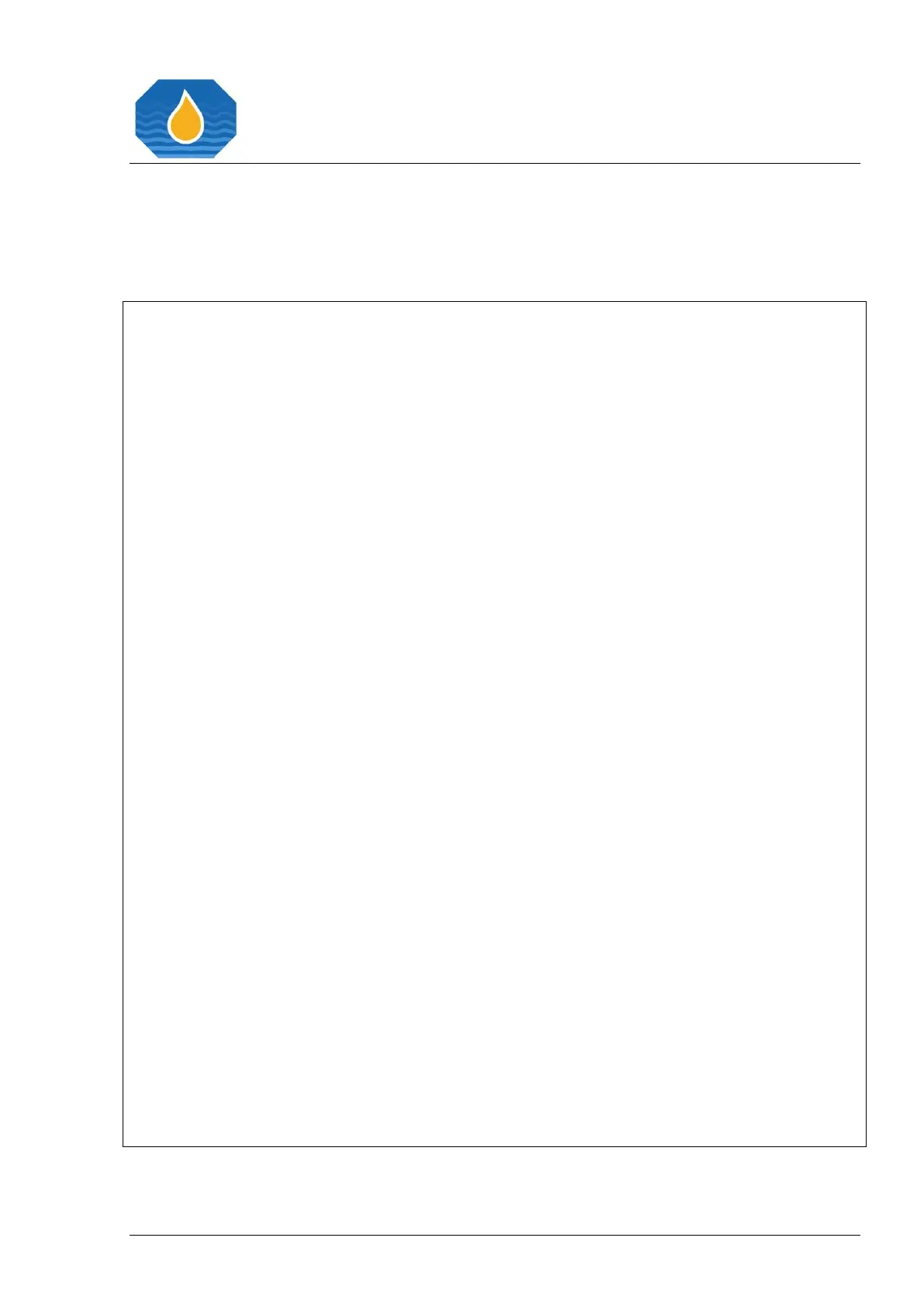Page: 51
It is recommended to wear safety goggles and safety gloves while handling chemicals.
12.8 Maintenance Recommendations
Maintenance recommendations for 15 ppm Bilge Alarms OMD-24 Series
IMPORTANT
NEVER DISASSEMBLE THE UNITS AS THIS MAY VOID
CALIBRATION AND CERTIFICATION!
CLEANING HAS ONLY TO BE DONE TROUGH THE REMOVED CELL CAP BY USING THE CELL
CLEANING BRUSH!
In some cases of unexpected high ppm readings with clean water the Measuring Cell has a
problem with internal coating of the Sample Glass Tube. Just cleaning with brush and clean water
does not always help in this case. Additional cleaning is required.
Please carry out the following instructions to make sure that the Sample Glass Tube is really clean.
Then the unit will show 0 to 2 ppm with clean water.
Check Measuring Cell humidity readings and desiccator status. Press “SYS” button, select
Measuring Cell, confirm. Internal data is displayed. Dew Point Temperature [°C] should be below
zero Degree Celsius, relative Humidity [%rH] should be below 10%rH. If above values are
exceeded, renew desiccator and allow new desiccator to absorb the humidity inside the
Measuring Cell.
Clean the Sample Glass Tube by using the Cell Cleaning Brush and a mild cleaning agent.
In certain cases, depending on environmental conditions on site, Iron Oxide may be deposited
inside the Sample Glass Tube (brownish surface deposit on the Sample Glass Tube). To remove
Iron Oxide, it is recommended to use Citric Acid. Drain the instrument, fill Citric Acid into the
Sample Glass Tube, add water and let it soak overnight. Flush with clean water. If situation
improves, repeat until success. Other deposits may be removed with a mild acidic cleaner.
Additional use of tooth paste may also assist in cleaning as a last resort. Do not use abrasive
cleaners containing hard particles. Hard abrasive particles may scratch the glass surface,
permanently damaging the instrument.
The Measuring Cell is expected to read 0 - 2 ppm, if successfully cleaned.
