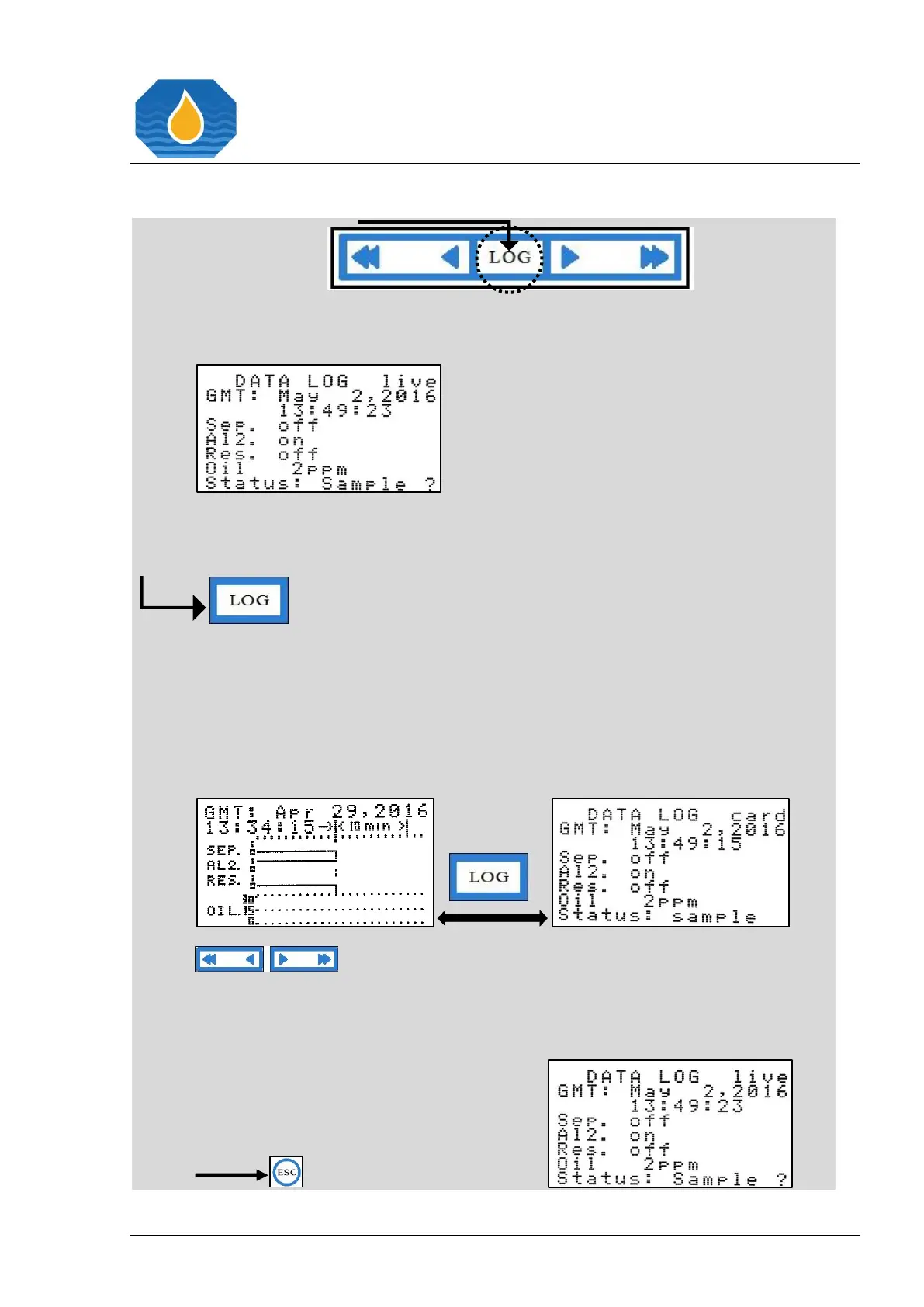Page: 77
21.3 Data Logger Operation Buttons
The “LOG” button leads into the data
logger function.
Initially the data logger displays the
live data.
By pressing the “LOG” button again,
the recorded data display mode is
invoked and the graphical recorded
data appears. By pressing the “LOG”
button again you will change into the
non-graphical recorded data.
The “Arrow” buttons can be
used to navigate to date or
time of recorded data.
For leaving the non-graphical
recorded data, press the “ESC”
button. The live data appears.
