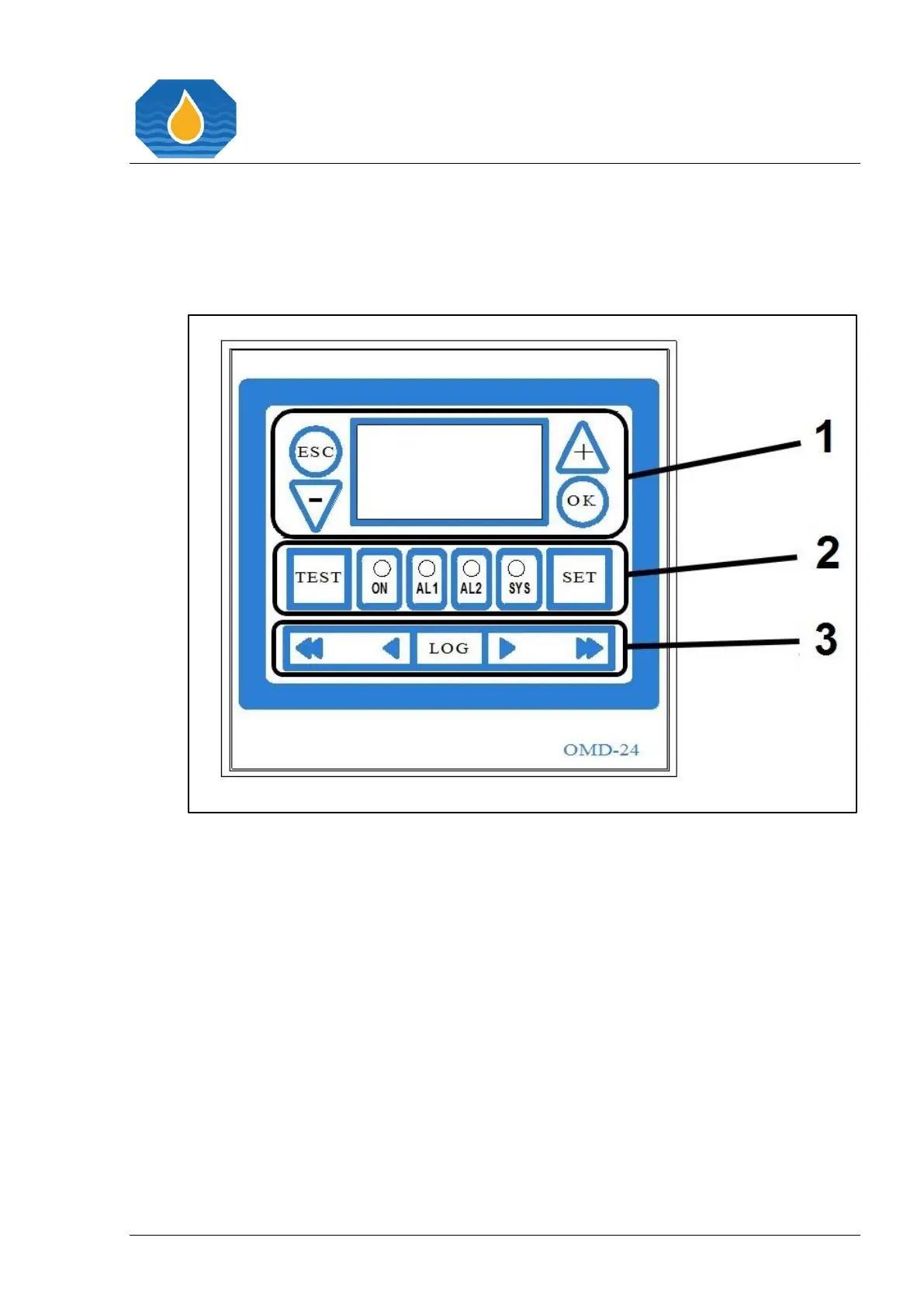Page: 52
13. Programming Mode
There are 3 groups of push buttons to control the functions of the display. Navigation
buttons are in group 1. Functional buttons are group 2. Group 3 is for data logger
operation.
Figure 25. Display Functions
1. Navigation Buttons
With the Navigation Buttons, some setting can be adjusted, confirmed or actions can be
canceled before confirmed. The display shows status Information. (See section 21.1
Navigation Buttons for more details.)
2. Functional Buttons
The Functional Buttons provide a direct access to certain settings. Alarm set points 1 or 2,
alarm delays 1 or 2, the Offset, and the Output can be modified. By selecting “set default”
all the settings can be reset to the factory default values as well.
Also, instrument specific information like type, serial number, and certificate information
can be displayed. Additionally, it is also possible to read information about the Measuring
Cell, and internal data on temperature, humidity, dew point etc.
