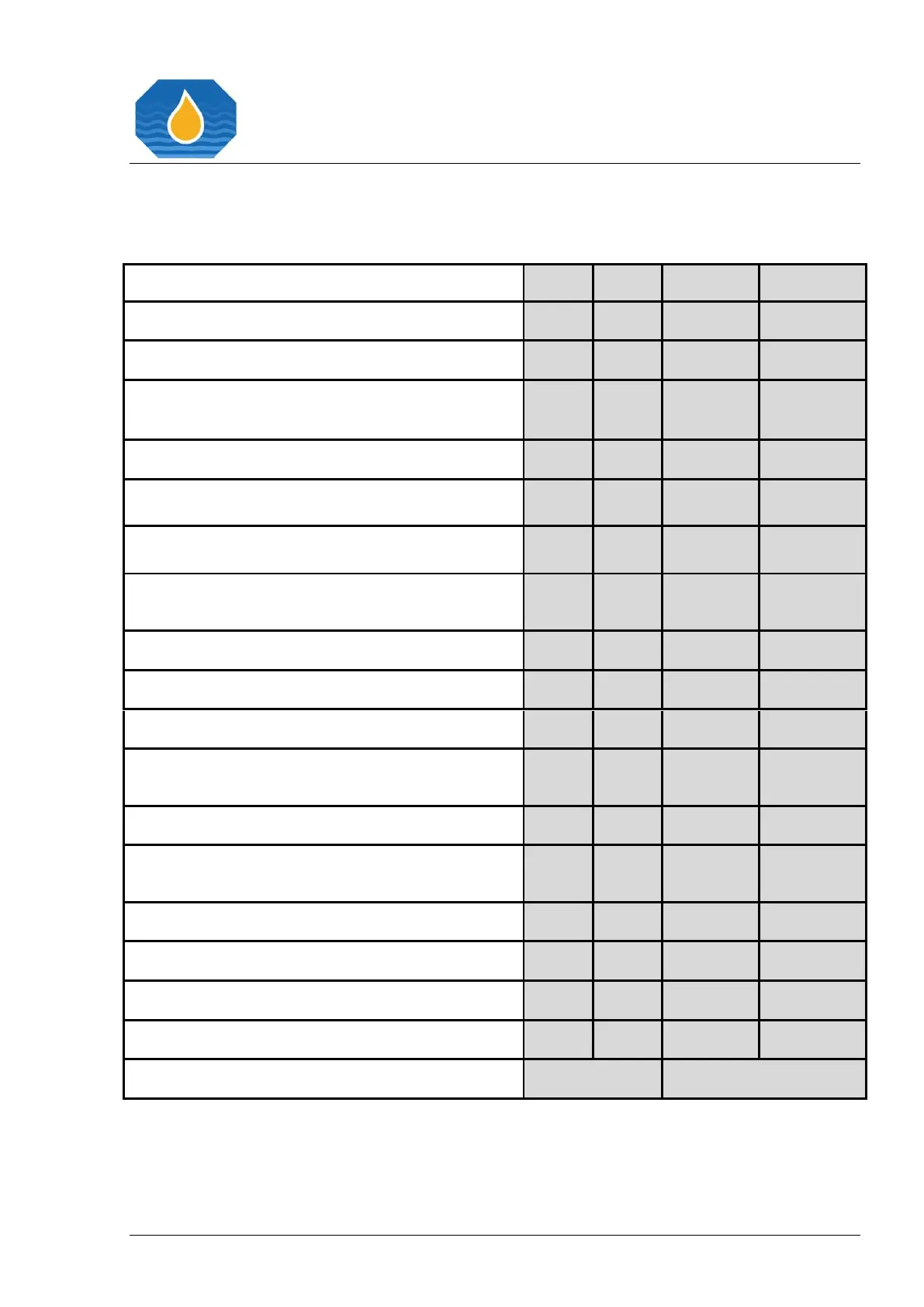Page: 80
23. Appendix IV.
23.1 Operator Maintenance Quick Checklist
1. Check the outward appearance for leakages.
2. Check out the cables for wear.
3. The desiccator humidity [%rH]:
5. Flush the Measuring Cell with oil free water.
6. Display shows 0 to 2 ppm. If not, follow up
with the steps 8- 15.
7. Stop any water flow.
(Shut off the instrument air.)
8. Check the O-Rings for wear.
9. Check the wiper piston.
10. Clean the Measuring Cell.
11. Screw back Cell Cap, MCU, or Auto Clean tight
in.
12. Flush the Measuring Cell with oil free water.
13. Display shows 0 to 2 ppm. If not, use the
Servicing and Cleaning Appendix.
14. Check air pipe connection of air supply.
15. Turn on the sample water flow.
16. Perform a “System Test” for checking alarms.
17. Check data logger/ clock.
